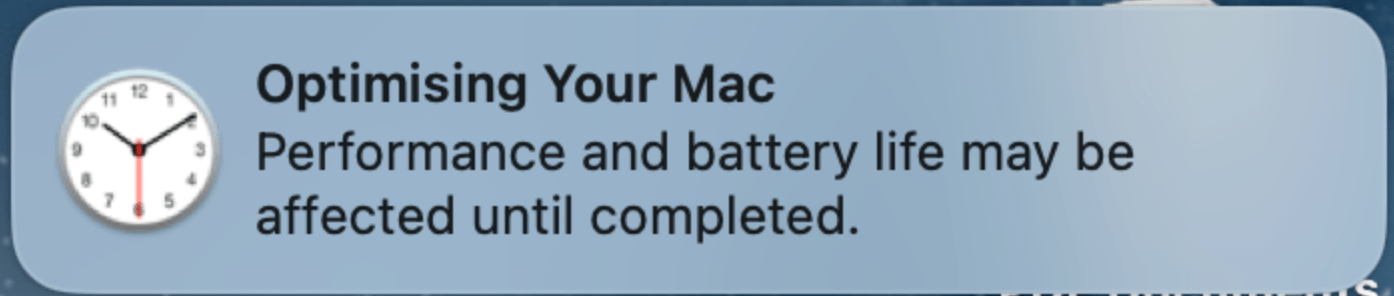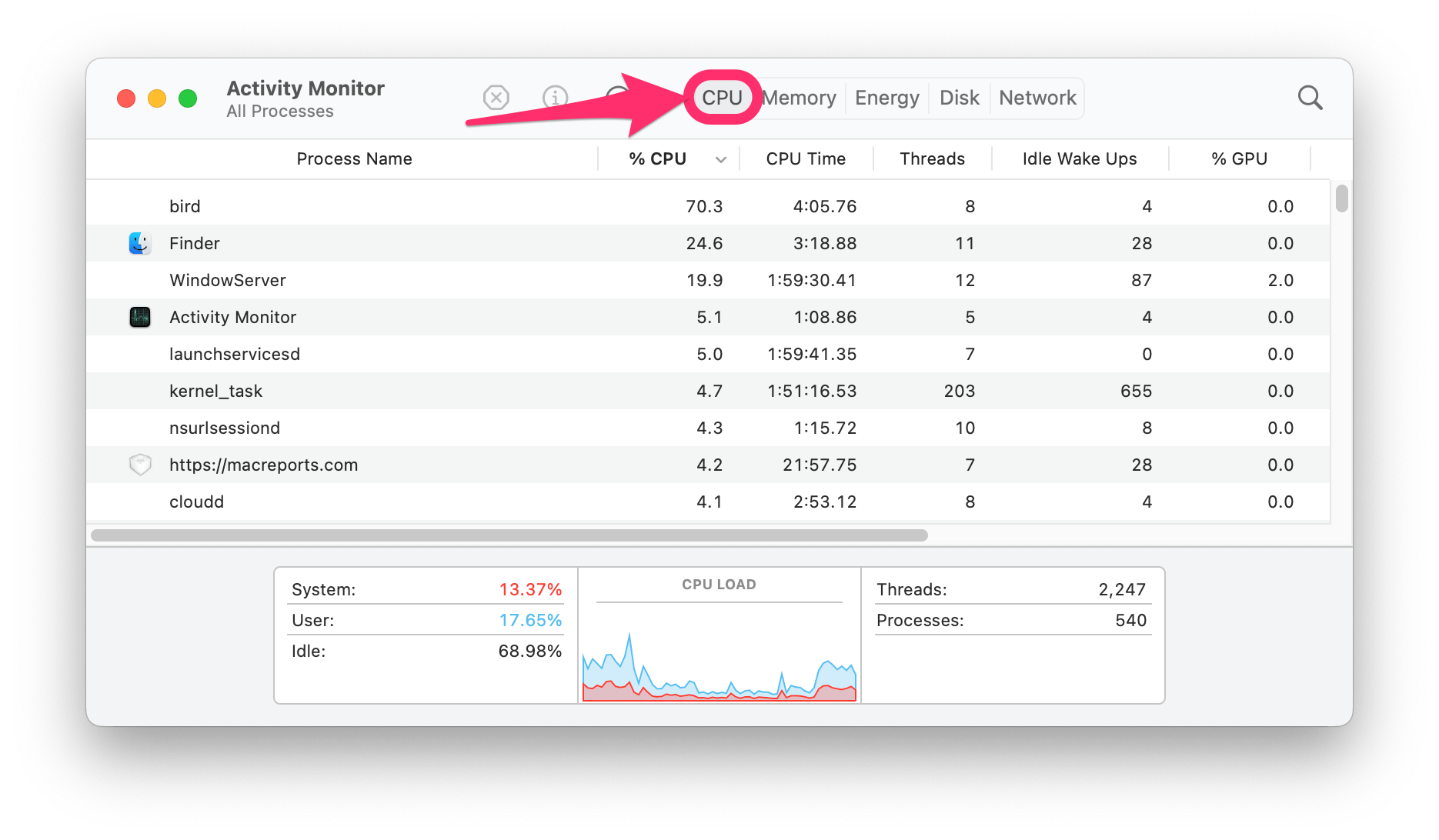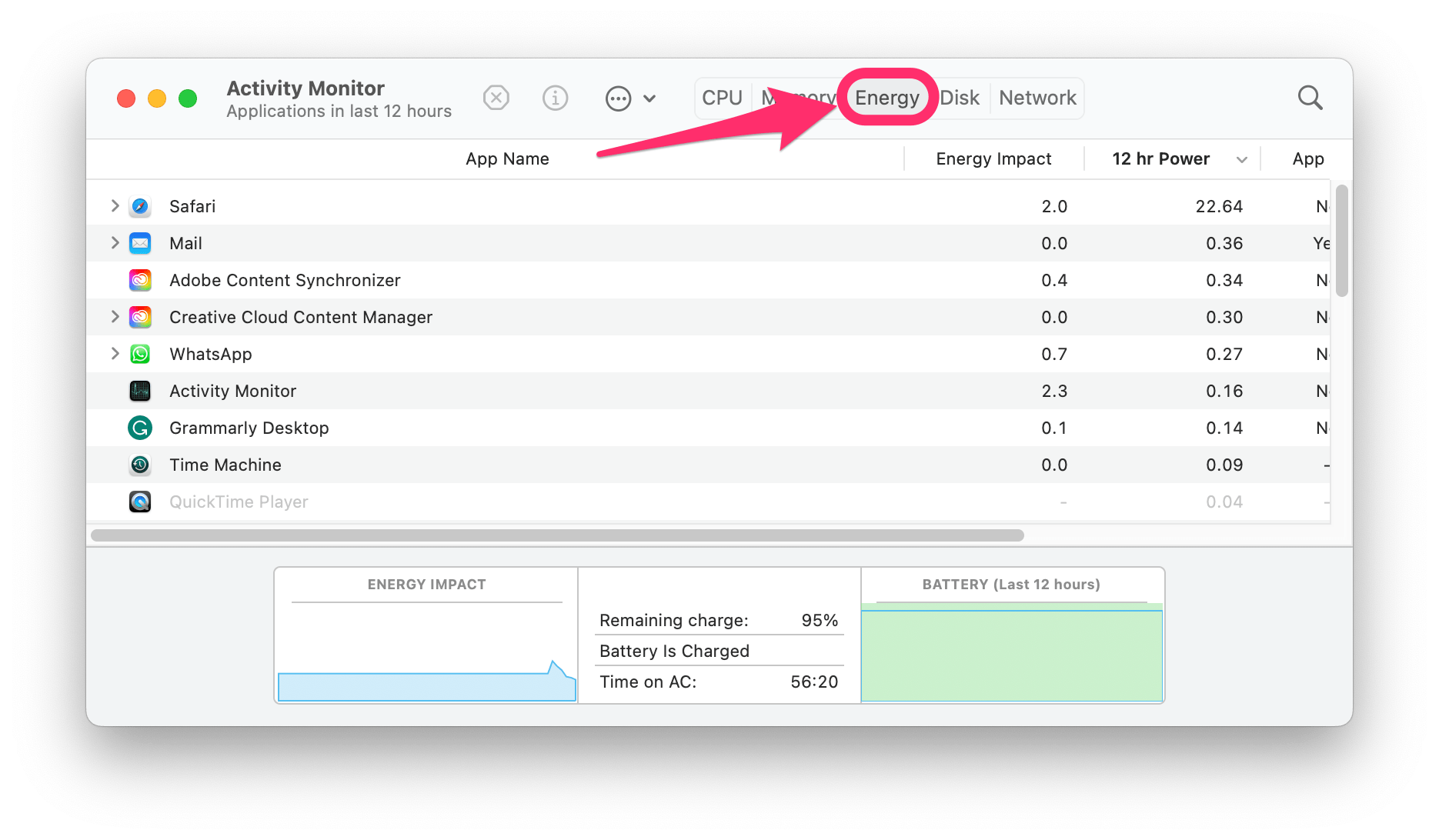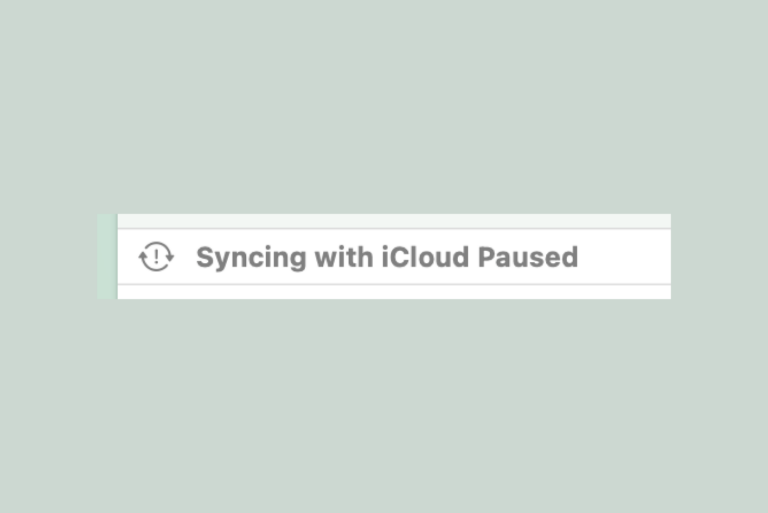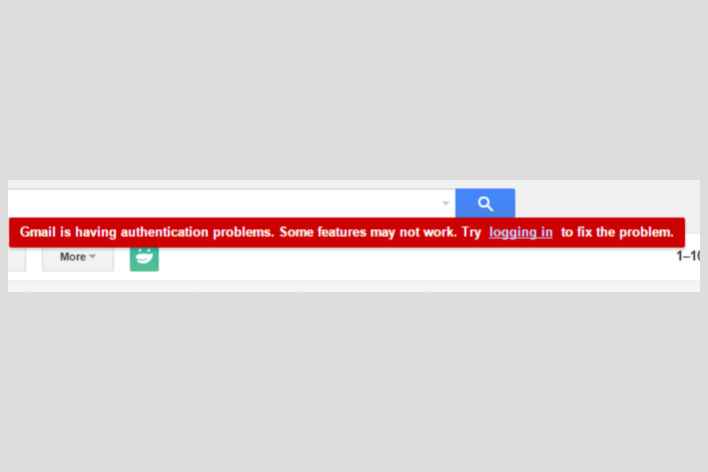Optimizing Your Mac: Performance and Battery Life May Be Affected
Mac users may see this notification after updating their Macs to the latest macOS. The full message reads, “Optimizing your Mac. Performance and battery life may be affected until completed.”
If you are not used to seeing this message on your Mac after an update, you may wonder why you are seeing it now. You may also wonder:
- For how long will performance and battery life be affected?
- Is there anything I should or shouldn’t do? Can I speed this up?
- Will some things not work until the optimization is complete?
Even though many Mac users have never seen it, this message has been around for years. Seeing this message does not indicate that there is anything wrong. It is just a message that shows up to warn you about the effects of the optimization process.
How long will the performance and battery life be affected?
This can depend a lot on:
- The update itself.
- Your system – memory, processor, etc.
- How much data you have stored on your hard drive.
For major upgrades, this can sometimes take a day or more. For smaller updates on newer systems, this may only take a few minutes.
Is there anything you should or shouldn’t do?
You can pretty much use your Mac like you normally would. You may notice:
- Your Mac may run more slowly. Apps may take longer to open, etc.
- You may hear the fans in your Mac running loudly.
- Your Mac may get warm.
- If you are using a MacBook, the battery life may be affected. Make sure to have your charger with you.
How to see which processes are using your Mac’s resources
If you are curious to know what is causing all the resource drain – making the fans whir, and your Mac feel sluggish – you can look at Activity Monitor.
- With the CPU tab at the top of the Activity Monitor window selected, you can see which processes are using your processor’s resources.
- If you select the Energy tab, you will see resources used by different apps.
Can you speed up the process?
The best thing to do is really just let your Mac continue to “optimize.” This optimizing process is one of the reasons that it is a good idea to update your Mac on the weekend or at least overnight so that you don’t have to deal with any sluggishness or whirring fans.
Will some things not work until the optimization is finished?
This shouldn’t happen. Everything should continue to work, but you may notice your Mac responding more slowly (the performance hit the message warns you about). One of the notable things that may be affected during this optimization process is Spotlight search. If Spotlight needs to reindex everything, this can take a lot of time. Until it finishes, Spotlight may not work very well. (This was a problem many had after upgrading to Big Sur.)
Although most Mac users wouldn’t be affected, if your Mac is already prone to overheating, you could have trouble during this process. In this case, try to keep it in a cool place with plenty of airflow and use it as little as possible.
Related articles