XProtectService High CPU Usage: What Is It? Can You Disable It?
You may have opened your Mac to find it was very sluggish, with fans whirring (if you have them). Upon looking at Activity Monitor, you notice a process, XProtectService is hogging resources. If the process continues to have high CPU usage, you may wonder:
- What is XProtectService? Is it harmful? Does my Mac have malware?
- Why is it running and using so much CPU, memory, etc.?
- Can you just disable it?
What is XProtectService on Mac?
XProtectService is a process that is part of XProtect, which is a component of the antivirus protection built into macOS along with Gatekeeper and Notarization. XProtect helps block malware from running and protects and prevents damage from malware that may have run. The suite of malware protection in macOS works to identify, block malware and deal with malware found on the system.
macOS will automatically update malware signatures with the latest information on threats, even without performing the usual macOS updates.
Why is XProtectService running on your Mac?
XProtect will run on your Mac when:
- You first launch an app.
- An app has changed.
- The malware signatures are updated.
For example, if you haven’t logged in to a particular user account on your Mac for a long time, you can expect XProtect to take some time checking things.
Does your Mac have malware?
If XProtect finds malware on your machine, it will block the software and notify you. It will then offer to move the software to the trash.
Can you disable XProtectService?
In general, you wouldn’t want to disable it. It protects your Mac and shouldn’t be causing problems. But, if this process is running and using too much CPU, memory, etc., this can certainly affect your ability to (comfortably) use your Mac.
If XProtectService is causing high resource usage every time you log in you can try the following:
- Shutdown your Mac: Apple menu > Shutdown. Then power it back on, log in and wait until the system runs through the usual stuff that can cause high resource usage and sluggish response.
- Boot your Mac into Safe Mode: Your Mac may boot up and run slowly at first. See if the problem continues in Safe Mode. If there is no problem in Safe Mode, there could be a problem with some third-party software.
There is a way to disable the entire System Integrity Protection on your Mac. This ability is really only meant for software developers and others writing and running their own code on their machines, and it is only meant to be done temporarily, as it leaves your entire system open to malware. The instructions can be found on an Apple Developer page: Disabling and Enabling System Integrity Protection.
Related articles
- KernelManagerd Causing High CPU Usage & Battery Drain
- fileproviderd Using a Lot of CPU Resources on Mac, How to Fix
- What Is mds_stores? Why Is It Using High Resources?
- What Is This Process Running on My Mac?
- Mac Running Slow, Noisy Fan: accountsd High CPU Usage
- Activity Monitor: What It Is & How To Use It (Task Manager)

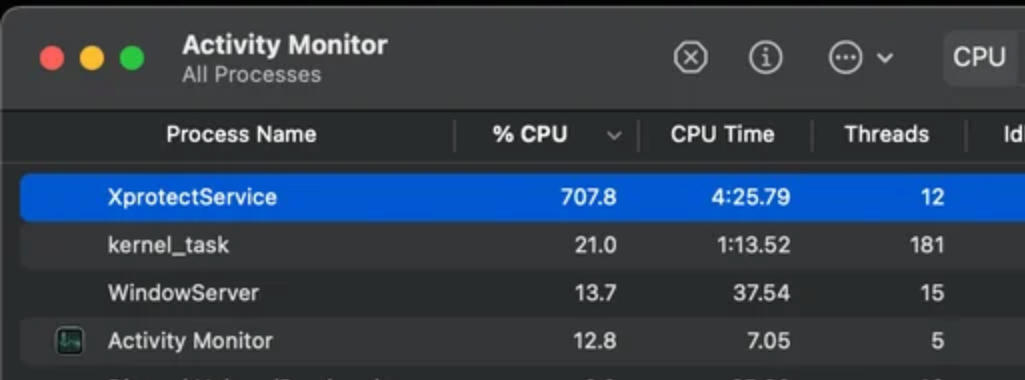
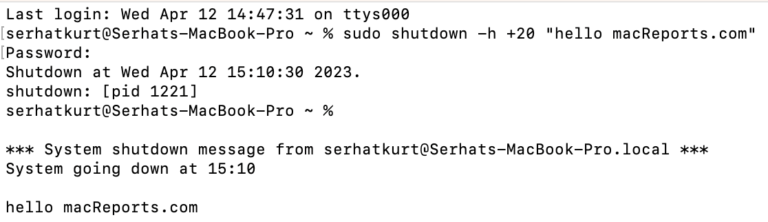
This could also have high CPU usage when software is updating.
For example, when the Office Suite and Teams are updating, XProtectService could spike in CPU usage and slow down the system for a bit.