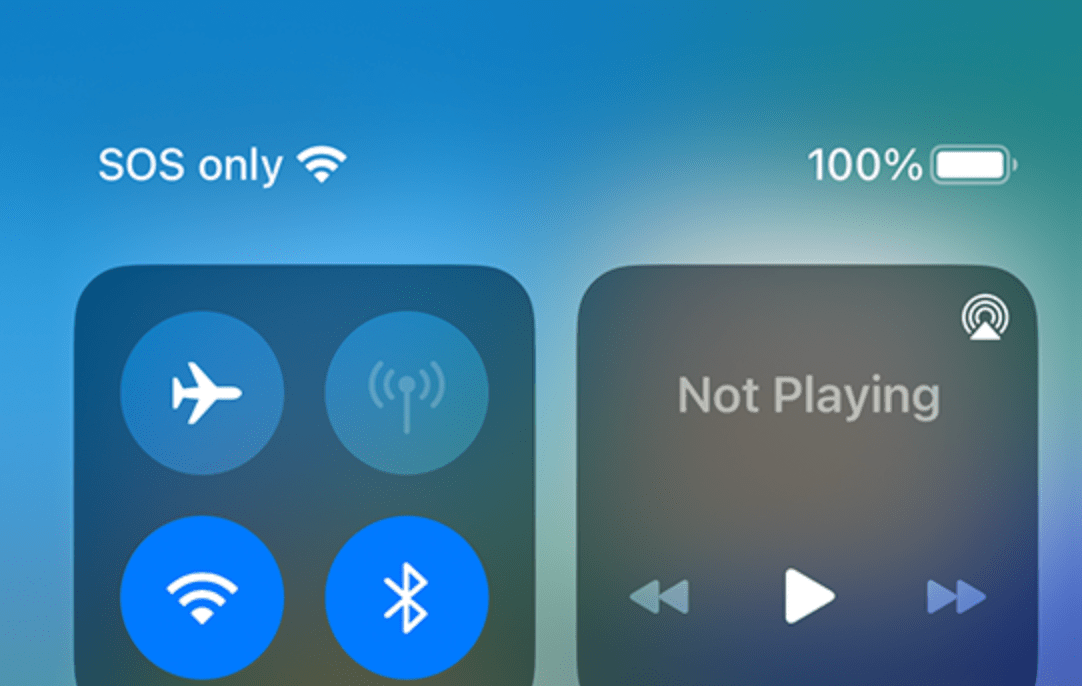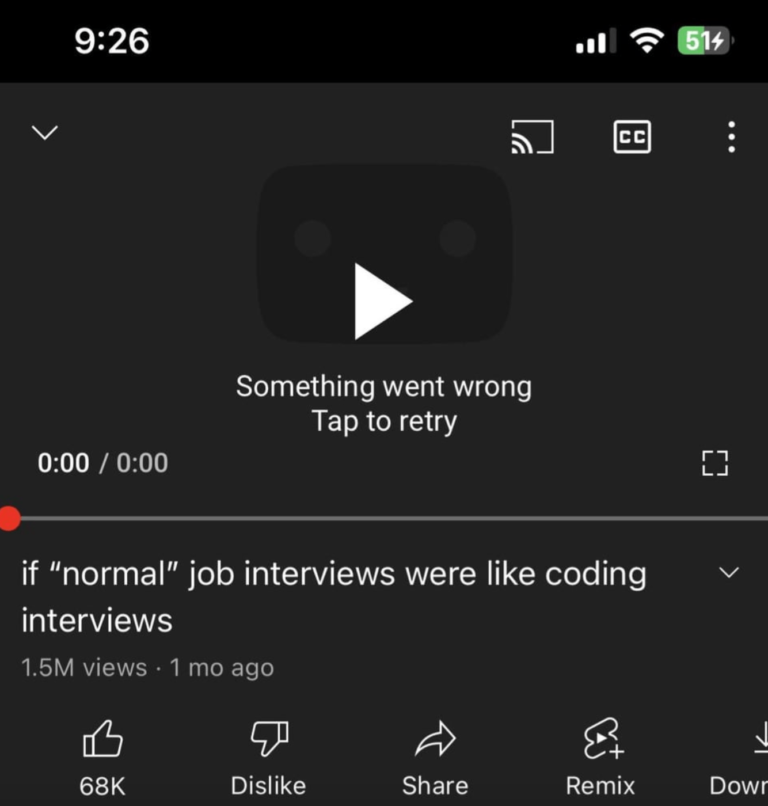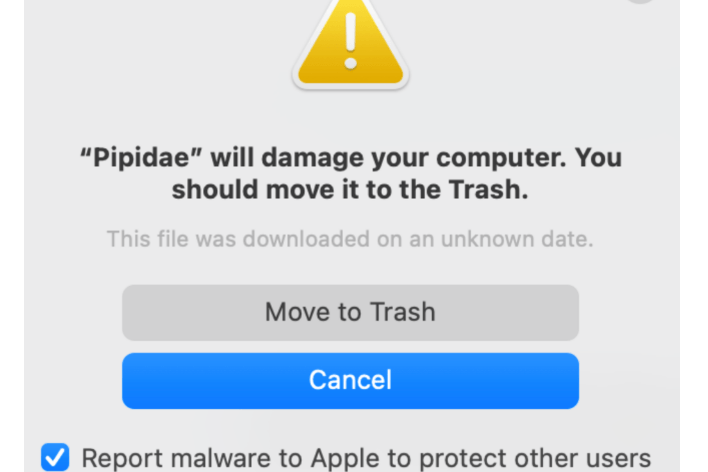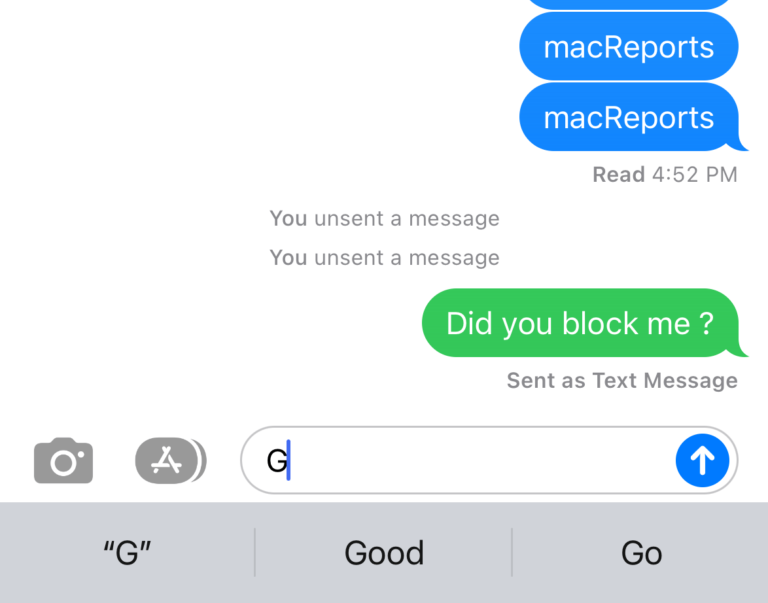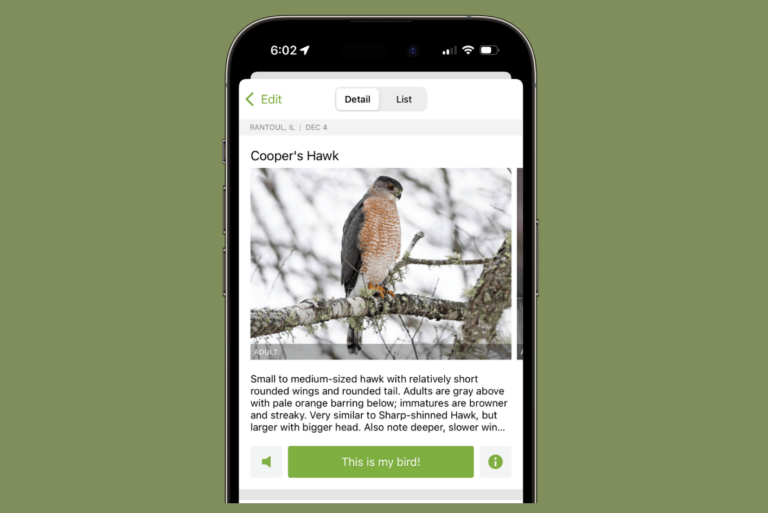What Does SOS or SOS Only Mean on iPhone?
Sometimes, your iPhone may display an SOS or SOS Only message in the status bar or in Control Center. You may also notice a satellite image next to it. It is obviously not a good sign. Some people may even be worried that they did something wrong, they are in trouble, or they broke their phone. You may wonder what this message means. This article answers these questions about what SOS means on your iPhone.
What is SOS or SOS Only
First of all, do not panic. If you see an SOS or SOS Only sign, this indicates that your iPhone is failing to establish a cellular connection to a network. Thus, you cannot use your iPhone’s features that require a connection. For example, you cannot make or receive calls, and you may not be able to send or receive messages. However, the SOS icon indicates that you can still make emergency calls, like 911 in the USA and Canada or 000 in Australia, if needed. Normal calls won’t work. This feature is not available everywhere; currently, it is only available in the USA, Canada and Australia. Some users have asked us if they would be billed extra if they are in SOS mode. No, you won’t get billed extra.
What causes SOS mode?
There can be four reasons why your iPhone goes into SOS mode:
- These SOS messages may appear if you are in a place without cellular coverage. For example, if you are in a rural area without any cellular towers. Or, you are in a tunnel. If this is the reason, the SOS message will disappear as soon as your iPhone connects to a network. This is normal behavior.
- The second reason is that something is not working with your iPhone and is causing this SOS message to appear randomly or to be stuck there. This is probably a software issue. If the SOS message does not disappear when it is supposed to, in other words, if you think the SOS message is displayed by mistake, you can fix it by following the steps described in this article: How to Get Rid of SOS at the Top of iPhone.
- Your cellular carrier is having outages, causing you to have this issue. For example, T-Mobile recently had a widespread issue where a lot of T-Mobile users saw the SOS icon in the status bar until T-Mobile fixed the problem. If you suspect that your carrier is having issues, contact them to see if there is any local outages affecting you.
- SIM card issues may also lead to this problem. If your SIM card is damaged or placed wrongly, this message may also be displayed because your SIM card could not authenticate the connection. Additionally, if you are using your iPhone without a working SIM like many people do when they give their old phone to a child, you will see SOS at the top of the iPhone screen.
Related articles
- iPhone Stuck on Emergency SOS Mode, Here is How to Exit
- How to Turn Off Emergency SOS on iPhone
- What Happens If You Press Emergency on iPhone Lock Screen?
- ‘Get Help During an Emergency’ Won’t Go Away, How to Fix
- What Is Fall Detection And How To Turn It On Or Off
- How to Set Up Medical ID on your iPhone