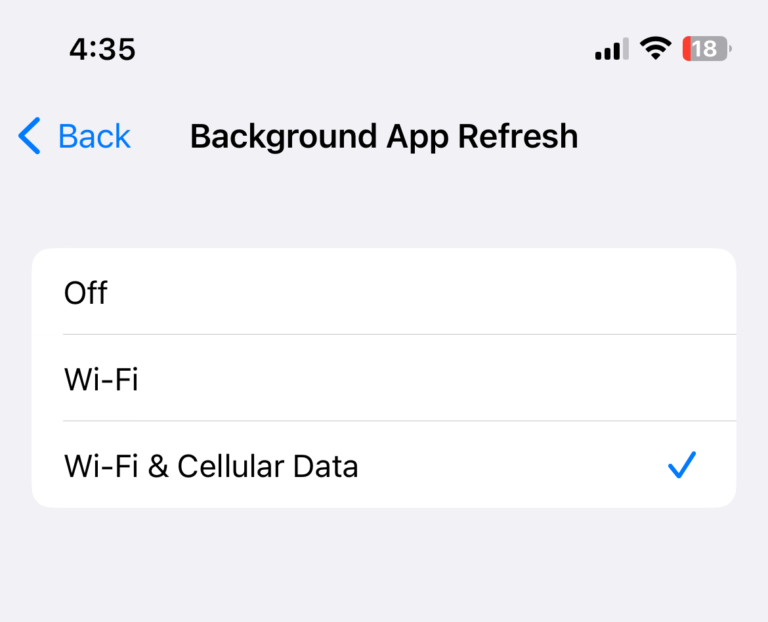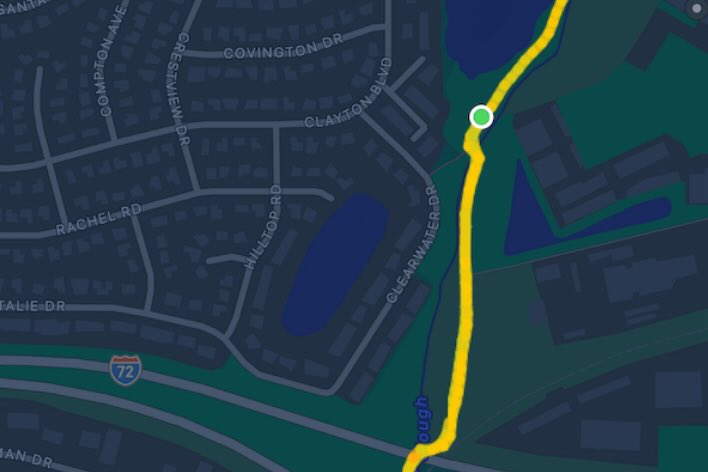Review: The NuPhy Halo96 Is a Great Mechanical Keyboard for Mac Users
Are you looking for a pre-assembled mechanical keyboard to use with your Mac? Many people enjoy typing on mechanical keyboards. Although there are a lot of keyboard enthusiasts out there who like to buy the keyboard, switches, keycaps and other accessories separately and then put it all together themselves, that isn’t for everyone. If you think you might like a mechanical keyboard but don’t want to get into the hobby of building them, the pre-assembled NuPhy Halo96 is a great choice. In this article, I review the NuPhy Halo96 and tell you my impressions after using it for a month.
The NuPhy Halo96
I had my eye on NuPhy’s keyboards for a while. They were kind enough to send me a Halo96 to try out, and in this article, I’ll go through my thoughts after using it as my main keyboard for over a month.
To summarize my thoughts before getting into the details, I would definitely recommend the NuPhy Halo96 (or Halo65, Halo75) to anyone looking for a mechanical keyboard to use with their Mac. Mechanical keyboard enthusiasts may find it interesting as well, although it is perfectly nice to use straight out of the box – no tinkering required.
What comes in the box?
- The NuPhy Halo96 keyboard
- A braided USB cable
- Extra keycaps for customization
- A few switch samples to try
- A keycap/switch puller tool
- Some anime-style stickers
Setting it up
- The NuPhy Halo is ready to go right out of the box. You just need to connect up the Bluetooth with your Mac. It also comes with a 2.4 GHz wireless adapter or can be used in wired mode.
- I found the initial default RGB setting to be nice. Colorful, but not too distracting – so no real need to figure out how to change it right away.
Switches
The Halo96 is hot-swappable, meaning you can change the switches easily, without de-soldering. You’ll have to decide which switches to order with your Halo. The choices may vary depending on availability and if you are ordering direct from NuPhy or not.
Types of mechanical keyboard switches
- Linear switches are smooth to press with no tactile bump.
- Tactile switches have a tactile bump you can feel.
- Clicky switches make a clicking noise and have a tactile bump you can feel.
The switch choices for the NuPhy Halo96 are:
| Switch Name | Type | Force Required to Press |
|---|---|---|
| Baby Kangaroo | Tactile | Medium |
| Baby Raccoon | Linear | Medium |
| Rose Glacier | Tactile | Medium |
| Night Breeze | Linear | Medium |
| G Pro Red | Linear | Light |
| G Pro Brown | Tactile | Light |
Typing experience and transitioning from an Apple keyboard
If you are using an Apple keyboard with your Mac, any mechanical keyboard will take some getting used to:
- The keycaps are shaped differently, with different contours and height.
- The key presses will feel very different. The keys on a mechanical keyboard will travel farther, and the feeling on your fingers will be very different.
- The way the keypresses feel will depend on your choice of switches.
However, most who switch to mechanical keyboards will never want to go back to a low-profile membrane keyboard again.
Price and availability
You can order the NuPhy Halo96 directly from NuPhy.com for $139.95 or $149.95, depending on your choice of switches. And you can pick up one of their wrist rests for an additional $29.
The Halo96 experience
NuPhy sent me a Halo96 in Matte Black with their Rose Glacier switches. I also got a Matte Black acrylic wrist rest. The look of the setup is a nice balance of neat, tidy and fun.
The Rose Glacier switches
Let me start by saying that I love these switches. They are super fun to type on, and I feel like I can type very fast with them. I also really enjoy the sound. Although they are not clicky switches, there is a lot of auditory feedback from these as the keycap bottoms out.
The Rose Glacier switches require a firm press to get over the tactile bump, which may take some getting used to if you are coming from a non-mechanical keyboard or a lighter switch. I also found the board to be very noisy at first. The switches’ strong tactile bump means the keycap bottoms out fairly hard. I put my keyboard on a couple of mousepads to dampen the sound. This really made a huge difference, and I definitely suggest it for quieting a mechanical keyboard.
Typing experience and Mac compatibility
Overall, this board sounds really great out of the box. The board is heavy and solid with an aluminum top case and an abs plastic bottom case. The keycaps are durable double-shot PBT. Spacebars are often one of the noisiest keys, but NuPhy’s GhostBar is a spacebar with silicone sound dampening built in, which I appreciated.
One of the nice things about the Halo96 is that it comes with labeled Mac keys; you’ll have Command and Option keys. But even better, I think, are the labeled F-keys. The F keys come with legends (and the correct functions), just like Apple keyboards. You’ll see brightness, Mission Control, launchpad, Siri, Spotlight search, media control and screenshot keys; you won’t find these Mac keycaps on most other mechanical keyboards.
Battery life
The NuPhy Halo96 has an ample 4000mAh battery. It also sleeps when it hasn’t been used for a few minutes. In my experience, the battery was sufficient to run the keyboard for about a week of work while using the RGB lights on a fairly dim setting. Obviously, this will vary depending on how you use the board. If you need the battery to last longer, you can turn off or turn down the RGB lights. You can also use the keyboard in wired mode while it is charging if you need to.
RGB Lights
These are great. There is a light under each key, a light ring around the perimeter of all the keys and the Halo light on the outside of the board. The Halo lights are very aesthetically pleasing without interfering with your view of the keys. The lights are plenty bright, and there are 10 preset lighting schemes (plus 4 more for the Halo) you can choose from. You can also adjust the brightness or turn the lights off completely. The RGB lights under each key are north facing; this means they won’t be shining in your eyes like south-facing lights.

Customizing the NuPhy Halo96
One of the really cool things about hot-swappable mechanical keyboards is the ability to customize them. There is a keycap/switch puller tool included in the box, plus a small selection of extra switches to try and keycaps for you to play with. With the extra keycaps provided, you can change up the look of your NuPhy.
You can also purchase different switches or keycaps from a variety of sources online. For example, here is my NuPhy Halo96 with a different set of keycaps I purchased.
Conclusion: The Halo96, a mechanical keyboard for Mac users
The NuPhy keyboard is a solid choice for anyone interested in a prebuilt mechanical keyboard. There are other prebuilt, hot-swappable keyboards out there that are not nearly as nice out of the box as the Halo96 – meaning you would need to do some tinkering to get rid of pinging, clanking or rattling noises. And, many other prebuilt mechanical keyboards are not hot-swappable like the NuPhy, so you have more room for customization with the Halo96.
The Halo96 is definitely worth it at its price point. It is an excellent quality board, and I was genuinely impressed by it. If you are looking for a mechanical keyboard with a number pad, get the Halo96. If you don’t need a number pad or want a more compact keyboard, consider the Halo65 or Halo75.
Affiliate link disclosure:
This article contains affiliate links. If you choose to purchase after clicking a link, we may receive a commission at no extra cost to you.
Related articles