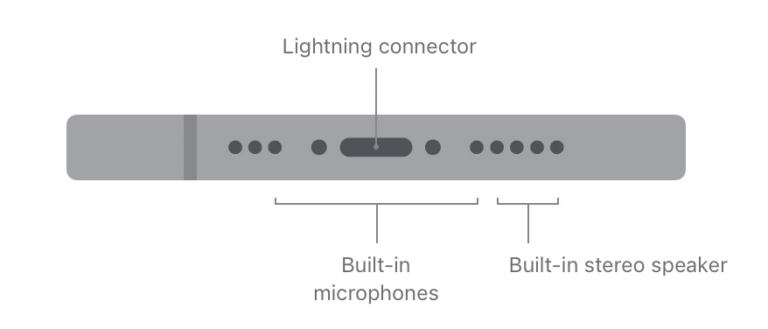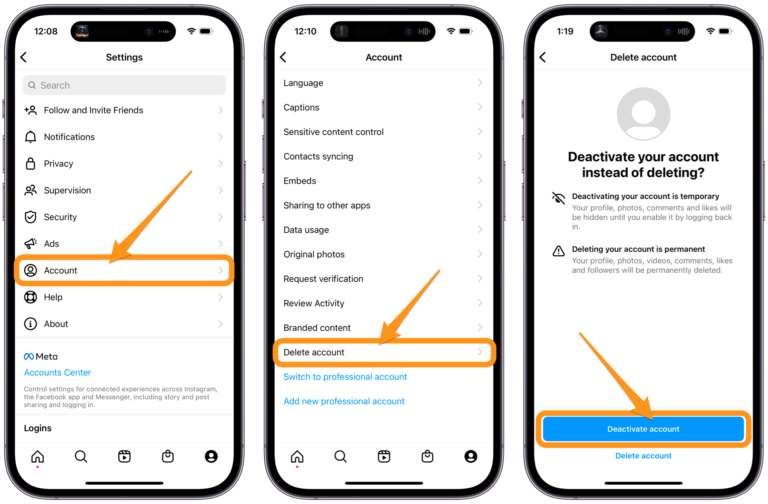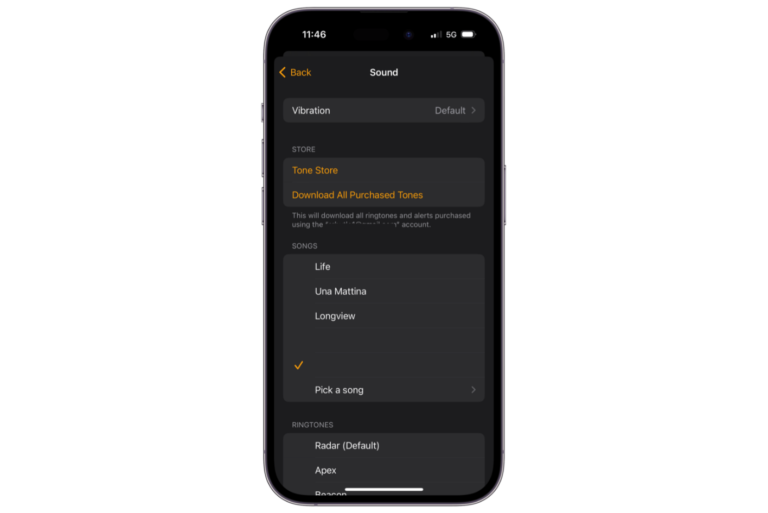How to Put a Covid-19 Vaccination Card on your iPhone using Apple Wallet

Depending on where you live, you may need to carry proof of your vaccination status in order to enter public places. Your vaccination card itself might be awkwardly big – doesn’t fit in your wallet. You might also be worried about loosing your card. A good alternative to carrying your vaccine card with you is to put your proof of vaccination on your iPhone.
Over the past months, various apps have sprung up offering iPhone users ways of putting their vaccine info on their phones. One of the simplest methods available was simply to take a photo of your vaccine card – no need to pay for an app. However, despite the ability to simply take a photo of your card, it is nice to have that information available in a very specific place on your phone so you can access it quickly and easily. With iOS 15.1, Apple introduced vaccine cards for Apple Wallet which gives you a convenient place to store your proof of vaccination – and the vaccine card for Wallet is a verifiable record.
How to Add your Vaccine Info to Wallet
Note, if you have previously set up health record downloads, or you already got your vaccination record on your iPhone prior to iOS 15.1, then your Covid-19 vaccine record may already be on your iPhone, in your Health app. If this is the case, open your Health app, tap on Summary at the bottom of the screen. You should see an alert near the top of the screen. Tap on Add to Wallet.
Use a QR Code to Get your Vaccination Record
Your healthcare provider should provide you with a QR code, or a link you can follow. Login with your provider website, then look for a QR code or link. From my provider, when I first open my patient portal, I see a popup style window telling me where I can find the button that will take me to the QR code.
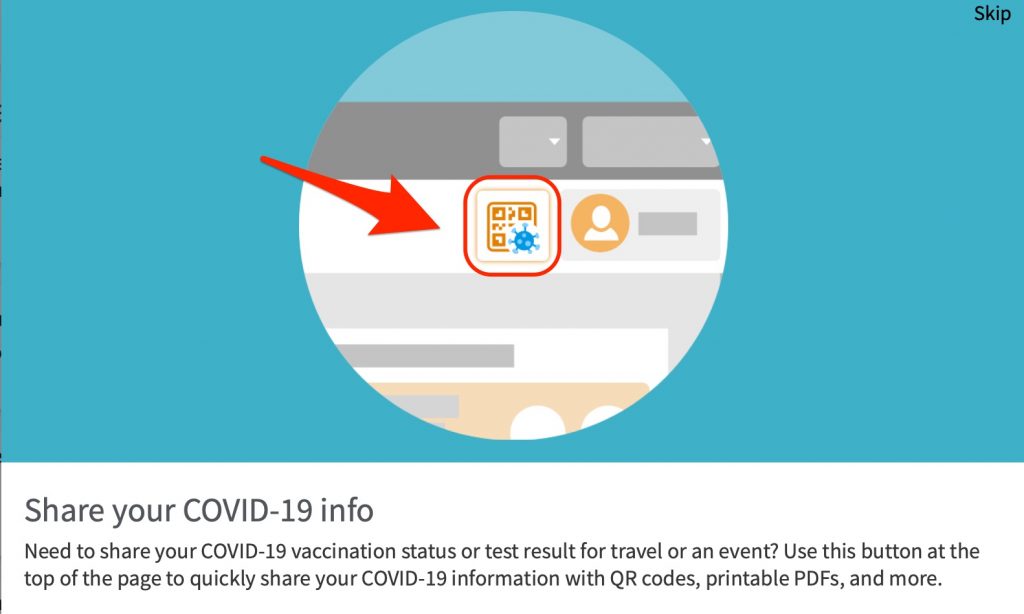
After I click on that button, I get to my QR code. Now, after you see your QR code:
- With your QR code visible (for example, your code may be on the screen of your Mac computer), scan the code with your iPhone:
- Open the camera app on your iPhone and place the QR code in the viewscreen.
- A window should pop up asking if you want to add to Wallet and Health.
- Click on Add to Wallet & Health.
- You’ll see verification that your record has been added to your immunizations in Health, and that you can view your vaccination card in Wallet.
Using your Vaccine Card
Once you add your vaccine info to Health and Wallet, you will be able to view your card in the Wallet app – this is what you will use to show proof of vaccination.
- Open the Wallet app.
- You should see your card under your Apple Cash and Credit cards. Tap on it.
- Your will see your full vaccination card. It will have:
- Your vaccine type.
- Your vaccination dates.
- The institution that issued the card ( your healthcare provider).
- A QR code that can be scanned.
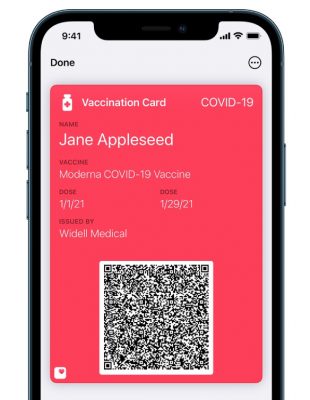
Related Articles