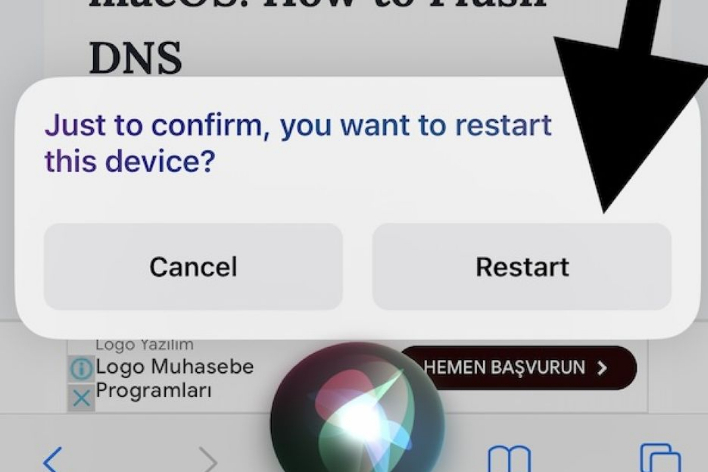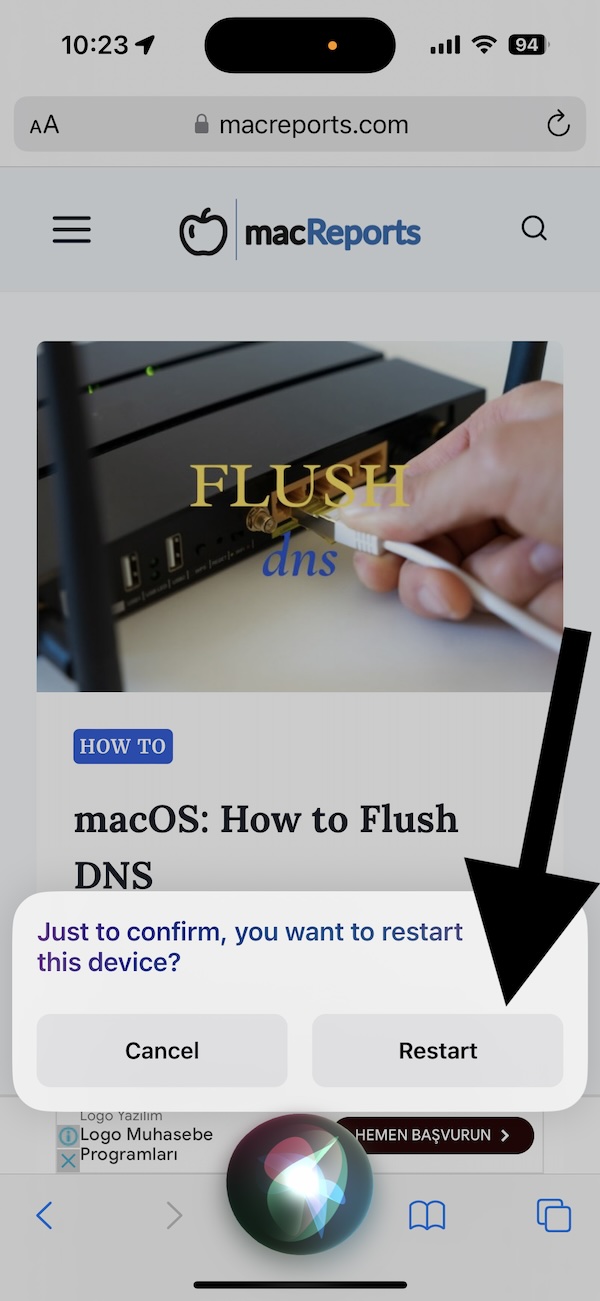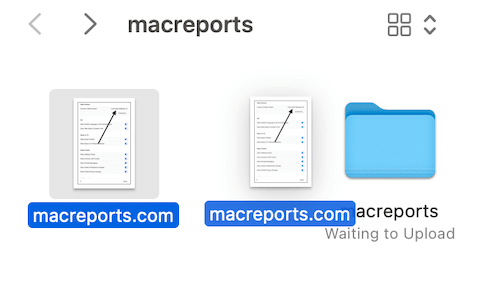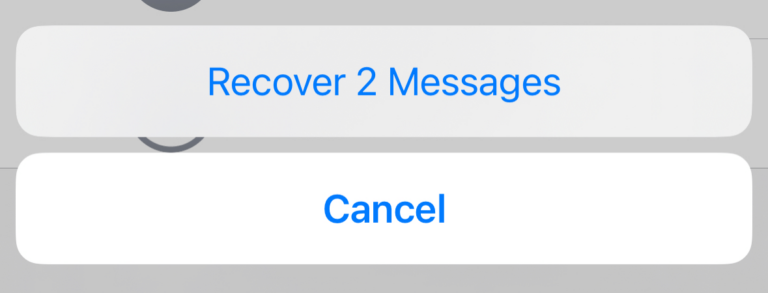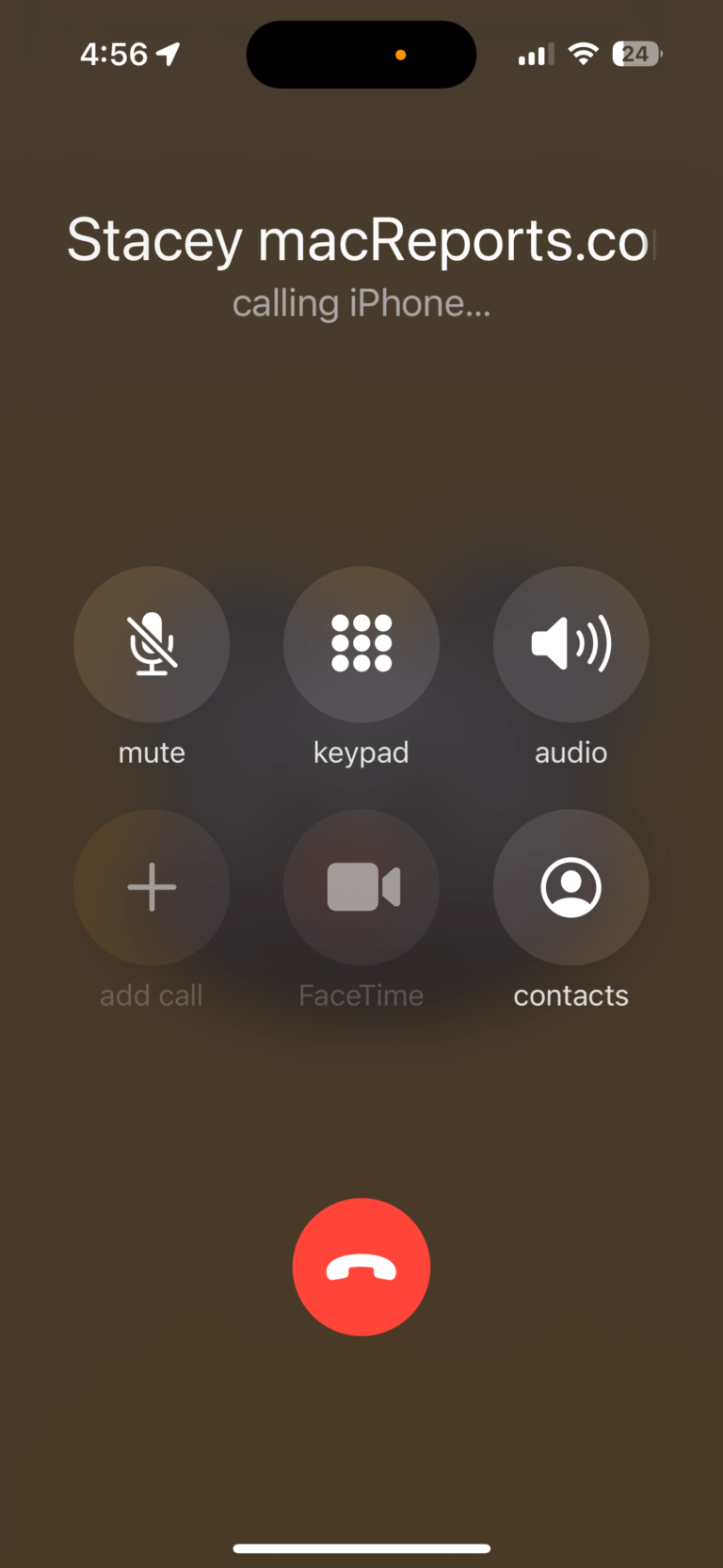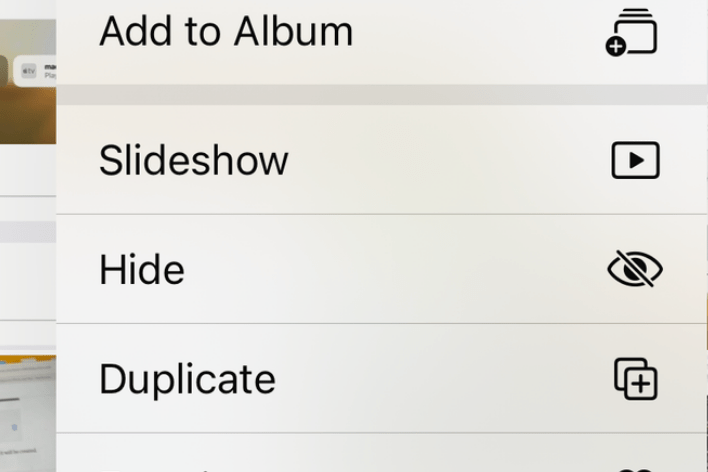How to Restart Your iPhone Hands-Free without Pressing Buttons
Siri can do a lot of things, including restarting your iPhone. We often recommend restarting your iPhone if you are experiencing issues with it. Restarting can be a good troubleshooting step. This is because restarting your iPhone can do several things to help you fix issues:
- Clear memory
- Fix software problems
- Refresh system settings
- Clear out temporary files and caches
The common way to restart an iPhone involves pressing a combination of buttons (side, top, or volume) based on its model. It can be confusing to use the buttons especially if you are rarely restarting your device.
You can now use Siri to restart your iPhone. This will allow a hands-free way to turn your iPhone off and on. If you use this method, you won’t need to press any buttons. Furthermore, the same method can be applied to the different iPhone models. You can do this with verbal commands. Here is how:
- Open Siri on your iPhone. There are various ways to do this. You can say Siri or Hey Siri if this is enabled (Settings > Siri & Search). Alternatively, you can press the Home button (if your iPhone has a Home button) or the Side button (if your iPhones does not have a Home button).
- Tell Siri to restart the iPhone. You can just say restart.
- Siri will say Just to confirm, you want to restart this device? You can now tap the screen or just say yes to confirm if you want to restart your device.
Now, your iPhone will restart. For this to work, you will need iOS 16 or later. If your iPhone is an older model running an earlier iOS version, this won’t work for you.
Related articles