iOS: Unable to Join Hidden Wi-Fi Networks Automatically
Does your iPhone or iPad fail to connect to your hidden Wi-Fi connection automatically? Several users have reported that their iOS devices do not remember hidden Wi-Fi connections, meaning their iOS devices are not able to automatically re-connect to a hidden Wi-Fi, forcing users to re-enter their passwords and network names.
See also: iPhone Keeps Saying Incorrect Wi-Fi Password (But It’s Correct)
Some users have further stated that this issue started after updating to the latest iOS version.
Hidden networks will not show up in the list of wireless networks displayed in the Wi-Fi settings on your device because they do not broadcast their network IDs (SSDI). To connect to a hidden Wi-Fi network, you’ll need to know the following:
- The exact name of the network (or SSID,service set identifier)
- Security type (WEP, WPA, WPA2, etc), also note that this does not mean your network is secure, if not, tap none; and
- The Wi-Fi password.
- And tap Join
This is a way to increase connection security, a bit more. When you join a hidden network once, your device (iPhone or iPad) will save your login information, and use this to automatically connect to the Internet so that you do not have to enter your information. Once you configure your hidden connection and when you are in your hidden network’s range, your iOS device will automatically connect.
If your device decides not to remember your network name and password, and if you do not know how to fix; here is how you can troubleshoot:
1. Restart your device
Simply restarting your device may help you. You can do so by pressing and holding the on/off (or sleep/wake) button until you see the red slider. Then slide the slider. To turn back on, press and hold the on/off button until the Apple logo appears.
You can also restart your device by going to Settings > General and scroll down and then tap Shut Down, if your device is running iOS 11 or later.
2. Update your router’s firmware
The problem could be your router. You may want to update your router’s firmware. To do this check your router’s manual. This is usually a very simple process.
Major router brands and how you can upgrade the firmware:
3. Disable and then enable Wi-Fi
Still you can’t connect? Go to Settings and Wi-Fi then turn off Wi-Fi and wait a few seconds (like 30), then turn back on.
4. Turn on/off Airplane Mode
On your device, go to Settings and turn on Airplane Mode. Then turn off.
5. Restart your router
Unplug your router from the power source. Wait like 30 seconds. Then pluck back in.
6. Turn off Wi-Fi networking services
Tap Settings > Privacy > Location Services > System Services. Note that this does not turn off Wi-Fi. Some users pointed out that this fixed their Wi-Fi problems.
7. Force restart
You may force restart your iPhone or iPad. To do this, press and hold the home and sleep/wake buttons together until you see the Apple logo. If you own an iPhone 7, then press and hold the volume down and sleep/wake buttons until the Apple logo appears. Other Apple devices require different steps. Please see Apple’s documentation to learn more (see the force restart section).
8. Reset network settings
If the issue persist, reset network settings. To do this Settings > General > Reset > Reset Network Settings. Note that this will reset your network settings, meaning your Wi-Fi passwords and settings will be removed.
In this article, I explained the steps to fix this problem of iOS not auto-connecting to hidden Wi-Fi networks. If you have questions, please leave comments.
If you are still having issues, you may want to contact Apple.

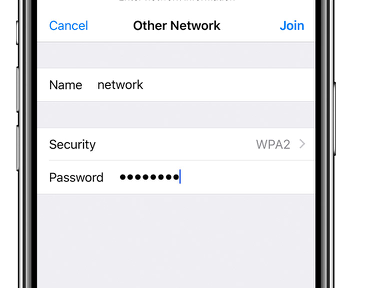
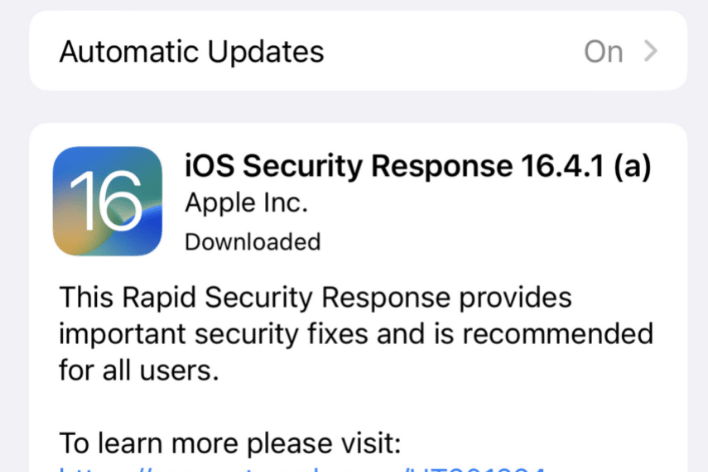
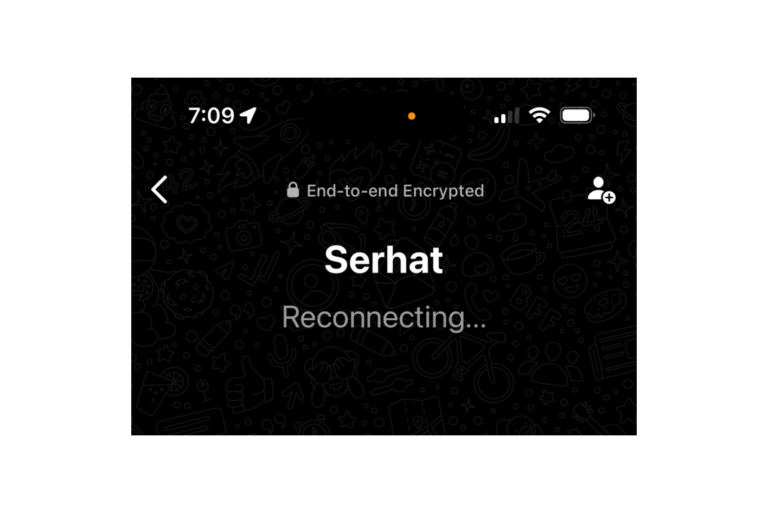
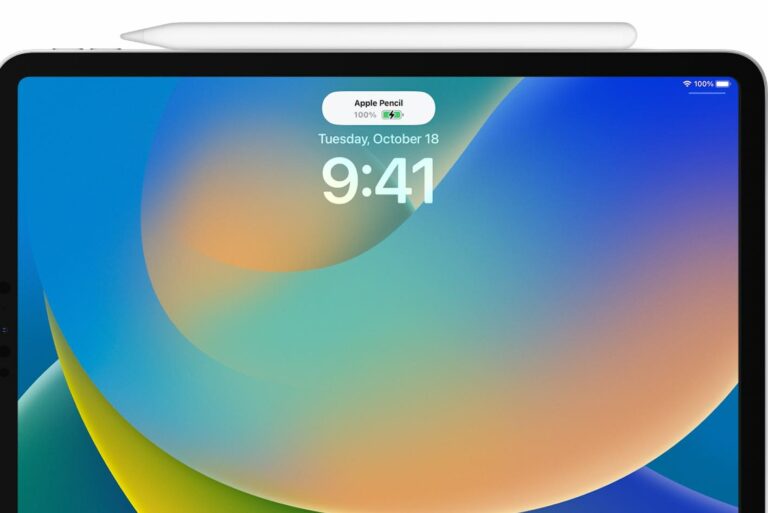
I have this problem too. Two of my kids have newer iPhone SEs. One of my kids has an older iPhone 6S. We also have some older iPads (3 minis and an Air). All of these can connect to my hidden network automatically and stay connected no problem. My wife has an iPhone SE and so do I. Our iPhone SEs are a little older than my kids’ SEs but newer than my son’s 6S and all the ipads. They will connect if I put in the password, but they drop it randomly and refuse to automatically connect to it. I have just tried every step in this article. No change. All our phones’ wifi settings seem to match the kids’ settings. Interestingly, the phones that work automatically say “hidden network” in tiny letters under the network name. The iPhones that don’t work automatically don’t say that. Neither do the older iPads, which do work. Don’t know if that matters or not. We all have latest iOS update. Have tried for over a year to fix this. No luck. Ideas?
For my iPad with Version: 9.3.5.(13G36) and Model: MC979c/A, I can be connected on some Wireless and other are invisible. When I try it manually, i get massage says that Could not find network “Name of Network”.
How can I find all network, especially those invisible ones?
For my iPad with Version: 9.3.5.(13G36) and Model: MC979c/A, I can be connected only on Phone Wireless and other still hidden.
How can I find all network, especially those hidden.
Shame the issue is, if you have a hide WIFI network, without any password security, Iphone cant connect to that hide and free SSID. I know the HIDE WIFI SSID, and is a free WIFI Broadcast, so i dont use any password to connect to the WIFI. I tried with some friends IPhones and anybody cant connect.
Is necessary enter the correct SECURITY TYPE,
I entered the name SSID , SECURITY TYPE and the password. and it’s working. It’s automatically connect to the network
This is the correct answer.
I made sure the correct security type is selected, when trying to connect to the hidden network. After that, I get automatically connected.
Thanks for the info. Resetting my network settings did the trick for me.
Mine works perfectly at home and never at work until I try and join, get the unable to join message and then it joins! So frustrating
Wifi off/on or airplane mode off/on doesn’t work
Can’t understand why router has to update for IOS issue, android devices do not have any issue connecting.
It’s better to type wifi password rather than restart every time , if at all restart works
Expect apple fix this bug asap
Hi Serhat,
Helpful post. I’ve been having some Wi-Fi issues after updating iOS on my iPhone 7s.
Thanks,
Dennis