FaceTime Call Won’t End? Fix
Is your iOS device (iPad or iPhone) stuck on FaceTime call ending? Does it keep saying “FaceTime Ending…” (see the image below). If your device becomes stuck and unresponsive when you attempt to end a FaceTime call, do not worry you are not alone. It seems that a lot of users are having this issue. It further seems that especially iPhone X users are experiencing this problem. This problem is especially frustrating because your device will not respond until the FaceTime call ends.
See also: FaceTime calling issues
A lot of people use FaceTime to make video and audio calls. In fact, I use FaceTime daily. I use it because it is easy to use and it is reliable. This short article explains what you can do to troubleshoot if your faceTime call won’t end. Please try the following tips:
See also: FaceTime Green Screen?
- Restart your device. You may simply go to Settings > General and then > Shut Down. After that turn your device back on.

- Update your device to the latest version iOS software. You can do so by going to Settings > General > Software Update.

- Reset your network settings. Simply go to Settings > General > Reset and then tap Reset Network Settings

- Go to Settings > FaceTime and toggle off FaceTime. Wait a few seconds and then turn it back on. ]]

Remove the FaceTime app from your Home Screen and then restore. Here is how:Tap and hold the FaceTime app until it jiggles and then press the (x) icon and then tap Delete. Do not worry, you will still be able to use FaceTime. After deleting, go to the App Store, search FaceTime and download and install it again.

Hopefully, one of the tips above will help you resolve your problem. If now and if you are still having problems, you may want to chat with Apple support, or make a genius reservation.

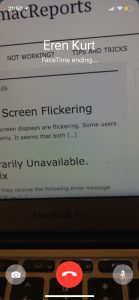
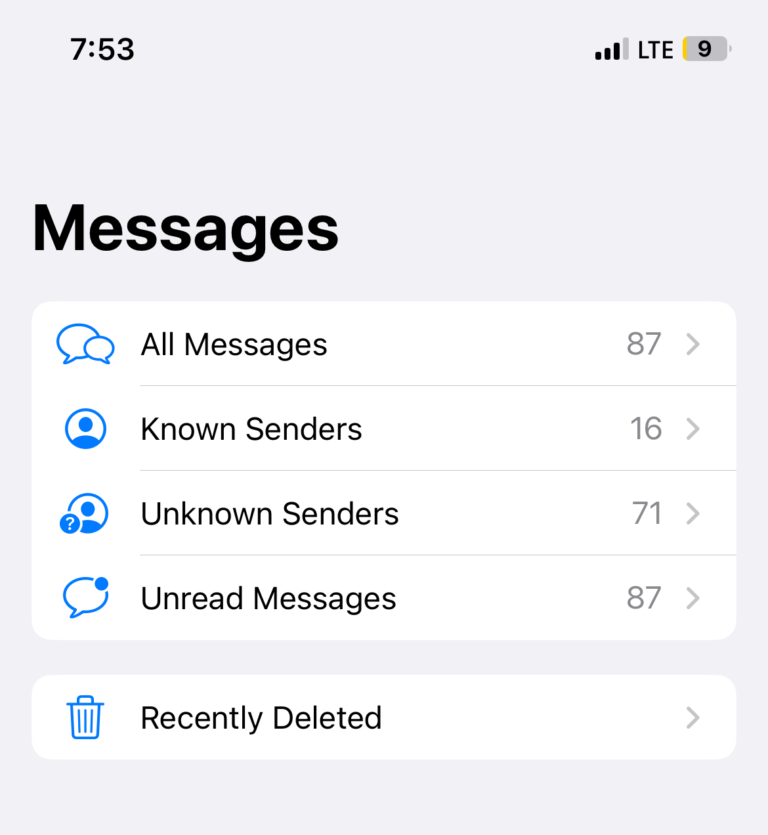
When my iPhone was stuck on Facetime call ending and could no open Settings, I used TunesKit iOS System Recovery to fix the issue. hhh
Best way is to avoid Facetiem and use WhatsApp
This happened to me and I could not shut the phone down by cold or hard reset . It was unusual for the person calling me to FaceTime so I didn’t answer . Then I accidentally called them back and it froze on end with weird numbers scrolling past . I finally remembered that you could shut down phone in settings . I freaked out for an hour thinking that I had been hacked
I kept fiddling with it and “paused” came up. I hit that twice and a red X appeared. Hitting that finally shut down the call. Jinny
Ehh.. but when the iPhone is unresponsive, I can’t open settings nor any other app. The side-button doesn’t work either. =P