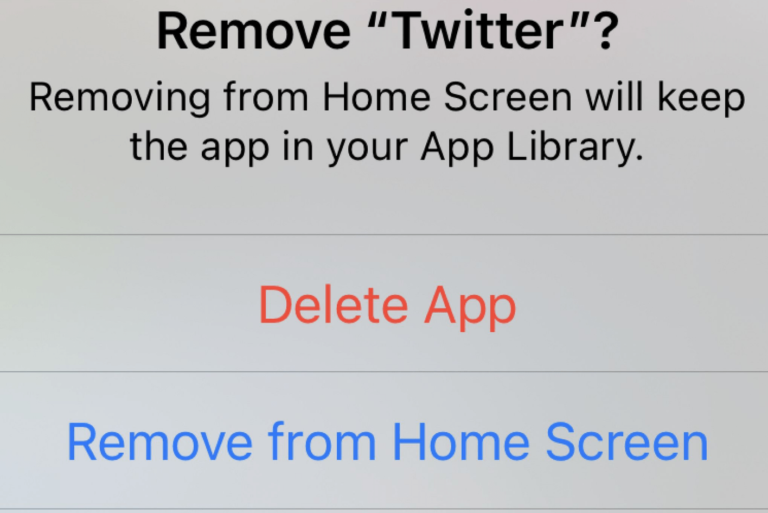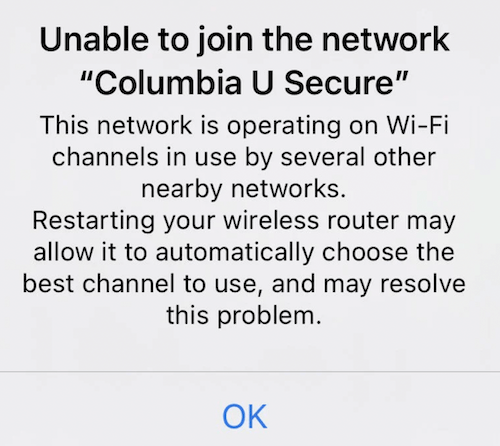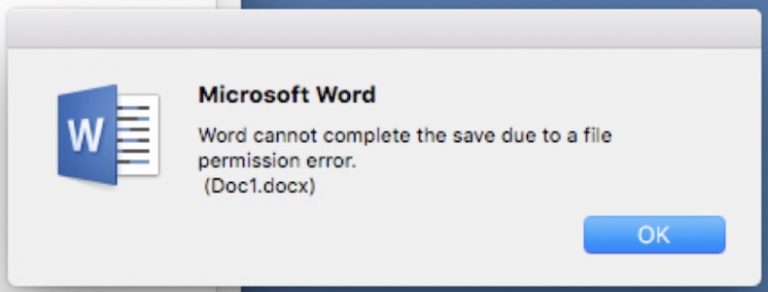iOS Safari Tip: How To Close All Tabs At Once
Do you have 20-30 open tabs? Do you want to close them all? If you are like me, you will find swiping away 20-30 tabs tiring.
You can now close all open Safari tabs with a single tap on your iPhone, iPad or iPod touch.
You may find this very useful if you have many open tabs because closing each tab individually can be overwhelming.
You could close tabs individually by:
- (a) tapping the (X) button to the left of the tab
- (b) swiping left
If you want to quickly close all tabs at once, then read on:
How to close all tabs at once
- Launch Safari on your iPad or iPhone.
- Tap and hold the Tabs icon (long press) until you see the tab options.
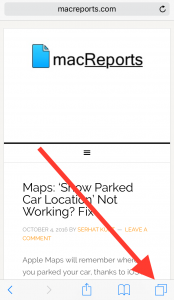
- Select the red Close Tabs button.
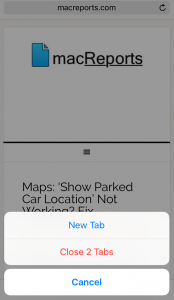
- This will kill all open tabs. So simple!
See also: