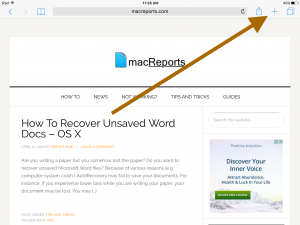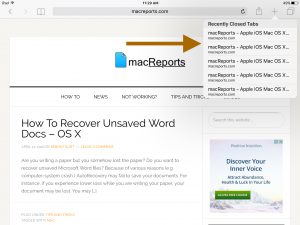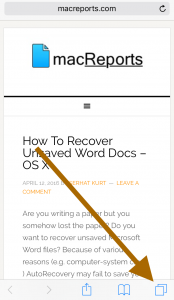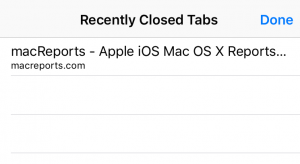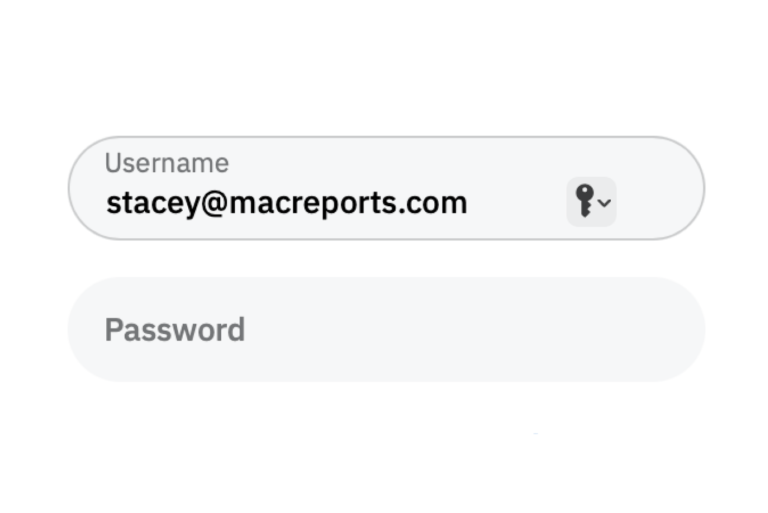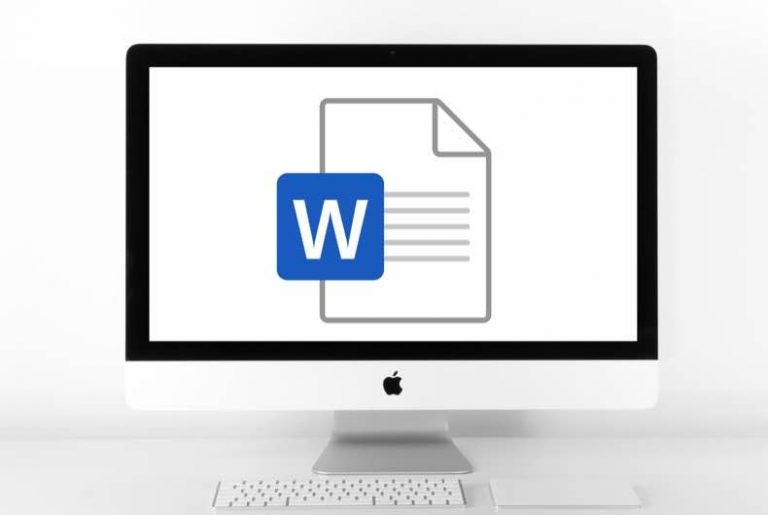How To View Recently Closed Tabs (iOS Safari)
You may want to reopen your recently closed tabs for various reasons. For instance, if you close a tab accidentally, you can quickly view and reopen them.
Here is how you can do this in Apple’s mobile Safari browser (iPad or iPhone).
iPad Recently Closed Tabs
In Safari, press and hold on the Tabs (+) button:
This will open a new window: “Recently Closed Tabs”
iPhone Recently Closed Tabs
In Safari, tab the Tabs button:
Then press and hold the Plus icon:
This will open a new window: