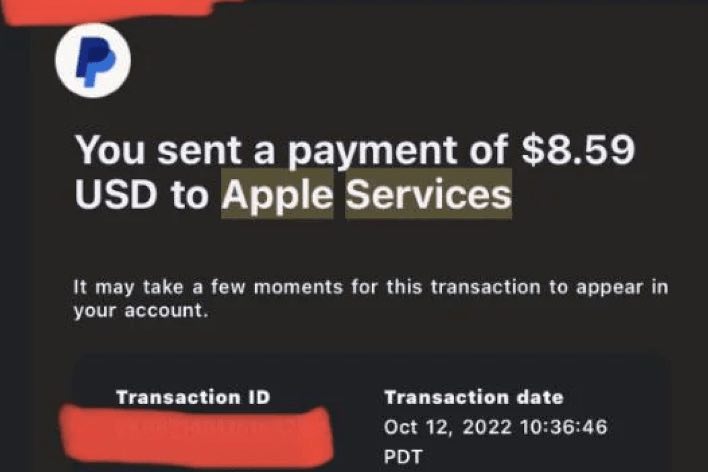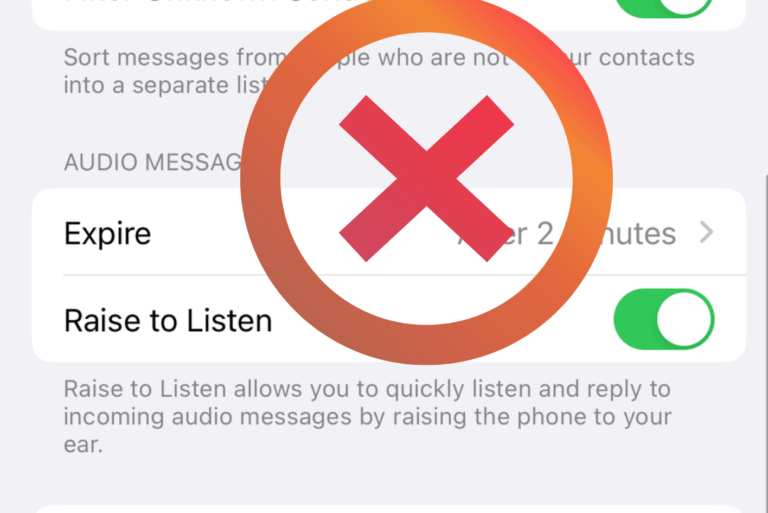Unable to Send Message – Message Blocking Is Active, How to Fix
Sometimes your text messages may not be delivered, and you get an error message saying, “Free Msg: Unable to send message – Message Blocking is active,” as you can see in the screenshot below. You may wonder why you are seeing this message. Until you resolve this, your intended recipient(s) won’t receive your messages. As the error message indicates, there is something that is currently blocked, causing this issue. In this article, I explain why this issue may occur. I list several possible scenarios under which this can happen. This will help you determine the cause of your problem so you can fix it.
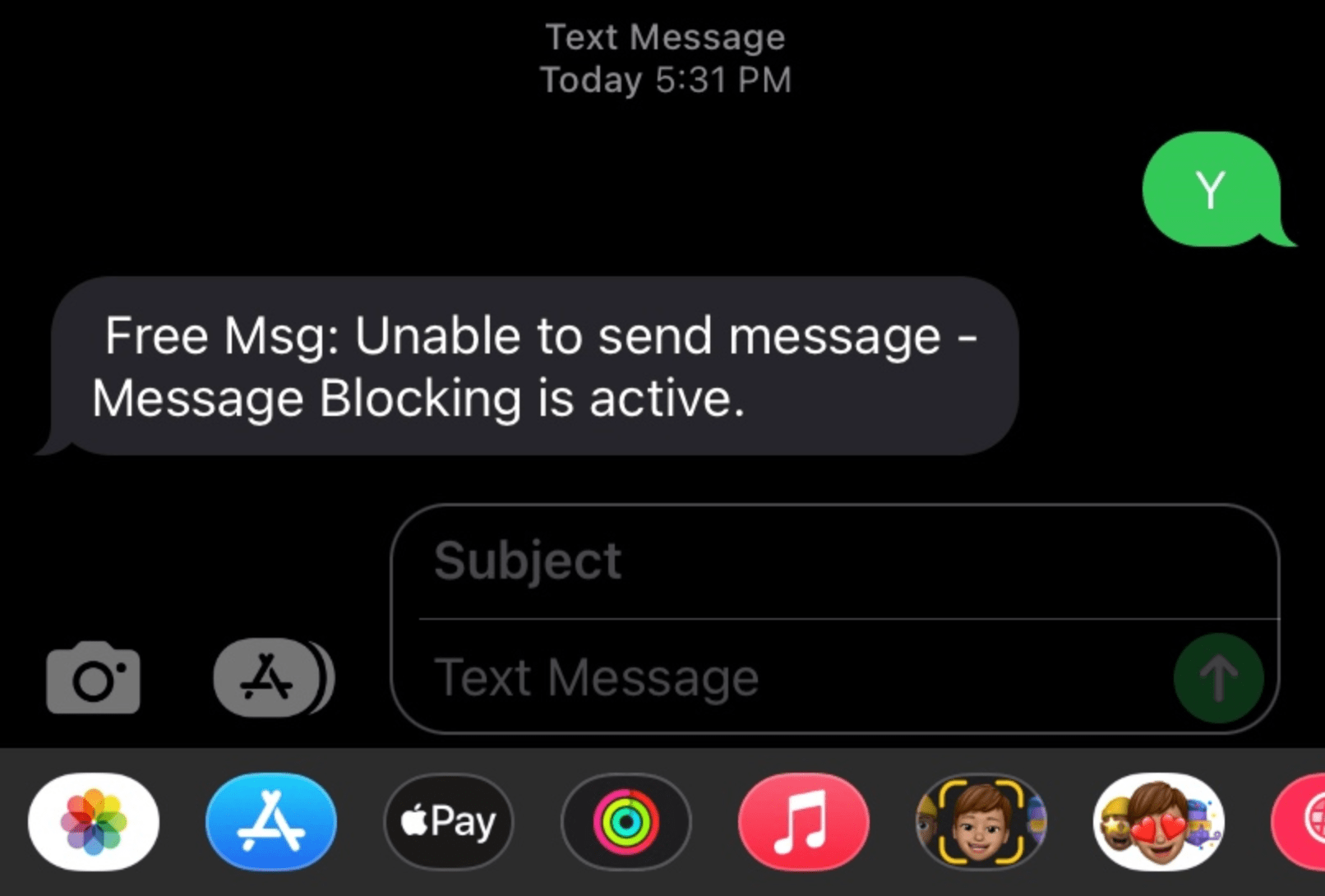
From your iPhone, you can send two types of messages, SMS and iMessage. Your iPhone will first try to send your message as an iMessage. However, there are certain conditions for iMessages. For example, the recipient must also be using an Apple device. If your iPhone cannot send the message as an iMessage, then it will send it as an SMS. I should note that this issue only affects SMS messages. You will still be able to send iMessages (as long as the iMessage conditions are met).
Follow these steps to fix this issue. Please note that the following are applicable to both your and the recipient’s device.
See also: iPhone Not Receiving SMS Messages? Fix
Ensure that SMS sending is enabled
As I stated above, this problem only affects SMS messages. Before going further, ensure your SMS sending ability is enabled. On your iPhone, follow these steps:
- Open Settings.
- Tap on Messages.
- Find the Send as SMS option and ensure that it is enabled. Please note that this setting will not be available if iMessage is turned off.
- If this was already on, turn it off and then on again.
- Now restart your iPhone and try again.
Furthermore, ensure that the recipient’s device settings are also enabled to accept SMS messages.
If this setting was already enabled, try to make a call. Can you place calls without an issue? If your answer is no, this may indicate a problem with your SIM card or cellular data plan. You may want to contact your carrier for further help. If your answer is yes, there can be other factors causing this problem. One of the following may be applicable to you.
Software Update
Ensure that your device and the recipient’s are up to date. You can update your iPhone by going to Settings > General > Software Update. After ensuring that your device is running the latest version of iOS, check to see if there is a carrier setting update. A carrier setting update may fix this. As I stated before, the root of the problem is probably something to do with your carrier. Here is how you can check for carrier settings updates:
- Open Settings.
- Tap General.
- Tap About.
A popup will appear if there is an update. If you see the popup, follow the onscreen instructions.
Cellular network downtime
This may be a temporary issue due to some sort of service failure. It is possible that your or your recipient’s cellular network may be down. This could be due to planned maintenance. This could also be due to some unexpected issues like a storm breaking something. Whatever the reason is, it is highly likely that the carrier is aware of the issue and probably will fix it soon. If this is the case, just wait and try to send your message again later.
Carrier-level number blocking
Your iPhone can offer blocking numbers. There is also another level of number blocking involving your cellular carrier, such as Verizon, T-Mobile, etc. In other words, you can ask your carrier to block a number. When someone blocks you using the iPhone blocking feature, you won’t be able to send SMS text messages and also you may not know if you are blocked or not. You will not get a “you are blocked” type of notification. However, if you are blocked by the carrier, you may get this “blocking is active” notification. So, it is possible that your recipient may have blocked you using the cellular carrier.
See also: Can you Text or Call a Blocked Contact on your iPhone or iPad?
Are you seeing this message when you attempt to send SMS messages to a certain contact? If your answer is yes, then this probably means that that person placed a block on your number through the carrier. If your answer is no, meaning you cannot send SMS messages at all, there can be other issues, move to the next step.
Your carrier plan
There may be various issues with your cellular plan. I list two of them below:
- Although most plans include sending unlimited SMS text messages, there are also plans with limited text plans. For example, some plans state that you can only send 500 text messages a month. If you are over your limit, you will not be able to send new SMS messages until you purchase more SMS packets or until the next billing cycle starts. Even if this is true for you, you will still be able to send iMessages.
- For some reason, your carrier may have imposed some limitations or restrictions on your account. For example, the recipients may have missed a payment, so their texting may have been suspended by the cellular company. Or, your SIM may be blocked. SMS sending ability is a cellular feature, meaning, for the most part, your cellular company controls it. Contact your carrier for further help.
Related articles