How to Sync Your Apple Music Library Across Devices
You can create a personal music library if you are an Apple Music user. Your Apple Music Library is the collection of music, like songs, albums and video content. If you are an…
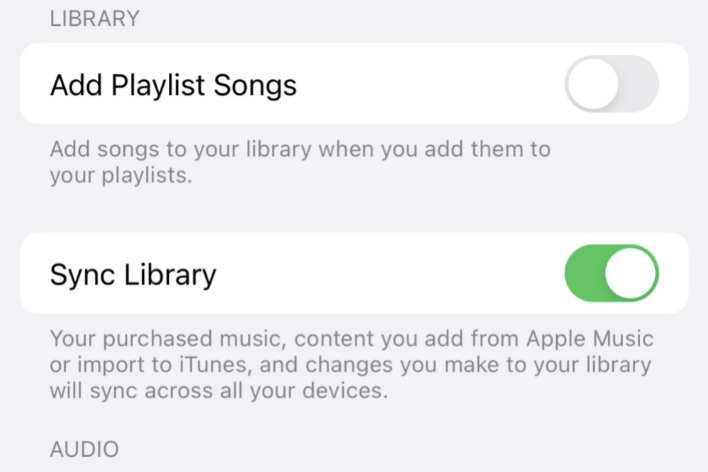
You can create a personal music library if you are an Apple Music user. Your Apple Music Library is the collection of music, like songs, albums and video content. If you are an…
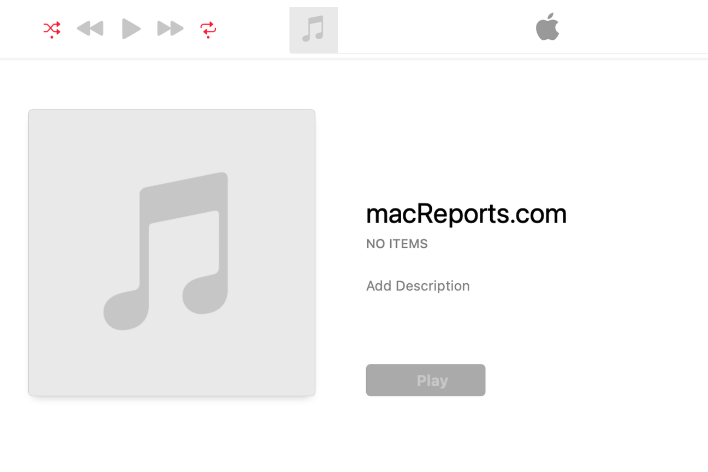
Playlists are lists of songs you can listen to sequentially or in a shuffled order. It is a way of organizing and categorizing the songs you love and you want to listen to…
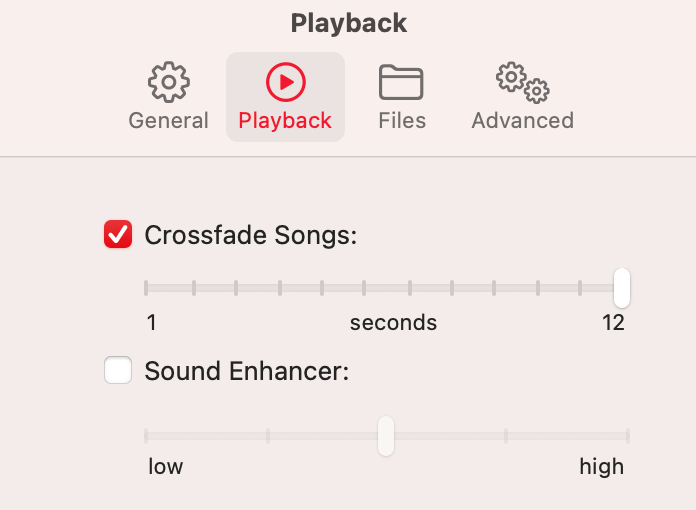
Are you annoyed by the gaps between songs when you are playing something in Apple Music? Do you want a smooth transition between the songs? One way to accomplish this is to remove…
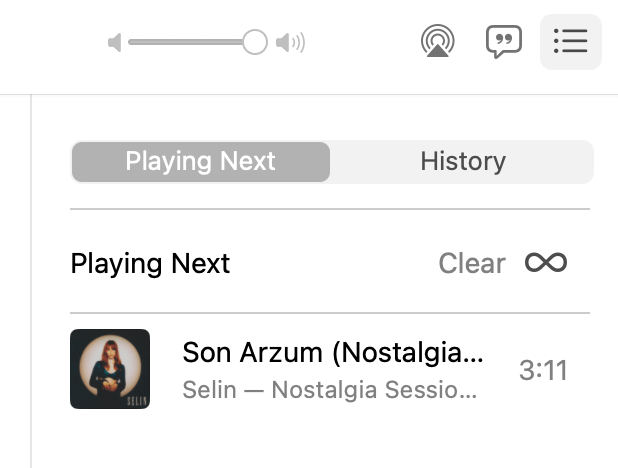
Apple Music keeps track of the songs you have listened to so that you can quickly go back to those songs if you want. If you would like to view your recently played…
You may notice that some of the songs in Apple Music or the iTunes Store may have an “E” symbol next to the title of the song or album, as you can see…
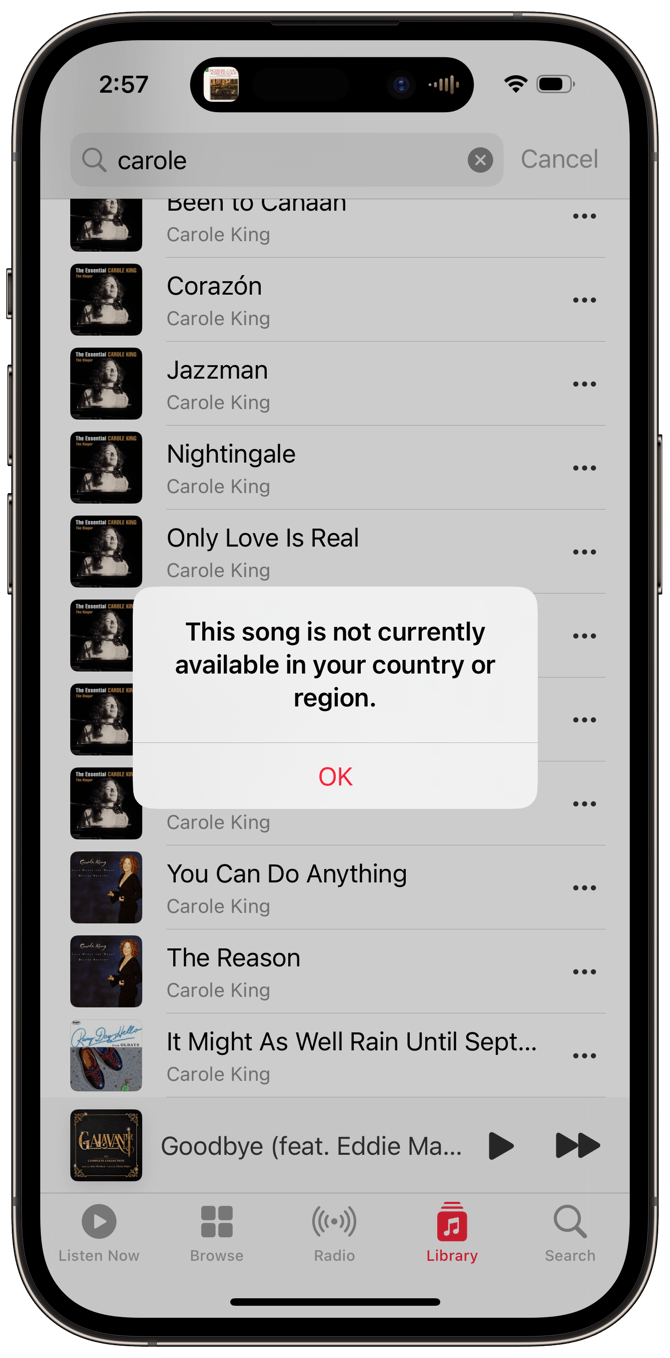
Some Apple Music users have found that songs that were previously available to them are now greyed out and unavailable. There are a few versions of this problem and a few possible causes….
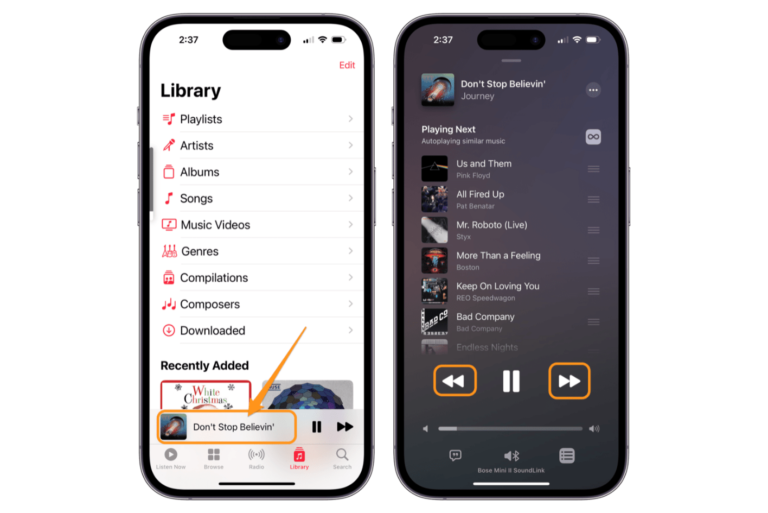
Apple Music has a lot of great features. Unfortunately, not all of the features are easy to find. Sure, once you know where to look it, it’s pretty simple. However, this is one…

Some users have reported that they are having difficulty with the volume of their music playback using Apple Music on their Mac. Users have said that Apple Music first starts playing with the…

Many people use Apple Music. Many more use Spotify. You may want to transfer your music from one service to another for your own use, or you may want to share a playlist…
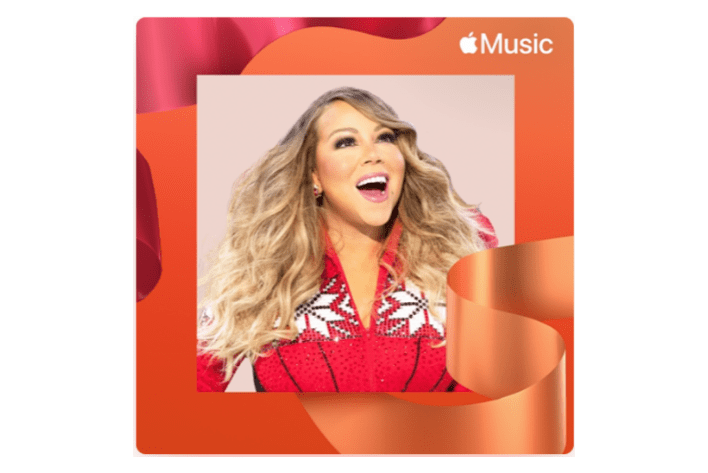
On Apple Music, you can find almost any kind of music you want. However, finding the right playlist to suit your tastes for the holiday season can be a challenge; there are a…
End of content
End of content