Why Do I Have Two Copies of the Same App on iPhone or iPad?
You may end up with more than one icon for the same app on your iPhone or iPad. Since iOS/iPadOS 15, you have been able to put multiple copies of the same app…
You may end up with more than one icon for the same app on your iPhone or iPad. Since iOS/iPadOS 15, you have been able to put multiple copies of the same app…

If your iPhone or iPad automatically dims the screen when you don’t want it to, you can lock the brightness to prevent auto-dimming. iOS and iPadOS both allow for various customizations to control…

Some iPhone users have been waking up to dead iPhones. It seems that sometimes when an iPhone has been left to charge at night, it dies unexpectedly. Some of the features of this…

If you have had your iPhone for a while and have ignored the full storage warnings – you also have probably not updated your iPhone in a while because there has not been…
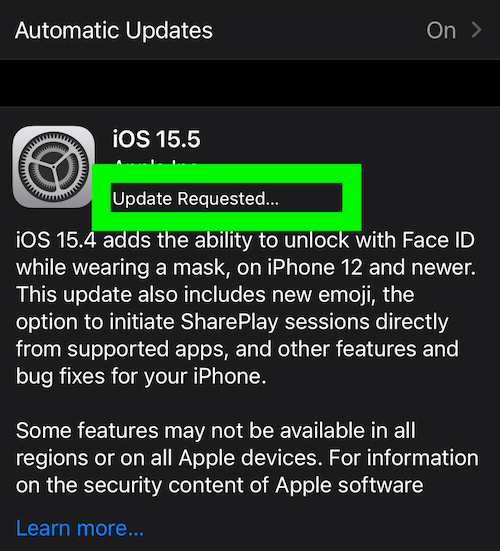
Update Requested is a notification you may see on your iPhone. This notice is a text that may appear when you attempt to update your device. Usually, the iPhone may show this notification…

iPhone users occasionally run into a problem updating their phone’s software. There are a few common errors that may show up when attempting to update to the latest iOS on iPhone. One of…

Control Center on iPhone is designed to make it easy to access certain settings and features on your iPhone. You should be able to quickly open Control Center to make changes, and if…
With the release of iOS/iPadOS 15 and macOS Monterey, Apple included the Private Relay feature. Private Relay is designed to help protect users’ privacy while they browse the internet and is available to…
Several iPhone users have said that they could not update their devices to the latest version of iOS and they receive the following error message: “Unable to verify update. iOS [version] failed verification…
Some years ago, I figured out how to search a webpage for a keyword in Safari on Mac. This is an extremely useful, timesaving tool; it saves you having to browse through the…
End of content
End of content