How to Convert a Photo to PDF on iPhone or iPad
Did you know that you can convert photos or images you have on your iPhone or iPad to PDF documents? This article demonstrates how you can do this using the Photos app. Sometimes,…

Did you know that you can convert photos or images you have on your iPhone or iPad to PDF documents? This article demonstrates how you can do this using the Photos app. Sometimes,…
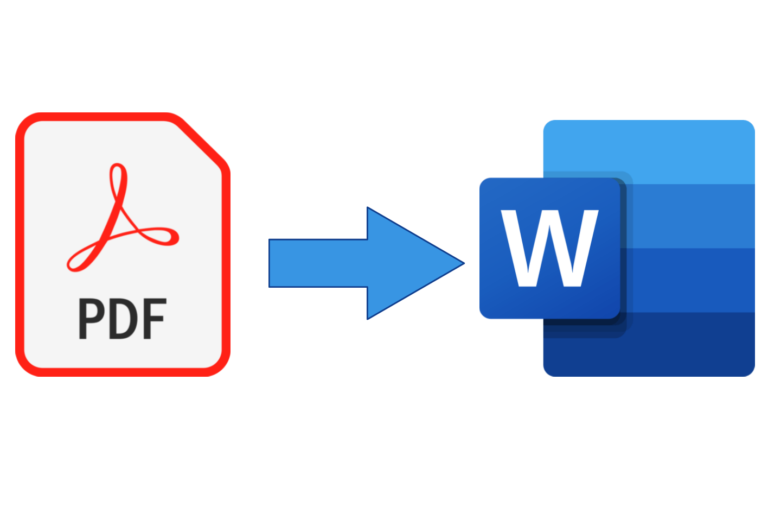
Portable Document Format, as known as PDF, is a very popular document format. Another popular format is Microsoft Word (file extensions are doc or docx). While PDF is platform or software-independent, Word is…
This article describes what you can do when you are unable to open and view PDF documents in the Mail app on your Mac. Several users are reporting this issue. Users have said…
This article explains how you can reduce the size of a PDF file on your Mac. You may want to compress your PDF files to reduce their size because compressing will save you…
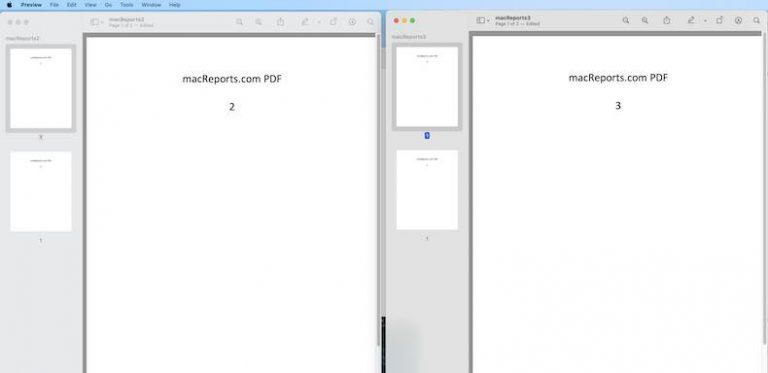
You can combine multiple PDF files on your Mac. You don’t need to buy or download Adobe Acrobat or any other third-party app to do this. In this article, we explain how you…
This short article teaches how you can convert a PDF document to a JPG file using Automator on your Mac. You will find this article especially useful if you want frequently to convert…
This article explains how you can set different applications to open PDF files on your Mac. Your Mac has a built-in PDF reader to open and render all of your PDFs on your Mac….
Several iOS and iPadOS users have reported they are unable to open and view PDF files on the iPhone or iPad. For example, users have said that they could not open PDF attachments…
iOS 13 and 14 bring a lot of improvements and changes. One of the small changes is the removal of the “Create PDF” button which was previously available in the Notes app before…
Did you want to open a PDF document on your Mac or iOS device (iPhone or iPad) and you could not view the PDF document? Instead, you go the message above while attempting…
End of content
End of content