What Happens If You Switch the SIM Card in your iPhone or iPad
You may want to change your SIM card in your iPhone or iPad (cellular models) for various reasons. For example, if you are traveling to a different country, you may have to use a local SIM card at your destination to avoid expensive roaming fees or other international charges without buying a new device. Removing or switching the SIM card is very easy. However, you may wonder what exactly will happen when you do so. For example, you may ask yourself the following questions:
- Will switching the SIM reset the Phone to iPad to the factory default settings?
- Will you lose your data (photos, messages, contacts, notes, music or settings)?
- Will your iPhone or iPad still work?
- What will happen to WhatsApp messages?
- What will happen to iMessage and FaceTime?
- What will happen to your Apple ID?
The purpose of this article is to answer these questions.
What happens when you swap SIMs
These will occur if you change your SIM:
- You will effectively start using a new phone number, that is if your device is unlocked, see the next section if your device is locked.
- You will be able to continue using WhatsApp. Changing the SIM will not affect your WhatsApp account.
- Your data (apps, contacts, music, etc) is not stored on your SIM card. In other words, SIM cards do not store user data. The only data on an iPhone / iPad SIM card is the account information. This means that you will not lose data. For example, you will be able to still access your address book or photos.
- Your Apple ID won’t be affected.
- Your settings won’t be affected.
- You will still continue using FaceTime and iMessage but you may have to activate FaceTime and iMessage again. If you are having activation issues, do this:
- Go to Settings > Messages and turn off iMessage and tap Settings > FaceTime and turn off FaceTime.
- Then restart your iPhone or iPad.
- Then go back to Settings Messages and FaceTime and turn them on.
If you run into issues, please ensure that you restart your iPhone or iPad after switching the card.
Is your device unlocked?
With an unlocked iPhone or iPad, you’re free to use the carrier of your choice. An unlocked device can be used on multiple networks. However, a locked device is restricted with a carrier-imposed lock code that prevents it from working on another cellular network. Your iPhone or iPad needs to be unlocked before you can start using a new SIM card. Please note these:
- If you bought your device from Apple online or in an Apple Store, it is highly likely unlocked.
- If you bought your device from a carrier, it is highly likely it is locked.
If you are not sure if your device is unlocked or not, you can easily check this. Simply go to Settings > General > About. Look for Carrier Lock. If it says “No SIM restrictions”, then this means that your iPhone is unlocked.
If your device is locked, you can try calling your carrier and ask them to unlock it. You may be eligible for unlocking as long as you’ve paid off the device.
Also note that you can use a SIM from the same carrier even if your device is locked.
See also:

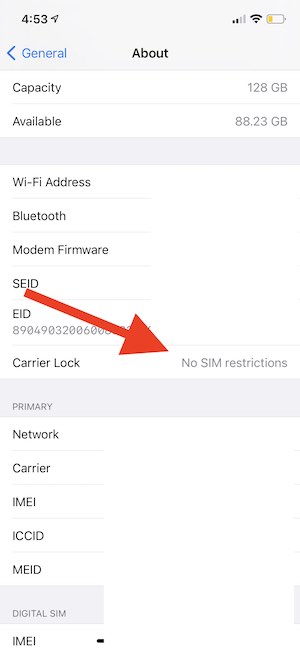
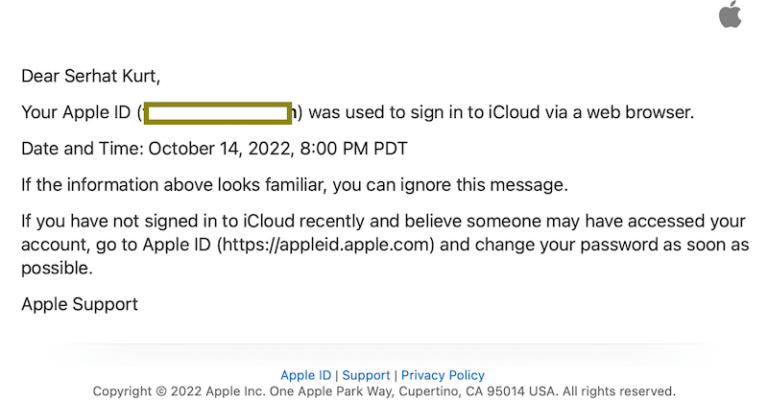
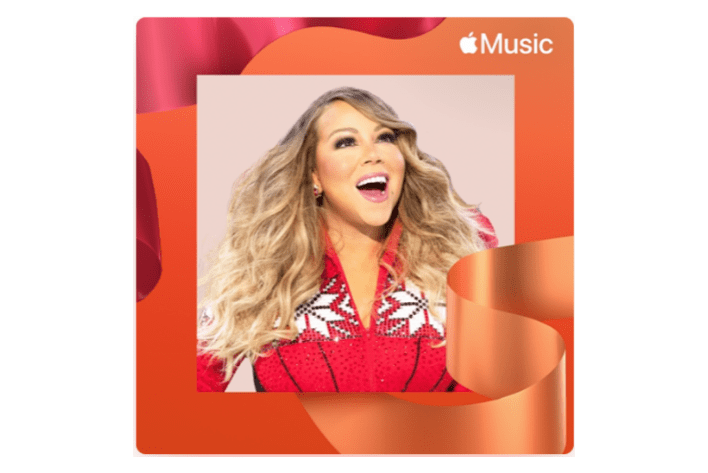
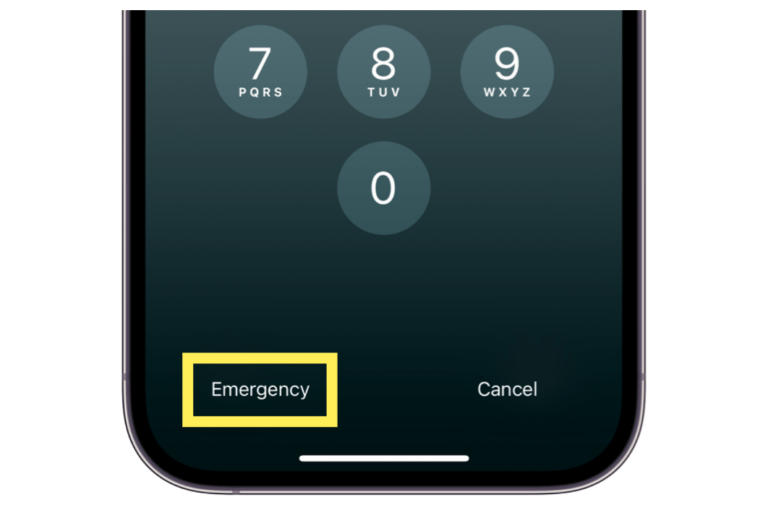
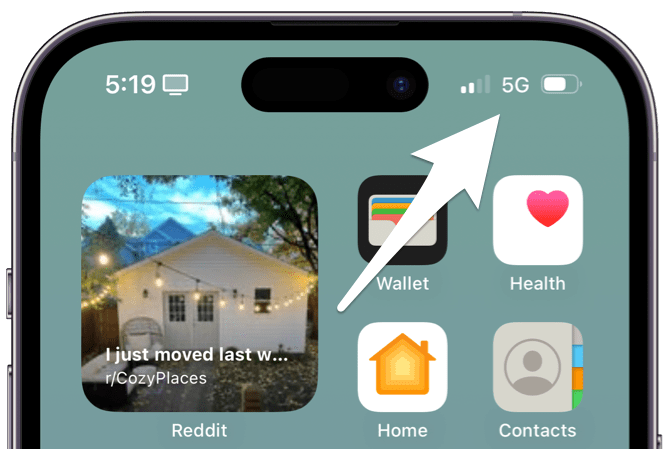
Thank you. I’m 68 I haven’t got a clue when it comes to technology, I found your article straightforward, extremely helpful and easy for me to understand. It answered all my questions.
Thank you again,
Kathleen