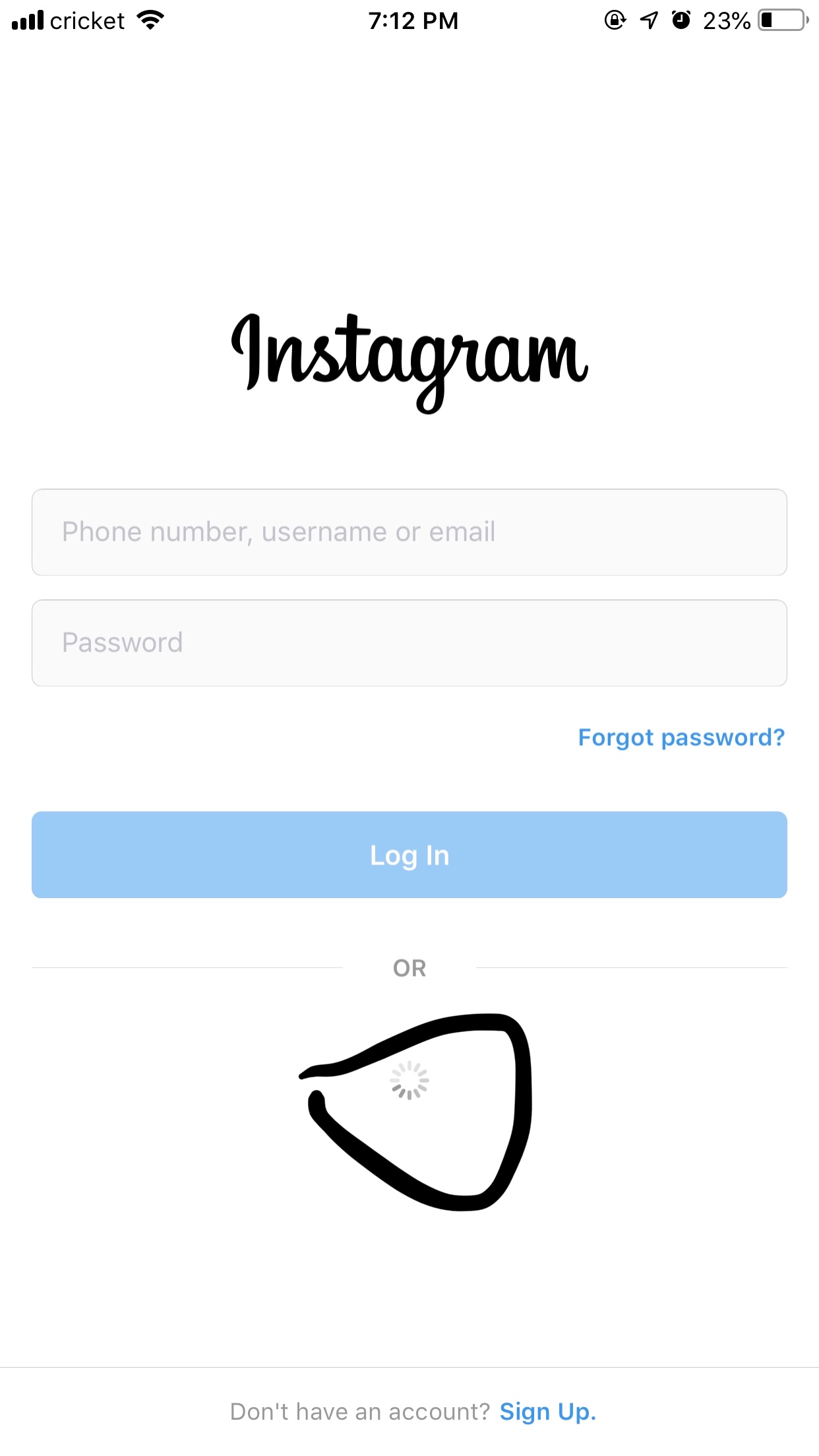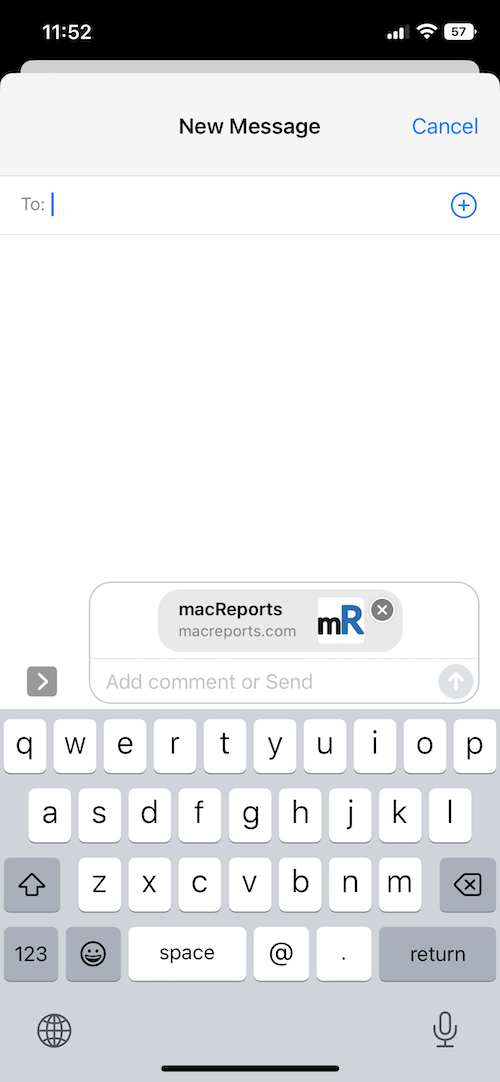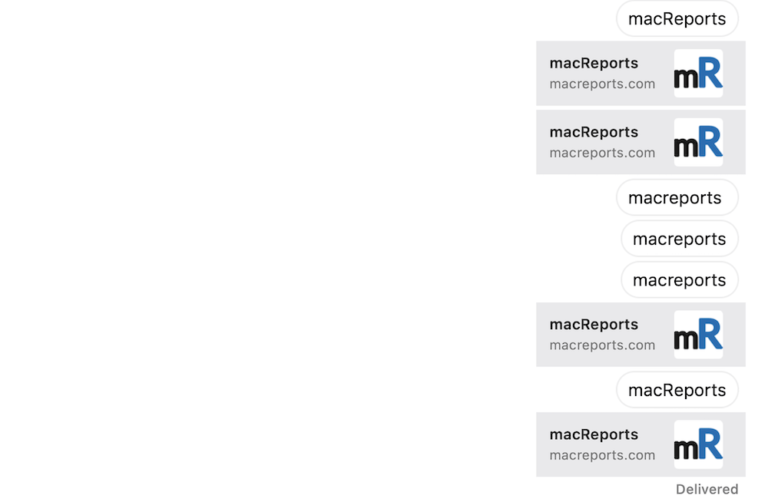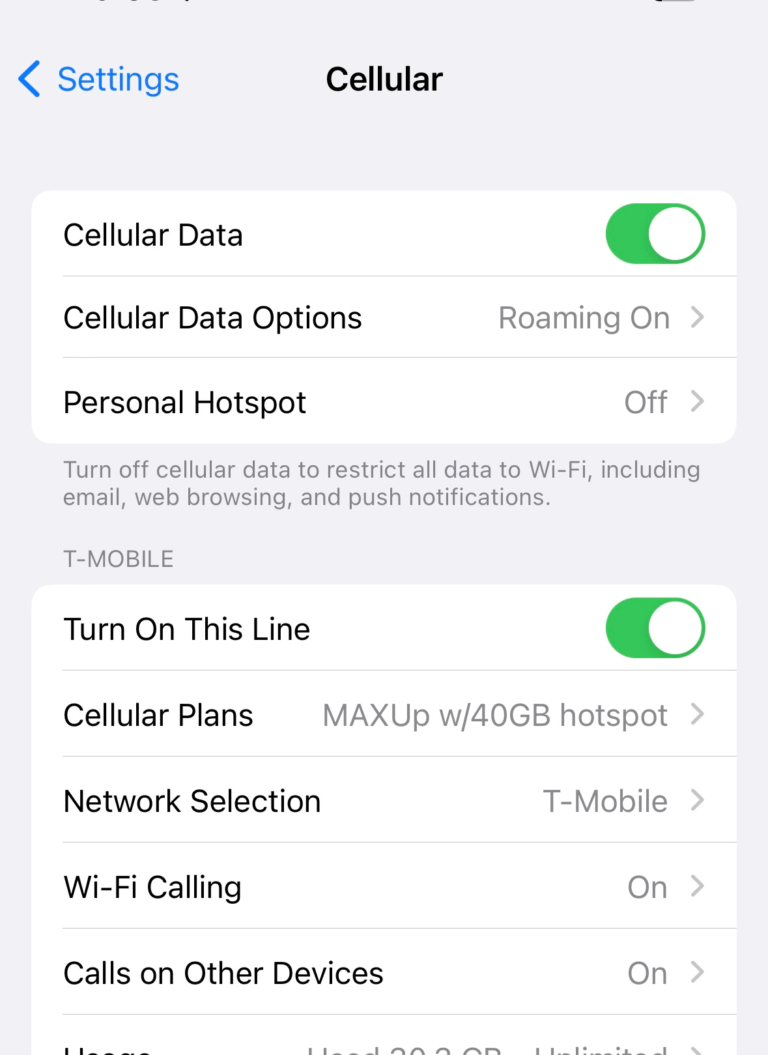Instagram App Shows Spinning Wheel, Isn’t Working, How to Fix
For a lot of users, the Instagram app is one of the essential apps they use frequently. Thus, if it is not working properly, those people will get frustrated. I have Instagram installed on my iPhone. I do not experience any issues. However, according to the users’ messages, many are having issues with the Instagram app not working.
The nature of the problem is as follows:
- Users are successfully able to install the app but unable to log into the app.
- Users are seeing a white screen with a constant spinning wheel icon.
- Some users are seeing an error message saying, “Sorry, there was a problem with your request.”
From the users’ complaints, this seems to be an iPhone problem, as it seems that this problem only occurs on their iPhones; they said they could use their Instagram accounts on other devices without any issue.
Fix the Instagram problem on iPhone
Try the following until your problem is resolved:
- Make sure that you have the latest version of iOS and the Instagram app installed on your iPhone. You can update the iPhone by going to Settings > General > Software Update and update the Instagram app by going to the App Store.
- Restart your iPhone and then try to log in to the Instagram app again.
- If you are using a VPN, turn it off and try again.
- Uninstall Instagram, restart your iPhone, and install Instagram again.
- Do you also have Facebook on your iPhone? Facebook and Instagram are owned by the same company, Meta. They are connected in several ways. They have integration features that allow users to cross-post content, share Stories, and link accounts. And it seems these have created issues for some users. Try these steps:
- Delete the Facebook app from your iPhone.
- Now open Instagram. Does it work now?
- Install Facebook again.
Hopefully, one of the steps above has fixed the issue for you.
Related articles