Books App Keeps Crashing on iPhone or iPad, How to Fix
I often use the Apple Books app (or iBooks), and one of the problems I experience is that the app closes unexpectedly while I am reading my books. Some users have also said that the app keeps crashing right after it is launched thus making it impossible to open and use the app. This issue may occur on the iPhone or iPad.
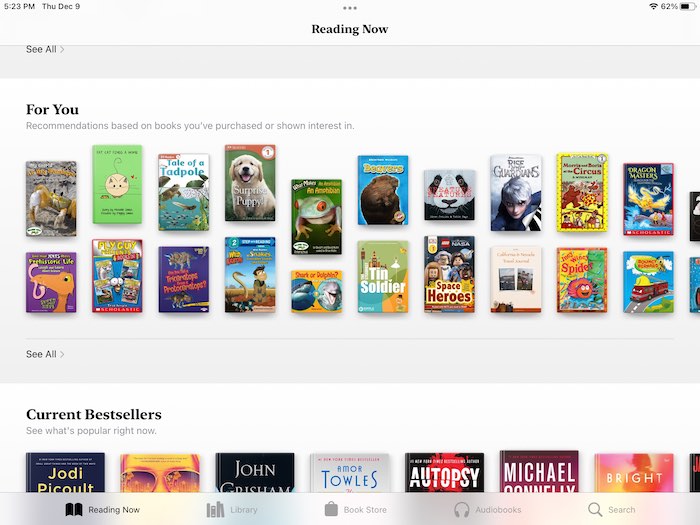
Apple Books is an e-book reading app. It also contains the Book Store and Audiobook Store to find and download the books and audiobooks you like. Of course, it needs to work properly in order for you to enjoy the app and its features. Apple Books used to be called iBooks.
In this article, I explain what you can do when Apple Books crashes and you are directed back to the home screen. A lof things may cause an app, like Apple Books, to malfunction. The good news is that this issue may be fixed by following a few simple steps.
Restart the App
Quit the Books app and then open it again. Restarting the app may fix the crashing problem. Follow these steps:
- Open the App switcher on your device:
- iPhone or iPad with a Home button: Double-click the Home button.
- iPhone or iPad without a Home button: From the Home screen, swiping up from the bottom of the screen and pause in the middle.
- Find the Books app. And swipe up on it.
- Then restart your iPhone or iPad:
- Go to Settings > General > Shut Down.
- Wait for your device to turn off fully.
- Then press and hold the power button until the Apple logo appears.
- When your iPhone or iPad turns on, open the Books app. Does it work now?
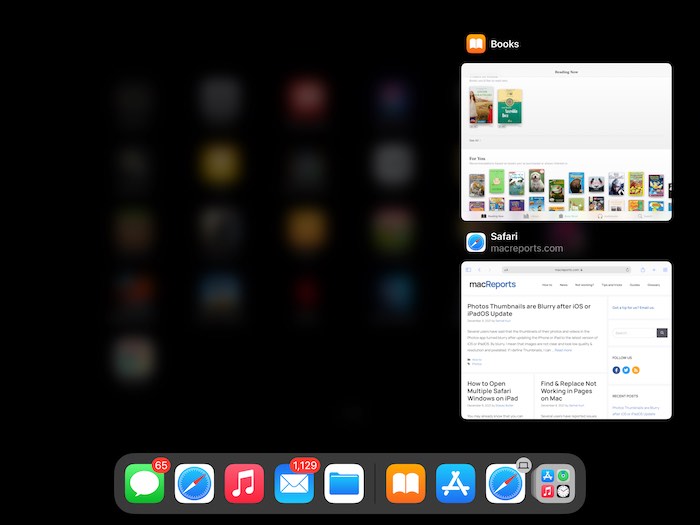
Update your iPhone or iPad’s software and the Books app
There may be a software update addressing this crashing problem. Updating your iPhone, iPad and the app may fix this problem. Here is how:
- On your iPhone or iPad, go to Settings > General > Software Update. And follow the onscreen instructions.
- After updating your device, ensure that you have the latest version of the Books app. Open the App Store, tap your profile icon, and tap Update next to Books (if there is an update).
Check your connection
Books may not work properly if your Internet connection is not stable. Make sure that your iPhone or iPad has a Wi-Fi or cellular connection. You may try these:
- Enable then disable Airplane Mode.
- Restart your Wi-Fi modem/router.
- If you are using Books over cellular, make sure that Use Cellular Data is on for Books. You can check this setting by going to Settings and tap Cellular (Cellular Data).
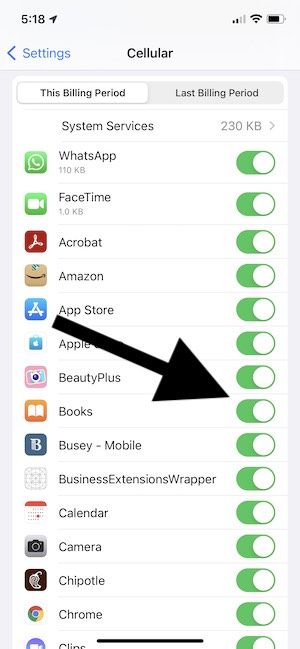
System Status
You may have a Books problem due to a Books outage. This is easy to check. The Apple System status page lets you see all Apple services including the ones that are not working. Visit this page. I am including the URL below:
If you are not sure how to check this site, we have an article, How To Check Apple System Status (Apple Services, Stores, and iCloud)
Delete and reinstall the Apple Books app
If you are still having this problem, I recommend that you delete Books and then redownload again. Follow these specific steps:
- On your device, touch and hold the Books app.
- Tap Remove App. If the app jiggles, tap the (-) remove icon.
- Tap Delete App.
- Now again, restart your iPhone or iPad.
- After restarting, open the App Store on your device. Find Books.
- Then download and install.
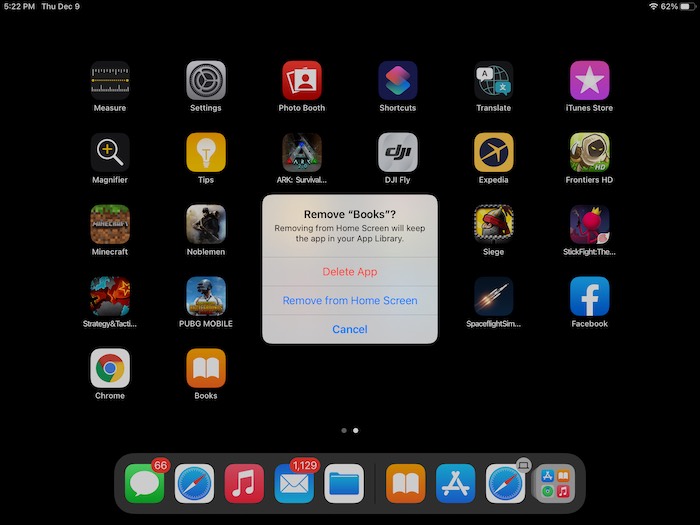
Then, you try again. Does it crash?
See also:

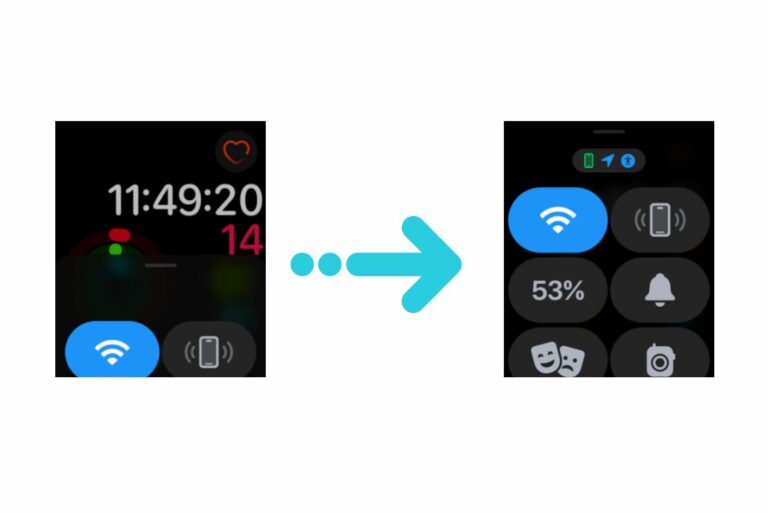
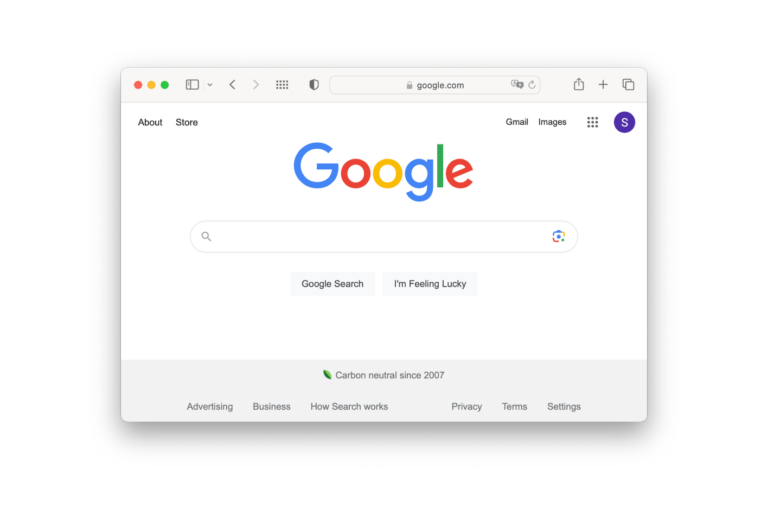

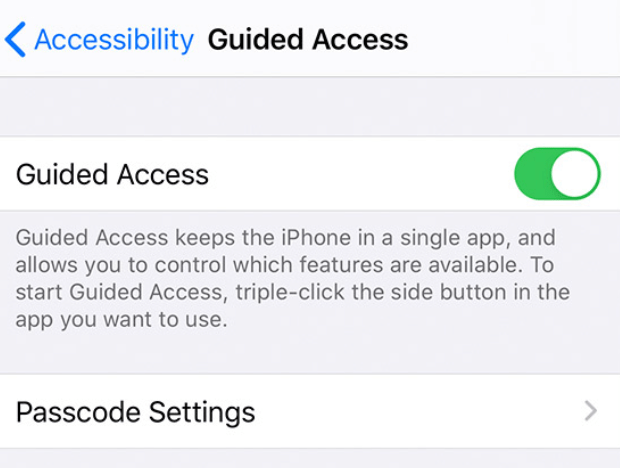
Removing (deleting) the Books app and reloading it from Apple Apps cured the problem
I’m a singing musician. Been using iBooks on my iPad for many years during performances with lyrics that I create with Pages and turn into pdfs and export into iBooks. Now, suddenly iBooks crashes within 20 seconds. OS (16.3.1) is up to date, today is 3/19/23. Tried turning off app and restarting and also hard restart on my iPad, still same problem. If I delete iBooks app and redownload it wouldn’t I lose all my pdfs that I have been accumulating for many years? Please help!
I am BEYOND frustrated with this app after updating. I never had a problem until 15.5!!! Crashes with less than a minute of sue.
After the upgrade to 15.4 crashes happen even more frequently – Books was always prone to quit unexpectedly, or at least since ios 8 or 9, but now it has gone critical. Now when I open Books, it crashes within one or two minutes, up to ten times in a row (then I give up – maybe more patience would be the answer?). Meanwhile the ipad heats up as if in overdrive and battery settings show Books to take up e.g. 21% of battery power, i.e. Books is trying very hard to do something like calculating Pi to many decimals or reflowing the formatting of all books at once.
I have turned off whatever I could to prevent Books from accessing the internet because my ipad is not online most of the time. If this is the root of the problem, then it cannot be solved on my side, because allowing those accesses e.g. searching the library render the app unresponsive for long stretches of time if there is no internet connectivity. Nonetheless as a developer I have written programs in the past that did not crash when they could not access the internet, so I know for sure that it can be done.
Maybe there’s some reindexing going on in the background this soon after the upgrade, taking away memory and causing some allocation inside Books to fail, but this is still a software bug. It should not be possible to crash an application through its GUI.
IOS / iPad 15.4.1 update has affected Books. Books now crashes consistently. I’ve uninstalled and reinstalled. Powered down several times. Any additional advice? I rely on Books for school. Into finals next week and I need these resources. Many TIA.
I am also facing this problem.Apple please fix this serious problem
My iBooks continue to crash. It first started crashing after I downloaded the latest IOS 15.4. I followed the instructions provided here where I deleted and installed iBooks. I was able to read a book for about one week with a little crashing but fairly stable. Then the regular crashing returned after a minute or so in the book. But I was still able to open that and other books. I did the same deleting exercise again but now all my book covers are on display but I can longer open them. Also the display of the books shows volatility where multiple books may change position in the overall display randomly.