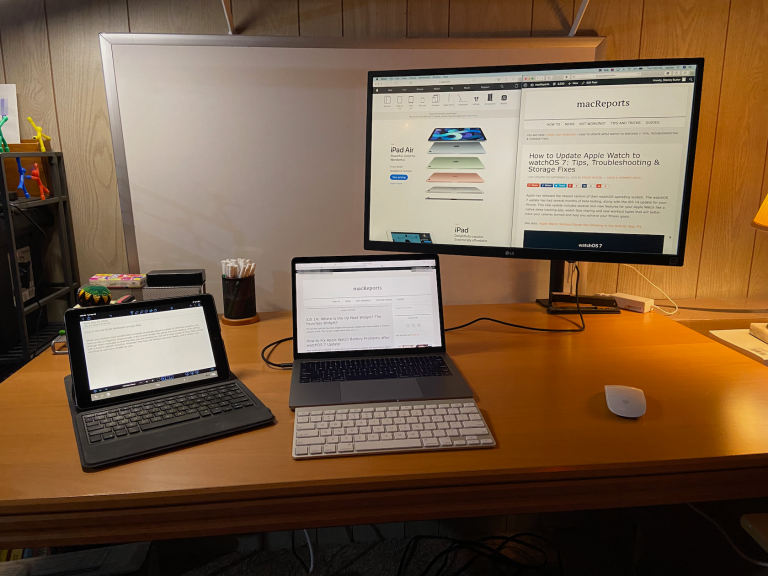Apple One: What’s Included in the Free Trial Bundle?
Apple’s new all-in-one subscription service is now available. It bundles (up to) six different services into one package, for one monthly fee. Apple One has three plan options; each with a one month…