How to Make FaceTime Conference Calls (Audio or Video)
This article explains how you can set up and make FaceTime conference calls (also called group calls) on your iPhone, iPad, iPod touch or Mac. A conference call can be defined as an…
Need to know how to use an app or feature on your iPhone, iPad, Mac or Apple Watch? In these articles, you’ll find overviews on topics relevant for Apple users.
This article explains how you can set up and make FaceTime conference calls (also called group calls) on your iPhone, iPad, iPod touch or Mac. A conference call can be defined as an…
iCloud is a cloud-based storage service from Apple, which was launched on October 12, 2011. But iCloud is much more than a hard drive in the cloud. iCloud lets you store, access, and…
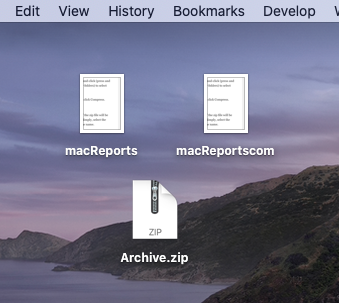
This article explains how you can zip and unzip files and folders on your Mac. macOS includes a built-in compression system, called Archive Utility, that you can use to do this. Zip files…
There are a lot of symbols that you may want to enter while you are using your Mac. Not all symbols and characters appear on the Apple keyboard. Even though they are not on…
Did you notice that iOS greyed out your Apple ID settings? This means that when you open the Settings app on your iPhone, iPad or iPod touch, your Apple ID shows up as greyed…
This article explains how and when you can reset the SMC of your Mac. In some situations, you may need to reset your computer’s SMC to fix various issues. This article further details…
This article explains how you can create an Apple on the web using the Apple ID account site. You can create an Apple ID on your Mac, iPhone, iPad, or iPod touch and…
This article explains how you can fix when Safari returns a blank page when you try to load a webpage on your iPhone or iPad, as you can see in the screenshot below: Are…
All computer systems, including macOS, contain hidden files and folders. Your Mac hides some files and folders by default. Your Mac is configured to not display hidden files. In general, you should not touch, move…
This article explains how you can manage and view the location history on your iPhone. This iOS feature is called Significant Locations, and it is part of Location Services. Your iPhone tracks and…
End of content
End of content