How to Cancel Your iTunes (apps, iTunes Store, iBooks etc) Purchases
Apple sends notifications of your Apple purchases, like apps, in-apps, music, shows, movies, books etc. Apple send these notifications via email. Or you may see charges on your bank or credit card statements (App Store or iTunes Store, usually: ITUNES.COM/BILL, MCD HOLD APL ITUNES.COM/BILL/, MCD PUR APL ITUNES.COM) that you do not recognize. If you did not make the purchase, you can cancel and receive a refund for those purchases. This article explains how you can do just that. Here is how:
See also: App Store Keeps Asking For Credit Card Info? Fix
The first thing is that you need to make sure that the email notification you got is really from Apple iTunes. Scammers and bad people may be trying to scam and trick you. Make sure that the email is legitimate. If you receive suspicious emails like these, you may report it to Apple via email ([email protected]). For instance, emails from Apple will never ask you to enter your social security number, full credit card number etc. If you are asked these, then that is a suspicious email.
The next step is to check your purchase history. If you do not see the purchases here, then the email notification you received was not real. If this is the case, simply delete the email and do not worry anything else. Here is how you can view your purchase history:
View your purchase history
Follow these steps:
- On your device (iOS devices – iPhone or iPad, or PC or Mac), launch Safari (or any other web browser that you use)
- Visit this URL: https://reportaproblem.apple.com
- Enter your Apple ID and password and login
- Once you login, you will see all of your past purchases: Apps, Subscriptions, Books, Music, TV Shows.
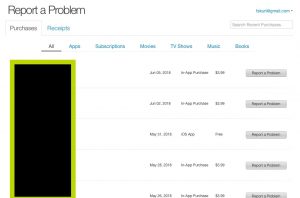
How to cancel Apple iTunes purchases
If you see a purchases that you did not authorize, you can cancel it by reporting. Here is how:
- Identify the purchase
- Click “Report a Problem”
- You will see a drop down menu. Select: I did not authorize this purchase. Then you will see this: “We take account security seriously. If you were charged without your authorization, we’d like to help you as soon as possible. Visit iTunes Store Support to find out which contact methods are available for immediate assistance.”

- Click iTunes Store Support. You will be redirected to a new page. Here select either the Email or Schedule a Call option. Or you may choose the live chat option.
- Apple support representatives will help you resolve this issue.
Important notes:
- If you have unauthorized charges, change your Apple ID and password as soon as possible.
- Apple usually groups multiple purchases into one single charge. You may not receive separate invoices for each of these purchases.
- You can also easily view and monitor your past iTunes and App Store charges on your iOS device. Simply go to Settings > iTunes & App Store > Your Apple ID > View Apple ID > You may be asked to enter your Apple ID password, if so, enter your password > Purchase History. Here you can view your pas 90 day history.
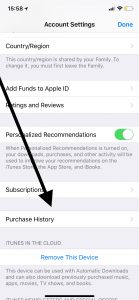
See also: App Store blank?



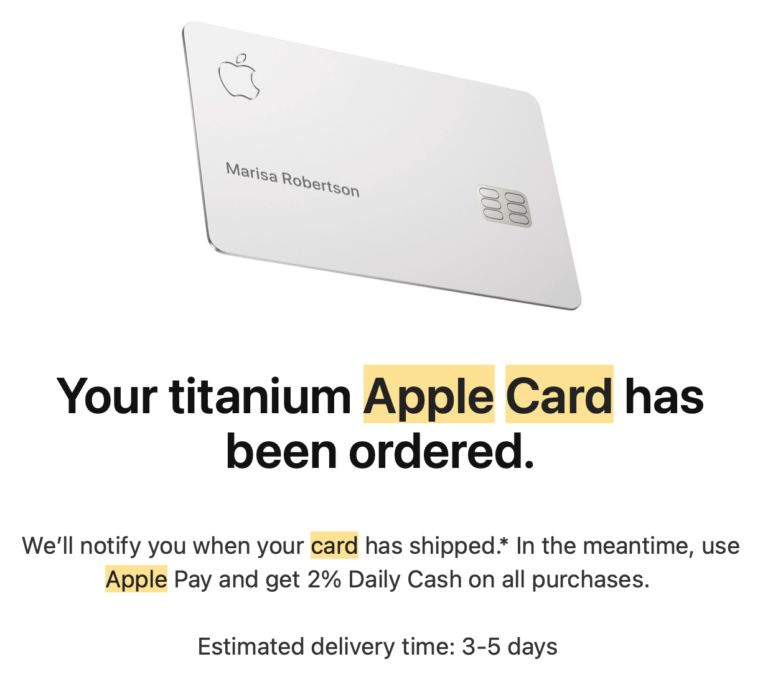
please stop payments for subscriptions i never order or play. and please refund my money to my account please or i will contact my lawyer.
Please cancel all charges from ITUNES.com/BILL to my credit card. I have not authorized on-line purchase on apps. Stop charges effective and solve app downloading problem of my iPhone immediately. Thank you.
Hi can you stop all payments from my debit card
Please can you stop all payments for £9.99 coming out of my account every month for iTunes.com/bill? I haven’t used this for over a year and still being charged.
Please refund me money back.
Please refund and cancel my chargers or any reoccurring charges from iTunes in the amount of $10.59. Thank you
S Brickel
Please stop all payments for 1.35 dollars coming out of my Visa account every month…
I haven’t ever used the account. Please refund my money back into my Visa account.
I don’t have a iphone but my 14 year old does how can I stop iTunes from billing my bank card without my permission my son is only 14 I don’t know how he got ahold of my bank card please help me to stop all of these monthly charges
I would like to cancel my iTunes account for the amount of $9.99, and also whatever the .99 charge is for. I do not use it at all.
I’m getting these monthly charges from APL*ITUNES 866-712-7753 CA, I have not ordered iTunes and have no use for it. But keep changing me 3/4 months $5.32 every month, Please unsubscribe me and refund back to me. I want to stop it and cancel this service please.
I am getting these monthly charges from APL*ITUNES 866-712-Ca06-07-19, I have never odered anything from this and i want it to STOP. Cancel this service please .
Please stop iTunes/refund my acct. last 2 pymts please asap ty
I wish to have the monthly charges from APL*ITUNES.COM/BILL866-712-7753CA-95014 stopped. I no longer use this credit card and wish to stop this services/
please cancel for me the itunes ido not need this i wrote you three weeks ago i never had an answer thanks
Please return the last payment and cancel any further payments.
I never bought anything from the I tune store.
Please cancel all charges from ITUNES.com/BILL to my credit card. I have not authorized on-line purchase on apps. Stop charges effective immediately. Thank you.
Statement Order] Your receipt from Apple . No.0064537 on February 16, 2019, 5:11 am
From:
“AppleID Info”
Is this a legitimate email or a scam. I do not have an apple account but was emailed a charge for a movie this morning.
I would like to have charges stopped for ITUNES.com/BILL, and all charges refunded as I have never ordered this service and do not use it! I see we have been charged for a long time, unknown to me! If you could please refund the money to my account would be nice! Thank you!
I have had an ongoing charge for $ .99 a month for quite sometime that a Verizon store employee put on my iPhone , cannot remember what it was for, but whatever it did not work for me. I would please like to get this charge taken off my card every month, as I do not need it.
Please stop all charges for ITUNES.COM/BILL IMMEDIATELY and refund all charges back to our account as we have never used or ordered any of your services.
as I have never purchased or authorized
Please stop all charges for ITUNES.COM/BILL IMMEDIATELY and refund all charges back to our account as we have never used or ordered any of your services.
as I have never purchased or authorized
Please stop all charges iTunes.com/bill immediately and refund all charges back to our account..
Please cancel my subscription for iTunes music for $5.99. I am no longer interested. Thank you
Five monthly charges of $10.45. Cancel any future charges immediately. Please refund the total amount of $72.25 that was charged from my credit card. I did not authorize any purchase from iTunes and apps. I never once used it. Please credit my account. Thank you.
I have not ordered iTunes and have no use for it. Please unsubscribe me and refund the last payment of $41.71 .
I didn’t authorized any of the apps or games from App Store that I’ve got charged.. all the apps and games for my son I get are supposed to be free , I would like to get contact by iTunes so we can get that problem solved and I can get my money back to my account
I keep getting charges and now they are becoming more expensive. I have called and cancelled a couple of times and I am tired of going through the cancelation. Please cancel anything I have so people can stop costing me.
Why do I get charges from iTunes that I haven’t purchased ? This is cyber crime ! iTunes step up! Cancel my subscription completely.
contact Apple.
Could you please cancel my itv Hub that you charge 3.99 monthly as I already have itv at home just had it while I was on hoilday my and gorhot to cancel it thank you
Can you please Cancel this payment every month of £10.49 please return all payments back into my bank account as I’ve only just noticed that those payments have been taken out for months on end many Thanks
Please cancel my iTunes account I used espn plus for a free 7day deal and I forgot to cancel and I have been seeing a charge on my credit card each month. Would you please cancel that app as I never use the app and I no longer need it. Thank you for helping.
Seven seperate charges – $19.10, $8.49, $25.48, $18.77, $5.30, $13.80, $14.99. Cancel any future charges for any and all services immediately. Do not honor any future charges under any circumstances
Ayla coşkun. iPhone kullanmıyorum 5aydır. Yeni telefon aldım. Lütfen 5aydır 3,99 hesabımdan kesmeye devam ediyorsunuz. Yeter. Artık kesmeyin. Ve 7 aydır kestiğiniz parayı iade edin.
Contact Apple
HOW do I contact Apple???
Oh my God so this is an on going thing, I do not know why iTunes have been taking my money. How do you stop it pls they have been taking it for sometime now and I see this purchased songs, how come? cause I never purchased nothing from them
I wish to have the monthly charges from ITunes.com/Bill 8001861087 IE stopped with immediate effect please.
thank you.
I keep getting billed $11.98; 9.98: $7.99:every month..I do not know what they are for..I am ready to tell Bank to refuse payments..how do I find out what they are for.
When i bought my phone at Verizon he said there was a free offer to try out Apple Music for a few months and I wouldn’t be charged. I would be notified by Apple and asked if I wanted to continue membership. Instead I was auto charged $9.99. I never once used it. Pls credit my account. Thank you.
Please cancel APL*Itunes
I have ordered nothing from apl itunes.com. You have been charging me 7:99 every week! Please refund the money you have charged me!
Thank you
I wish to have the monthly charges from APL*ITUNES.COM/BILL866-712-7753CA stopped.
I want it stopped now. And my money put back in my account.
please refund my money back into my account. I never purchased or authorize for iTunes or any apps.
thanks
Please stop the 11.49 charge for astrology or whatever it is called! Not going to pay for it and don’t want it any longer
4,49eur mi stiahlo z účtu nič som nekupovala
Pls refund the money that deducted from my account..
I didn’t authorise the any purchase from I cloud or App Store!
please stop payment from my credit card weekly for smule music software and disable it
Please stop my payment and cancel. I did not authorize for subscription
PLeasecstop suto payment for subscription