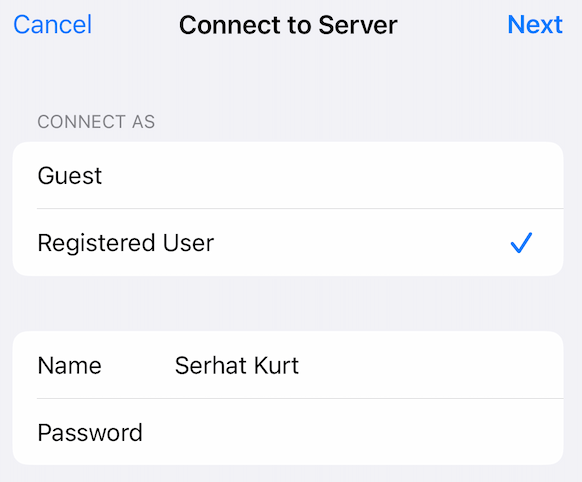How to Change the Tip on your Apple Pencil
Recently, my Apple Pencil dropped to the tile floor in my kitchen, leaving the tip smashed. I needed to replace the tip, and although Apple Pencils used to ship with a spare tip in the box, they no longer do; no doubt because people would forget about, or loose the spare before it ever got used. So after purchasing a spare tip – you can get a pack of four for $19 from Apple or Amazon – I went about figuring out how to change the tip.

There are various reasons why you may need or want to change the tip, or nib, on your Apple Pencil. It can become damaged, like mine, or it may just wear out from use. No matter the reason, you can change your Apple Pencil’s tip when it is no longer usable, or when it no longer allows you to write or draw the way you want. This article will go through the steps for replacing your pencil tip, and if you are replacing your Apple Pencil tip because you are having trouble with your pencil, we’ll list a couple of troubleshooting steps you might use to get your Apple Pencil working again.
Replacing your Apple Pencil tip
This part should be pretty easy – no tools, complex finagling or brute strength required.
- Unscrew the old tip: Grip the tip firmly, then turn counter-clockwise.
- Grab the new tip and screw it into the Apple Pencil, clockwise.
- Your Apple Pencil should be good-to-go. Test it out if you like, by opening your favorite drawing or note taking app, like Apple’s Notes app.
Troubleshooting Apple Pencil
In case you are having some trouble, here are a couple of tips on charging and pairing your Apple Pencil.
Charging
Make sure your Apple Pencil is charged:
Apple Pencil 2
- Attach your pencil to the side of your iPad.
- Make sure you see the battery indicator flash on the screen when you connect it, or check your Apple Pencil’s battery by going to Settings > Apple Pencil. You can see the charge percent, and a battery charging indicator near the top of the screen.
Apple Pencil 1
- Either plug your Apple Pencil directly into your iPad using the built-in lightning connector at the top of the pencil, or, using the adapter cable, charge the pencil by plugging the cable into a power source.
- Check your Apple Pencil’s battery by going to Settings > Apple Pencil. You can see the charge percent, and a battery charging indicator near the top of the screen.
Pairing Problems
If you are having trouble pairing your Apple Pencil with your iPad, see How to Use Apple Pencil: Tips & Troubleshooting for more on the basic pairing process, and on how to troubleshoot pairing issues.
Related articles