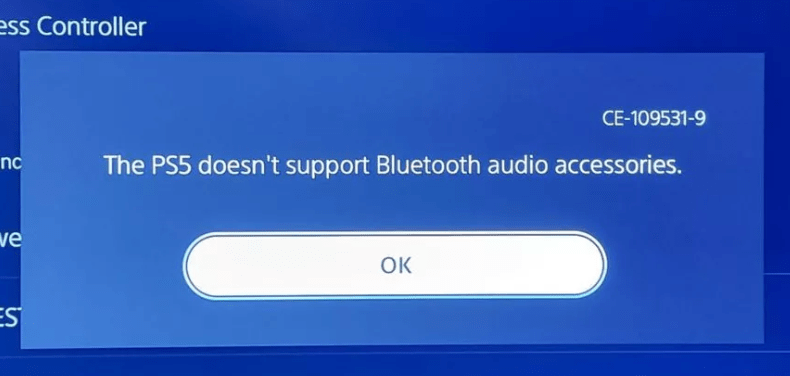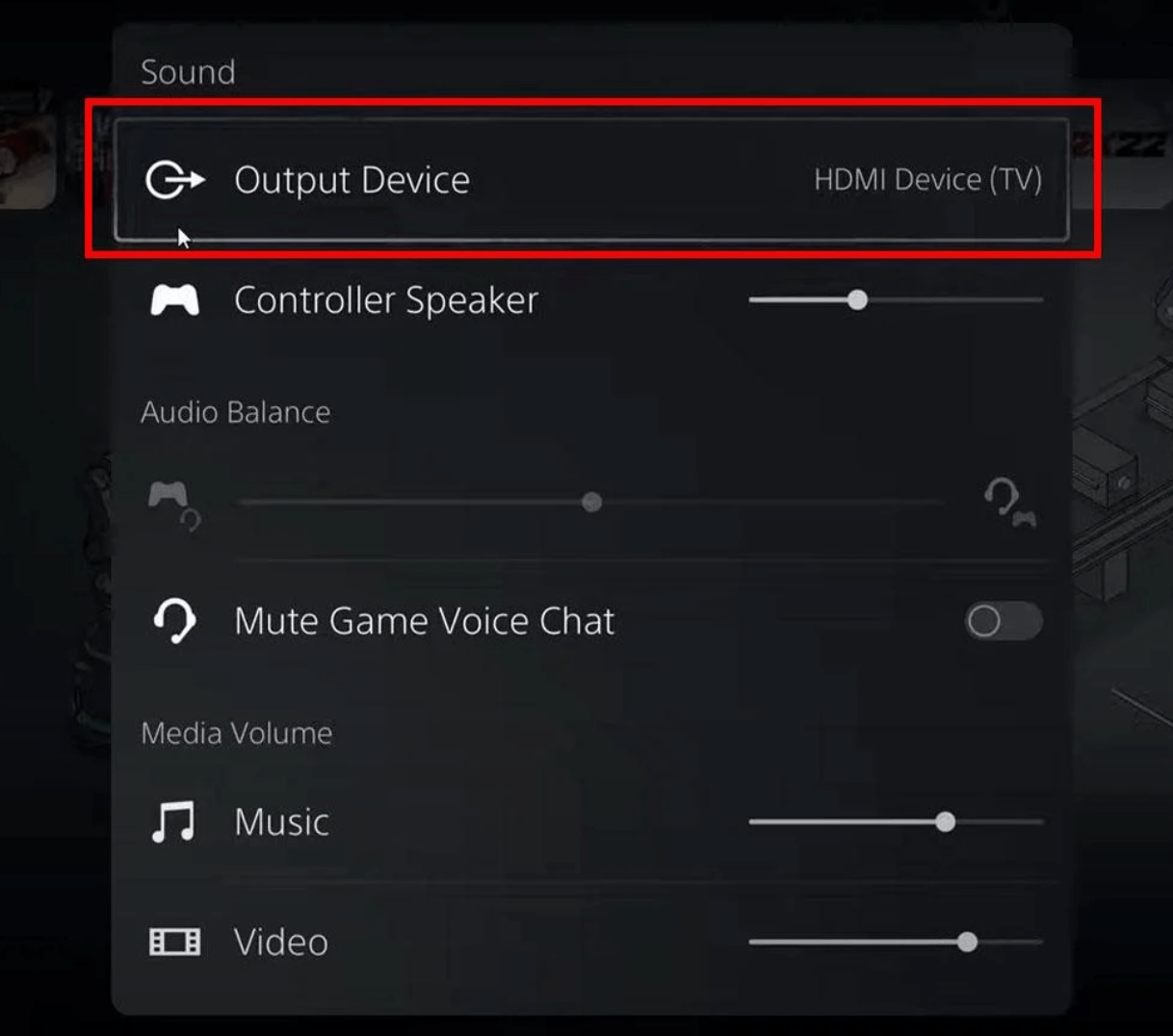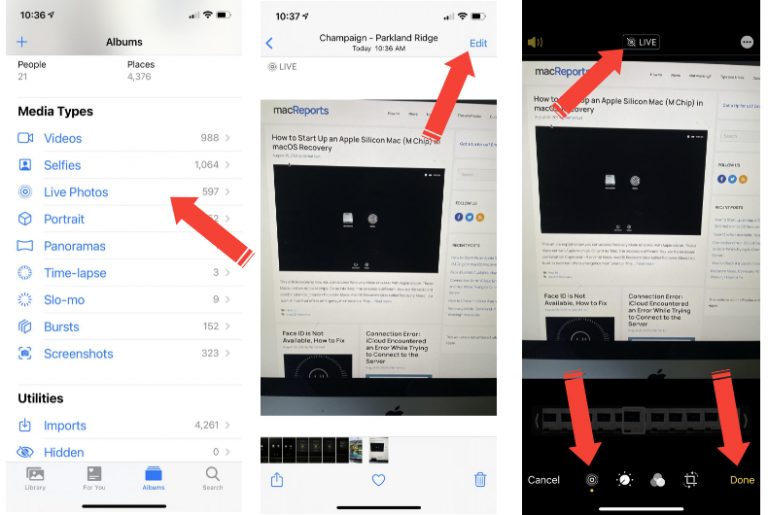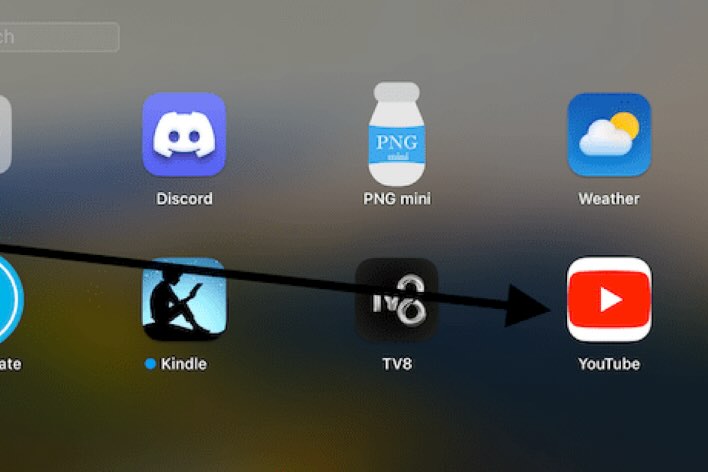How to Connect AirPods to PS4 or PS5
Good audio is essential when you are playing games on your PlayStation. Because AirPods are one of the best audio devices, it is no mystery why you are hoping to use your AirPods or AirPods Max with your PlayStation. Unfortunately, PS4 and PS5 consoles don’t support most wireless earbuds or headphones out of the box, including AirPods, thus pairing AirPods with a PlayStation is not straightforward.
You may try to connect your AirPods as a Bluetooth headset. Your PlayStation will detect the AirPods and attempt to pair, but it will fail, and you will get an error message saying, “The PS5 doesn’t support Bluetooth audio accessories.” However, there is a solution; you can get around the problem by using a Bluetooth adapter. In this article, I explain how you can use your AirPods with your console.
How to pair your AirPods with your PS5 or PS4
- Get a USB wireless Bluetooth adapter or dongle. You might already have one of these. If not, you will need to buy one. Ensure that you get a Bluetooth USB adapter that supports Bluetooth 5.0 or higher. If you do not have one, they cost around 10 dollars, and there are plenty of options to choose from. You can find them on Amazon using the keywords “usb bluetooth adapter for ps5” when searching.
- Ensure that your console is on.
- Plug your Bluetooth adapter into the PS5 or PS4’s USB port. The console has multiple USB ports; you can use any of them. Some adapters have a pairing button. If yours has one, press it now.
- Put your AirPods in the charging case and open the lid.
- Find the setup button on the back of the case, and press and hold it until the status light flashes white. This indicates your adapter and AirPods are paired.
- On your PlayStation controller, press the PlayStation button and go to Sound > Output Device and select the Bluetooth adapter as your output.
If you are trying to connect your AirPods Max with your PS, this is easier. You can use the Lightning to USB-C Cable that came with your device. Use the cable to connect the AirPods Max to the PS5 controller. Then, ensure that you open the Output Device option and select your AirPods Max.
Limitations you will have
- You can’t use Siri.
- Most Bluetooth adapters do not transmit audio from the Bluetooth device thus you won’t be able to chat using your AirPods’ microphones.
Related articles