AirPods Are Connected But There Is No Sound
AirPods let you do a lot of things. Apple’s wireless AirPods let you make phone calls, listen to music and even use Siri. To use AirPods, you need to set them up with your iOS device, Mac, or any other Bluetooth devices like Android phones.
It seems that several users are having a sound issue. More specifically, users are reporting that their AirPods has stopped playing sound. Are you having this problem too with one or both of your AirPods? This article explains what to do when there is no music, audio playing even though your device indicates a connection.
See also: iPhone Not Connecting To a Car Stereo Using Bluetooth
To resolve this problem, try the following:
- The first thing you should check is if your AirPods are clean. AirPods can pick up a lot of dirt and debris. You may need to clean it occasionally. It is important that you clean them properly so that you do not damage them. Apple’s document explains how you can do that properly.
- Update your devices.
- Make sure that your volume level is not too low. There is an optional setting on iOS device that lets you set a system wide volume limit. This is a maximum level setting. This setting will overrides the Music app volume settings. It is possible that you may have set this too low (this is off by default). To check, go to Settings > Music > Volume Limit.

- Make sure that your iOS device is connected to your AirPods.
- Ensure that your AirPods are charged. So check your battery level. If it is low, charge them. If you want to charge them, you may place them in your case. Charge your AirPods for a few hours.
- On your iOS or other device, turn off Bluetooth, and wait a few seconds and turn it back on. Here is how: (unable to turn on Bluetooth?)
- iOS: Settings > Bluetooth > and toggle off Bluetooth
- macOS: Go to System Preferences > Bluetooth
- Try resetting your AirPods. This may resolve your issue. Here is how:
- Place your AirPods in their case
- Close the lid
- Then open the lid
- Press and hold the Set up button for several seconds until the status light starts flashing amber and then white.
- Disconnect your AirPods. On your device, go to the Bluetooth Settings (e.,g, on your iPhone or iPad, go to Settings > Bluetooth) and then tap Forget This Device. And then repair them.
- Restart your paired device, e.g., iPhone, iPad, Mac, Apple Watch etc. Then try again.
- Disable Automatic Ear Detection to see if this fixes your problem. Simply go to Settings > Bluetooth > AirPods and and turn off Automatic Ear Detection.
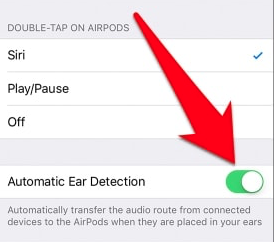
If everything fails, you may want to consider booking a Genius Bar appointment. Apple also offer live chat support.



This same issue is happening to me as well. It has only happened to me once now and only since the recent firmware update to 3E751. Resetting and unpairing/re-pairing the airpods worked for me.
This actually worked for me too.
Same. Thank you!
My airpod pro is connected to my phone but won’t play music but it connects to another phone why ?
Anybody know how to fix them?? There connected and I’m playing the music but it’s just quiet. Nun of the solutions above worked.
FIX FOR AIRPODS CONNECTING BUT WONT PLAY SOUND ON MacBook Air*
Go to settings –> bluetooth –> forget AirPods –> reconnect them –> remove “in ear connection” –> restart your MacBook –> go in settings –> bluetooth –> enable “in ear connection –> play sound.
This worked for me and should work for you too, if you are experiencing the same problem.
Can’t fix it it’s connected but not working
Turning off auto-ear detection fixed it for me. Thank you!!!
Hi I am having this problem since I bought the apple watch 6. They are connected to my Iphone, but when I go onto my spotify account, it does not play music at all. It‘s like frozen, same thing on youtube.
same issue here it is aggravating
Has this been resolved already?
Same happening to me has anyone sorted it?
Same for me but idk how to solve it 🤷🏻♀️
my airpods are saying they are connected but the sound plays ouloud and I have tried all of these solutions but none seem to work
I have the exact same problem and it does the same thing with my speaker. 🙁
me too 🙁 and they were so expensive and i can’t afford another pair, i think i might actually cry lol
nothing seems to be working for me with my laptop pro. It shows it is conneced and I hear a beep in my ears – but doesn’t connect to my laptop
I am having the exact same problem.
I also have exactly this problem. They work when paired to my phone, so it is only my MacBook Air that has the issue – and has done for several weeks now.
this works perfectly!
Resetting the AirPods did the trick (pods in case, close case, open case, press button on back of case for ~15 seconds). Thank you.
Worked great for me too. Pressed the button until it flashed amber then white. I put them on my ears and a connect option popped up on my phone pressed it and they’re working fine now
Thank you, just did it and it worked!!!
Excelent, this worked perfectly
Excelent, worked perfectly!
i did absolutely everything all that comes on is a static and i’m very sad 🙁 i forgot the device i turned of my phone i charged them until they were 100% etc and they still are just giving me a static i even cleaned them! 🙁
i’m having the exact same problem.
Restarted my Airpods and the sound came on perfectly (connected to a Fitbit Versa’s 2)
I’m having trouble with my AirPods on phone calls. Audio output on my end is fine, but the caller on the other end is not hearing anything. This appears to be an AirPod issue, hardware 1.0.0 on my end, updated firmware to current. Tried many of the reset options presented, none worked. Airpods work fine with music, apps, etc, works fine bluetooth audio w/ MB pro 2019 for FaceTime and Zoom calls there. Also, do not have “tile” app, use watch, attempted those resets too, to no avail.
My right pod is working but my left one is not for some reason, before it turned off it made a little pop in the left one but it looks the same
This worked! Thanks for the help!
I have just stumbled across this problem. I got my AirPods under 2 months ago and now they have no sound. They are usually quick to alert me they are connected, but as I put them in two minutes ago, the sound that tells you they are connected is on mute. It says that my AirPods are connected and discoverable, but no sound. I have tried all of these methods. Both AirPods aren’t working
Got AirPods Pro this week. Can pair with MacBook Pro, and Iphone 10 max. Even got them paired with AppleWatch 5. My issue is that when I pair the buds to my phone, and stream music, the Left bud doesn’t work. I have reset everything, turned off, unpaired, forget device, all of it. My left bud works fine paired with phone and computer. The entire reason I got them was to pair directly with watch for exercise, errands etc so I can leave phone home. HELP!
Thanks! Holding the back button for 10s and worked for me. I didn’t know that
you could reset your Airpods like that.
Non of the above method works, tried all the tips twice n thrice, still no voice and shows connected, plz plz help me
I disconnected, forgot the device, and did a hard reset on my iPhone (7) and that worked, thankyou!
I had to restart my airpods and phone 3 times before any sound came out of the airpod.
I have just stumbled across this problem. I got my AirPods under 2 weeks ago and now they have no sound. I never have them near water or anything to harm them. They are usually quick to alert me they are connected, but as I put them in two minutes ago, the sound that tells you they are connected is on mute. It says that my AirPods are connected and discoverable, but no sound. I have tried all of these methods. Both AirPods aren’t working
i have the exact same problem. have you figured it out yet?
I had the same problem. Tried restarting my iPhone, reconnecting my AirPods, even tried my old earbuds to make sure it wasn’t my phone. Finally discovered the airpods sound bar was turned all the way down in the command center. Turned the bar up and voila! Sound!
Forgetting the device fixed it! Thanks!
Thank you so much I was so frustrated I did everything except the sounds check I did it and this fixed my problem.
Restarting your paired device will fix the problem ! Thanks!
Yeah the only tip that worked was fully disconnecting my AirPods then restarting my phone
Resetting the air pods are restarting the paired device worked for me.
This helped my situation. All I did was restart my phone, and my AirPods(hold button on back down for 15 seconds). Thank you so much!
I clicked sound check it started working. Merp
My airpods are a week old and the left quit working. The phone shows it connected, but no sound. Tried turning phone off. Tried resetting airpods. Right works, but not left. Now what?
Exact same issue.
that is exactly my problem
I too, have the problem where people say that this is their problem and I don’t know how to fix it.
This really worked and helped me out thank you!
None of the tips above work, except restarting the phone (or paired device)! Thanks!
Restarting my phone worked so thank you
Thank you it worked for me
I connected my airpods to someone else’s case and it seemed to work afterwards even after I went back to my case
Restarting my Mac device worked so thank you