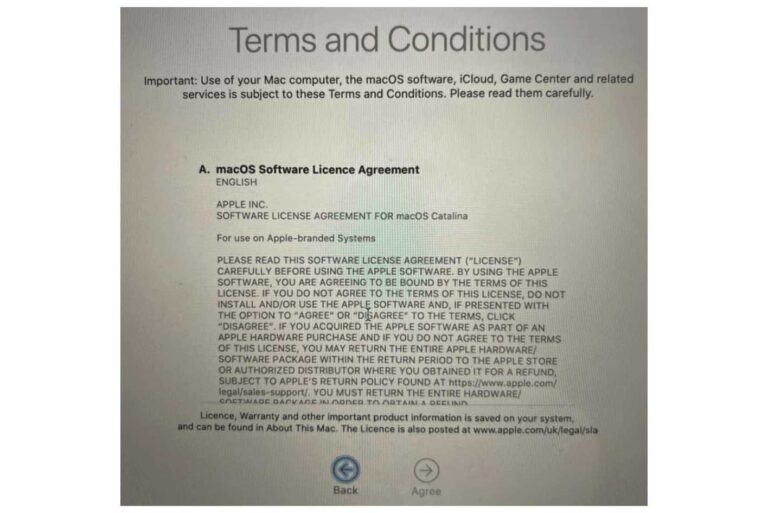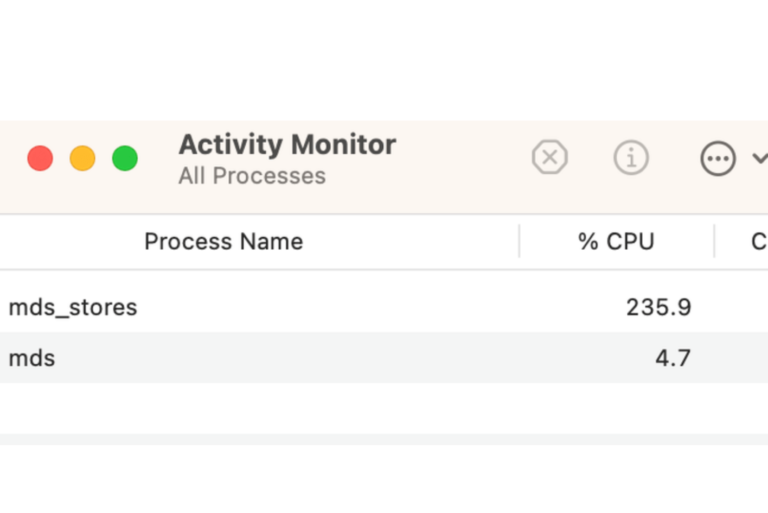How to Mute a Tab in Safari to Turn Off Audio on a Website
There are many times when you may want to mute a website. Sometimes, you never wanted to hear anything from that website; other times, you just need to temporarily mute a site. In Safari, you can mute individual tabs or mute all tabs. This option is conveniently located in both the search field and the tab bar in Safari so that you can mute and unmute quickly.
Can you mute a tab in Safari on iPhone or iPad?
On iPhone or iPad, you can not mute a tab in Safari. On these devices, only the open tab in the foreground can play sound. The only option for muting that sound is to pause or mute using the website’s video or audio player controls. Alternatively, you can simply close the tab or mute your device.
How to mute a tab in Safari on Mac
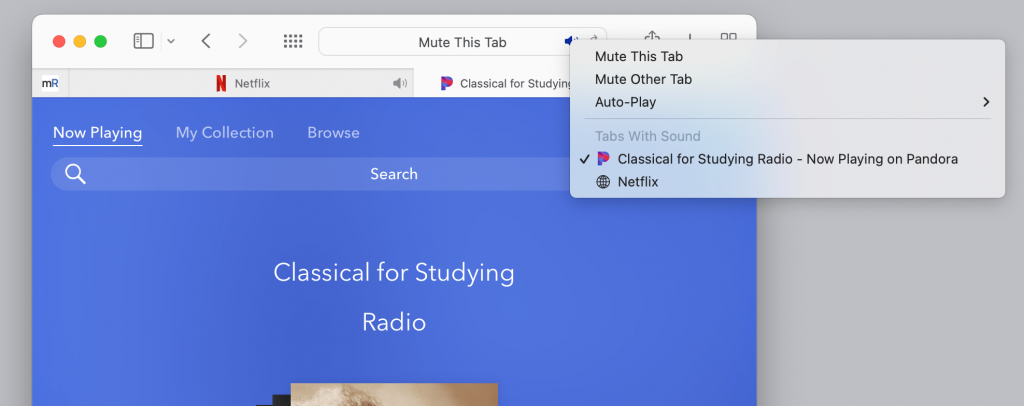
There are a few options available for muting tabs. This first one works if the tabs are in an open Safari window.
- To mute or unmute a tab in Safari, you can click on the Audio button
 on the right side of the tab in the tab bar. You can do this for tabs you have open in the foreground or for tabs in the background.
on the right side of the tab in the tab bar. You can do this for tabs you have open in the foreground or for tabs in the background.
However, you may not have the tab you want to mute open in front of you. In that case, there are more options available using the Audio button ![]() in the Smart Search field at the top-center of a Safari window:
in the Smart Search field at the top-center of a Safari window:
- Mute your current tab: Simply click on the Audio button in the search field.
- Mute another tab: If the tab you wish to mute is not the one open in the foreground in your Safari window, you can still mute it.
- If your current tab is not playing audio, just click on the Audio button in the search field to mute all other tabs.
- If your current tab is playing audio or if you have more than one tab playing audio and you want to choose which one to mute, right-click or Control-click on the Audio button to bring up a menu of options. The options you see will depend somewhat on the tabs you have open, but common options you can choose from include:
- Mute This Tab
- Mute Other Tab(s)
How to unmute a tab
To unmute a tab, either click on the Audio button on the right side of the tab in the tab bar or in the search field. If the tab you want to unmute is not in the foreground, you can open the Audio button options menu by right-clicking or Control-clicking on the Audio button in the search field. You can then choose to Unmute Other Tab(s), or you can go to the tab by selecting it from under Tabs With Sound.
Related articles