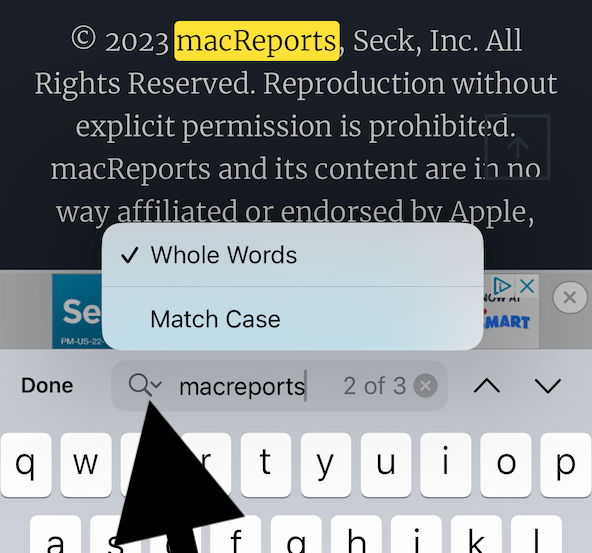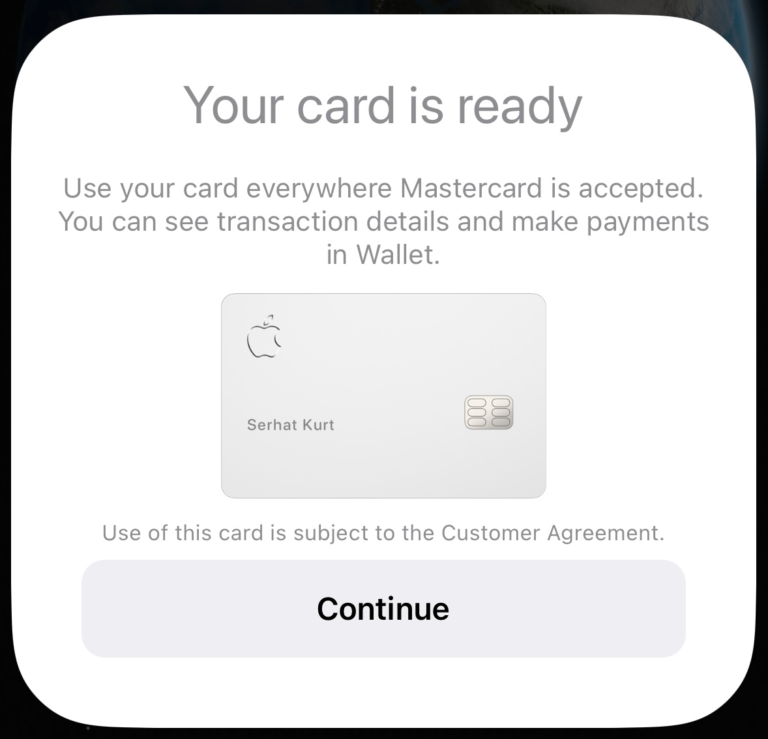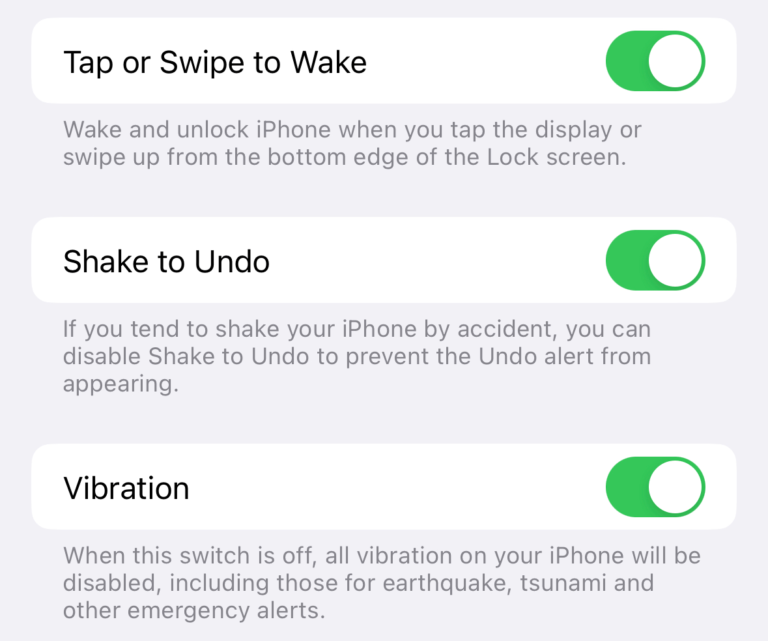How to Turn Off Headphone Safety on iPhone
If the iPhone Headphone Safety feature is enabled, you will receive notifications prompting you to turn down the volume if you are listening to music that is too loud for an extended period of time on your headphones. This feature aims to protect you from possible hearing damage.
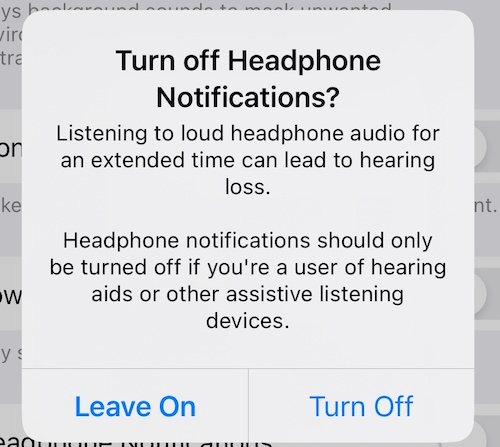
This feature is called Headphone Notifications and will not only send volume level warnings but will also automatically reduce the volume. Even though you can turn up the volume manually, some people still seem to find this feature annoying. If you do not want to receive these notifications, you will need to turn off Headphone Safety.
Please know that turning this off may allow loud music (or other sound) to harm you. According to a study published in 2021, people using headphones for 80 minutes or longer in a noisy environment are at great risk of hearing loss. This is why there are safety rules and regulations limiting noise exposure that Apple needs to comply with. Because of this, you cannot turn off this feature in certain countries.
According to Apple, this feature should be turned on. Further, Apple says that this feature should be disabled only if you are using assistive listening devices such as hearing aids. In fact, we will use the Accessibility features of your device to turn this off.
How to enable or disable Headphone Notifications
According to Apple, Headphone Safety can be turned off on your iPhone by going to Settings > Sounds & Haptics and tapping Headphone Safety. You may see the Headphone Notifications option if you are in a place where there are no laws or regulations to protect people from developing hearing loss. However, most countries implemented restrictions, and thus, you may not see this option. If you do not see the option, you can use the accessibility features of your device to turn it off:
- Open Settings and tap Accessibility.
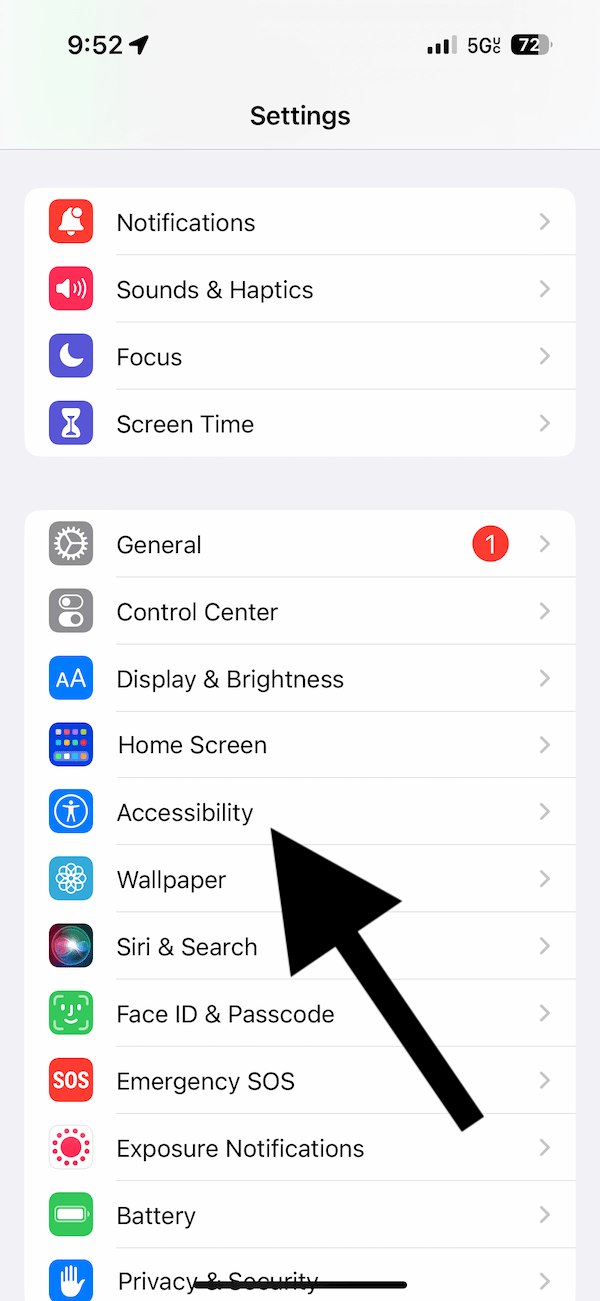
- Scroll down and find and tap Audio/Visual under the Hearing section.
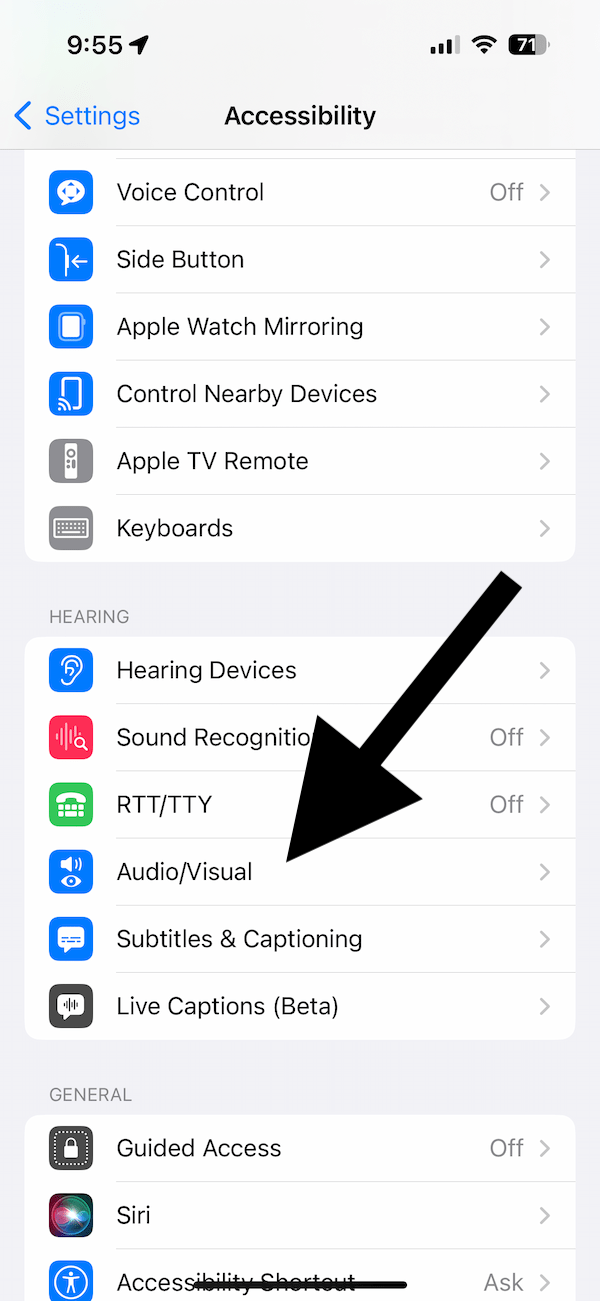
- Find Headphone Notifications. Toggle the switch off to disable it. When you toggle the switch, a popup will appear saying, “Turning off Headphone Notifications? Listening to loud headphone audio for an extended time can lead to hearing loss. Headphone notifications should only be turned off if you’re a user of hearing aids or other assistive listening devices.” Tap Turn Off again. If you want to turn it on again, repeat the same steps.
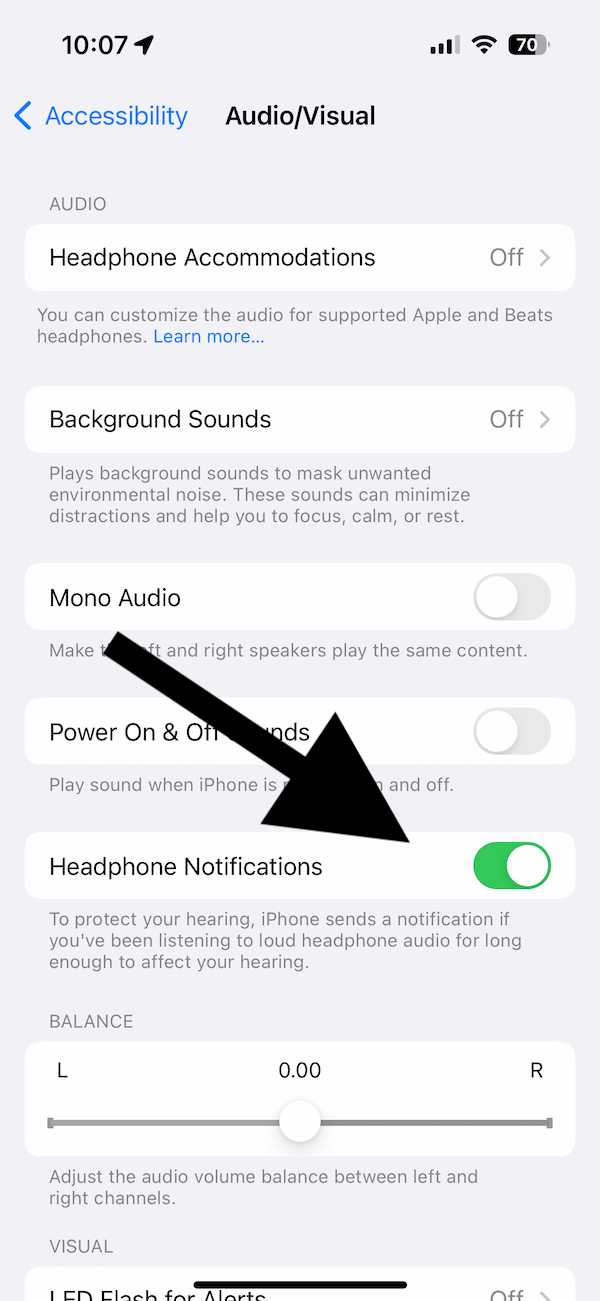
If you turn Headphone Notifications off on your iPhone, be careful. You may suffer hearing loss which may be permanent and irreversible. Younger populations should especially be careful because children’s ears require more protection.
Related articles