Netflix Not Working on Apple TV, How to Fix
The Netflix app is probably one of the most popular Apple TV apps, and if Netflix is not working properly, it can be a big issue for many people. A wide range of…

The Netflix app is probably one of the most popular Apple TV apps, and if Netflix is not working properly, it can be a big issue for many people. A wide range of…

The volume controls on your Apple TV remote or Siri remote may stop working for no obvious reason and become unresponsive. They may seem stuck, or it seems like nothing happens when you…
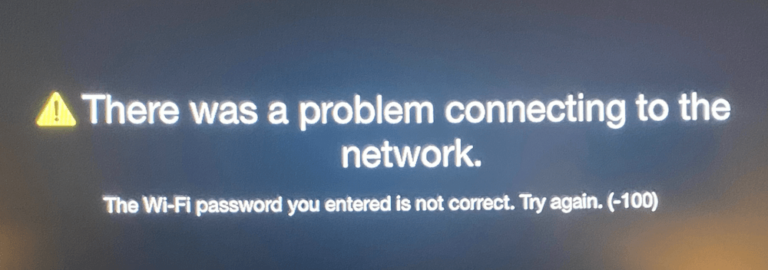
Some users are experiencing issues with connecting their Apple TVs to Wi-Fi and getting a (-100) error message. The full error message says, “There was a problem connecting to the network. The Wi-Fi…
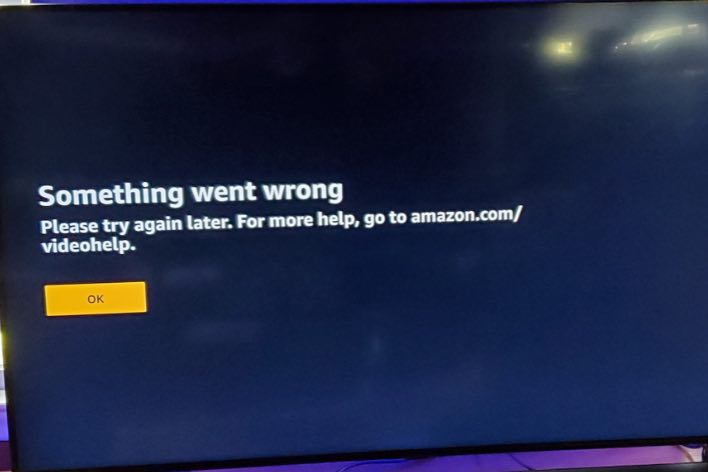
If Amazon Prime video stops working for you on your Apple TV, there are steps you can take to fix the problem. Amazon Prime is a popular paid video streaming service that lets…

You’re sitting on your couch and want to watch your favorite show, but your Apple TV is not working, so you press the on/off button on your remote; nothing happens, and the TV…
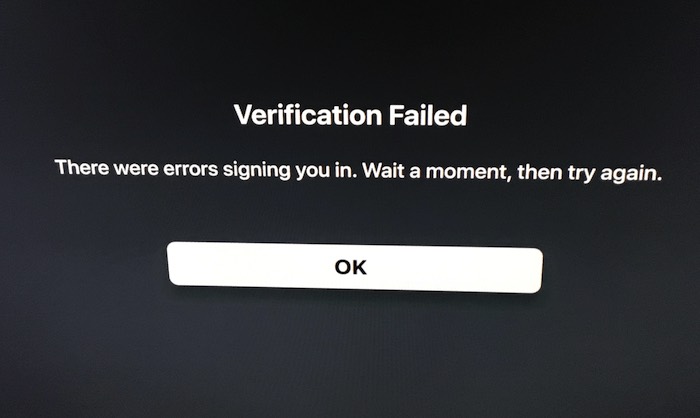
Sometimes the Apple TV app may not work as expected on your Apple TV, smart TV or streaming device. A common problem is the Verification Failed problem. You may run into this issue…
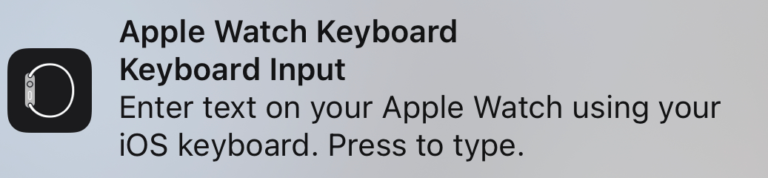
You may find it annoying that keyboard notifications pop up every time you are on a text input screen on your Apple Watch or Apple TV. For example, when you want to search…
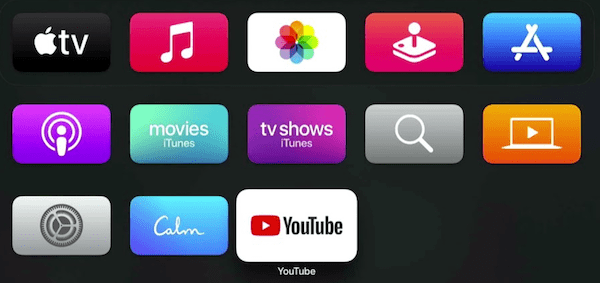
Some Apple TV users have noticed video and audio playing problems when they use the YouTube app on their device. More specifically, we see these problems: YouTube takes several seconds to play when…
I started having this problem recently. My problem was that the YouTube app search results looked wrong when I wanted to find specific videos. In this article, I explain what you can do…
In this article, I explain how you can use your Mac to take screenshots or record video from your Apple TV. This will let you create a screen recording of your Apple TV…
End of content
End of content