How to Turn Off Two-Factor Authentication?
We get a lot of questions from our readers wondering how two-factor authentication can be turned off. It seems that some users find that two-factor authentication is annoying and it is understandable that…
Useful Tips and tricks to make your Apple user experience more streamlined. Explore these articles to learn how to automate tasks and customize your user interface.
We get a lot of questions from our readers wondering how two-factor authentication can be turned off. It seems that some users find that two-factor authentication is annoying and it is understandable that…
By default, macOS Safari only shows the domain name of the web site you are viewing. It does not show the full, complete url. For instance, when you visit https://macreports.com/disable-auto-play-videos-safari-macos/, Safari’s address bar will…
Several MacBook users have reported that their screen displays are flickering. Some users have started that the problem would occur randomly. It seems that both retina and non-retina screens may experience this. It…
We get many questions regarding Control Center. Many users ask that why disabling Wi-Fi (or Bluetooth) is not turning off Wi-Fi (or Bluetooth). This is confusing for a lot of iOS users. Many…
You are playing your favorite game on your iPad or iPhone and suddenly you are interrupted because you are asked to rate and review the app. It is annoying so you may want to…
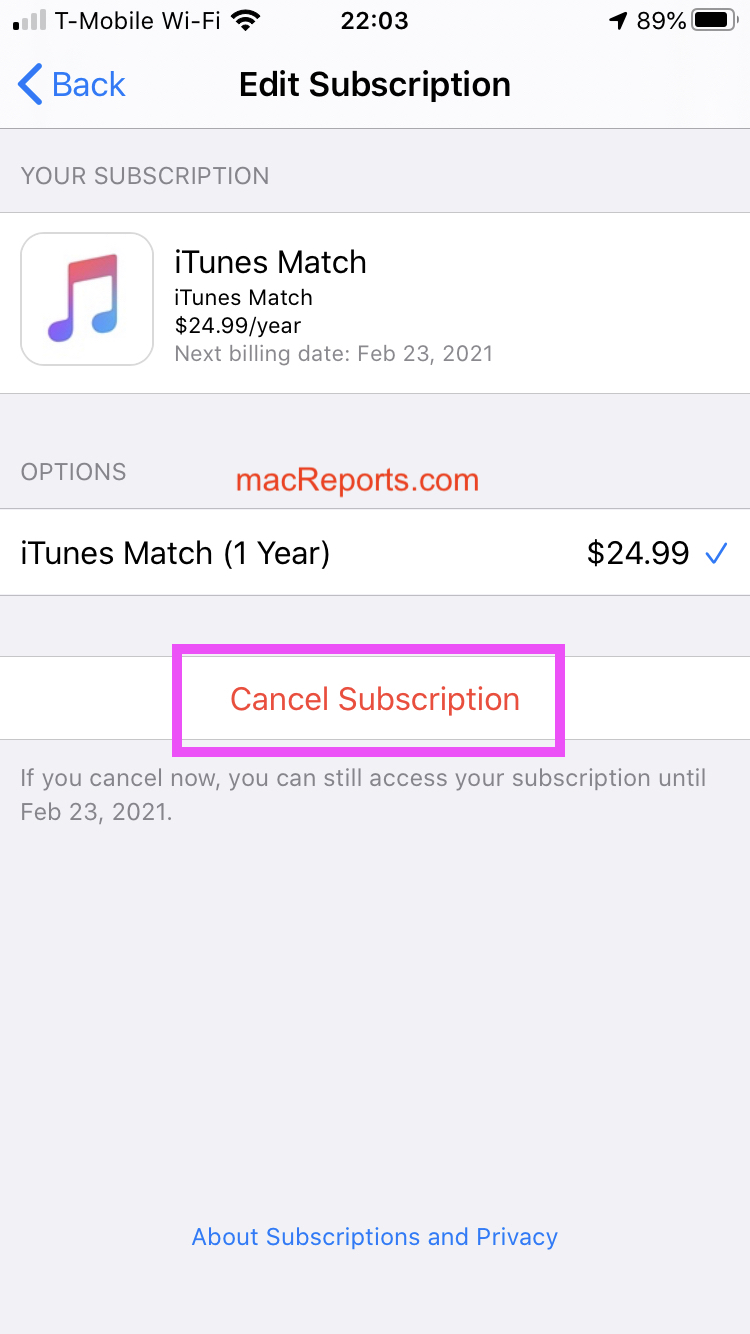
Subscriptions are a form of a recurring payment on a periodic basis, usually monthly or annual, for a product or service. Subscription payments renew automatically unless you cancel. If you don’t want your subscription to…
Are you receiving the following message when you attempt to reset your Apple ID security questions: We don’t have sufficient information to reset your security questions. If you are having this problem too,…
Your iPhone X will wake up when you (1) press the side button (2) tap you screen (3) raise your phone. And once you wake up your phone, you can check notifications, check…
Are you having issues charging your iPad? You plug your iPad and it says “Not Charging”. This can be very frustrating. But do not worry, it is probably something that you can troubleshoot…
You probably get these type of pop up ads as well, as I get them often. These ads usually say “you have won something”, “you have been selected for…”, “Claim your prize”, “you…
End of content
End of content