iPad Says “Not Charging” When It Is Plugged In
Are you having issues charging your iPad? You plug your iPad and it says “Not Charging”. This can be very frustrating. But do not worry, it is probably something that you can troubleshoot and fix it. This article lists some fixes that you can try.
See also: iPhone Black Screen?
The “Not Charging” message usually shows up when you connect your iPad to a computer. If you plug in your iPad to an iPad charger and still see this message, this means one of the two things below:
- iPad is not charging
- your iPad is charging but very very slowly
There may be many reasons. Your iPad may not be receiving enough power from the charger. This can be a hardware problem. For instance, there may be some dirt or debris in the charging port on the bottom of your device preventing your device make proper contact with the cable. Or your cable may be damaged. This can also be a software problem. Maybe a bug in the iOS software is causing this. The fixes below address both the hardware and software problems.
How to fix your iPhone that won’t charge properly
1- Try a different power source
It is possible that your iPhone is not the problem but the power source. Try another power socket or try plug it into your computer to see if that makes any difference. If you were already charging from your computer, try to plug it into another USB port.
2- Try a different charging cable
Check your charging cable. Try a new cable. You may want to borrow one. If your iPad starts to charge now, this means you need to replace your charging cable.
3- Charging port
It is possible that your iPad could not be charged because the charging port is distorted or obstructed. Try cleaning the port. You may want to use a tooth brush. Try blowing (strongly) air into your device’s charging port. This can remove debris. Plug in and plug out your charging cable a few times. This may also remove any debris from charging port.
4- Restart your device
Simply restart your iPad by pressing and holding the side button until you see the red slider. You can alternatively go to Settings > General > Shut Down (if your device is running iOS 11 and later)
5- Update your iOS
Simply update your iPhone. You can do so easily and wirelessly. Simply go to Settings > General > Software Update.
6- Force restart your iPad
To do this, press and hold the home button and sleep/wake buttons together for a few seconds until you see the Apple logo
If you are still having this problem, contact Apple.



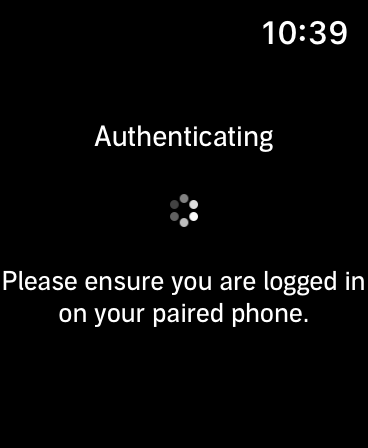
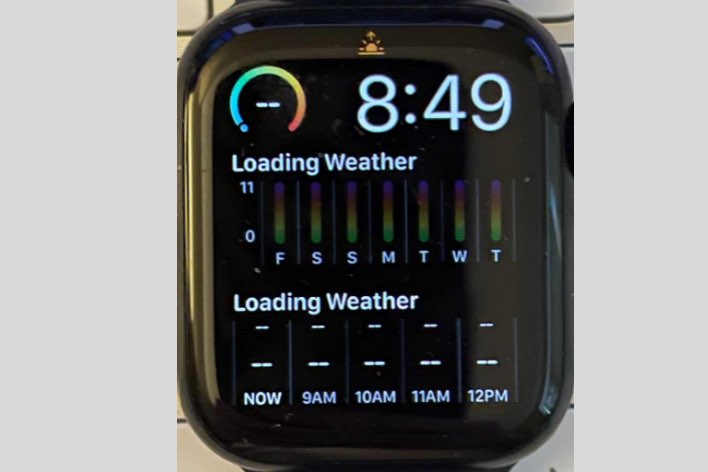
I have to bring my iPad to school tomorrow because I do my art work on there. Its my own iPad and if it doesn’t charge then my project may get a bad grade. I need to reset it, try to ask the technologist at your school if you can have another charger, if not then try to buy one for it that way they won’t know whether you lost it or not.
My iPad has the not charging message. I found that simply flipping around the plug that goes into the iPad causes the message to go away. It does not matter which cord that I use, same thing happens. I think that the contacts on cord to iPad do not align properly.
Ah, but is it actually a problem?
My iPhone 6s and iPad mini 2 have the same problem. Changed more then 10 cables in a few months, all just work a short time, then problem comes again. All IOS are updated. My Samsung products (tablets and smart phones) do not have this kind of problem for whole product life.
just think about it.if its about the charger or cable meaning the ios is very restrict about the voltage and the amperage of the charging process.ok let me buy that!so what willl happen if the grid power is different than what ios put it as a standard and also those who use different type of inverters or even gensets..guys the solition is with apple people,its just a little bug or maybe fault and it will be fixed only by them.and buy the way it still keep charging even with that screen lock alarm hin it just drains power since the acreen is o the whole time.
mine has continued no matter charger or cable i use..had to hard restart my ipad to fix it (just or a short while)..only disappeared when apple decides to upatre my ios to 13.5.1. and hopefully its sorted for good!
i have a school ipad so i cant get another charger 😰
It just started having this problem, now I have to sit here and forcefully hold the plug inside, but now it’s 13% and going down rapidly! How do I clean the charger?
I have the iPad that came out last year, and recently I’ve had this reoccurring problem. Even trying all these solutions did nothing. I’m sure it’s something to do with the charging port itself but going to Apple store is work. Tbh they gonna be charging you like $60 or so for something small like that.
They don’t even help you there like we need to replace it and then you lose all you storage and everything, I went to a store where I live that is meant for fixing iPads but they replace your parts with non certified apple products so you will lose your Apple warranty. But even after I did all that 3 month later I have the same problem
My iPad Mini originally started off charging and then it stopped then I put it in a new outlet then it started working again.
I recently bought a USB charging tester which goes between a wall charger and the iPad cable and was able to prove that my iPad was actually charging when plugged into a non-OEM charger even though the iPad said ‘Not Charging’.
The OEM charger showed .8A but the non-OEM read .5A. The same thing happens when I plug into my computer. The iPad charges but takes twice as long.
I believe the ‘Not Charging’ warning is just another trick by Apple to discourage users from using aftermarket cables and chargers. If they were honest it would say ‘Slow Charging’ under these conditions.
Force restar fixed this same problem on my iPad. It is charging and draining at the same time. I have a feeling the battery is no good.
My iPad is saying dead too but not receiving any charge as still dead after six hours , changed socket, cable and charger .. nope still shows red battery logo , any other ideas ?
Try using a green scourer ( the kind you use to wash your dishes ) to GENTLY wipe the SIDES and front/back of the charger contacts ( the one that PLUGS into the device. Usually works a TREAT.
My iPad says it’s charging but it isn’t. I have tried different chargers and still the same thing. I literally have tried all the options but it still doesn’t work ;-; plz I need help
I changed the cable the charger it’s working on my phone and AirPods but not my iPad Idk what’s going on I am freaking out helpp sameee
Old cable works, but the new cable doesn’t Shezzzz
Lol, had this problem with my school iPad, turns out the USB extender cable I had the Lightning cable plugged into was limiting thr current too much and it triggered the not charging thingy.
iPad, 12.1.1, plugged in: It says ‘not charging’ when I’m working with it, but when I put it down idle, it charges right back up. Not really a problem, but strange.
My Ipad suddenly started having a charging problem with a apple charger and generic cord used for the last two years.By using another apple wall charger and the cord has taken care of the issue the Ipad was having charging.
Mine will not charge with OEM charger but with my samsung it works great.
Its not charging upto now but lemi update my ios
My iPad 9 gen charges fine w the OEM 20W charger but shows not charging w 10 W charger I used on my old Gen 5 iPad, BUT the 10 W charger is actually charging because it will charge to 100% if I leave it on overnight, even w the not charging message.