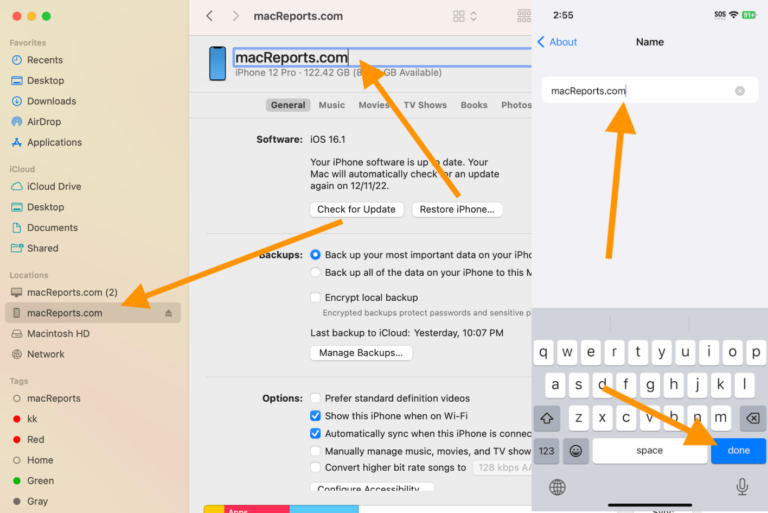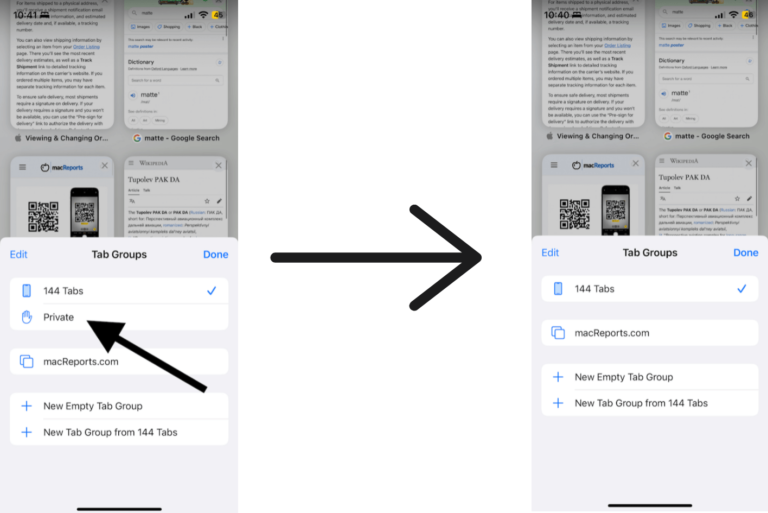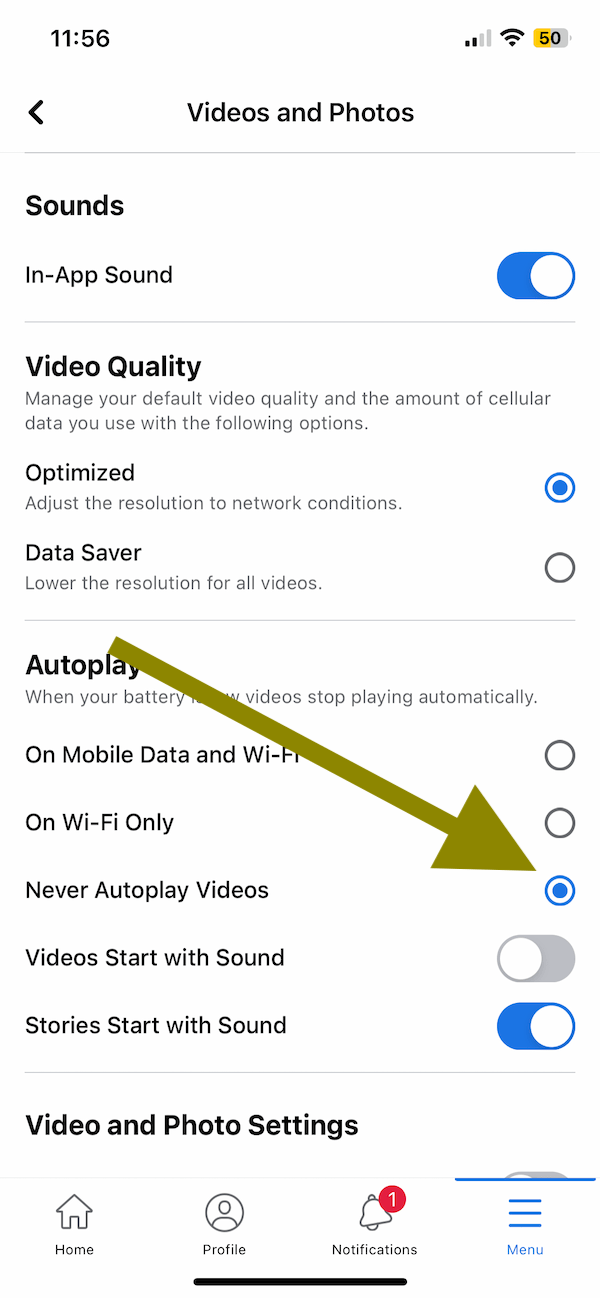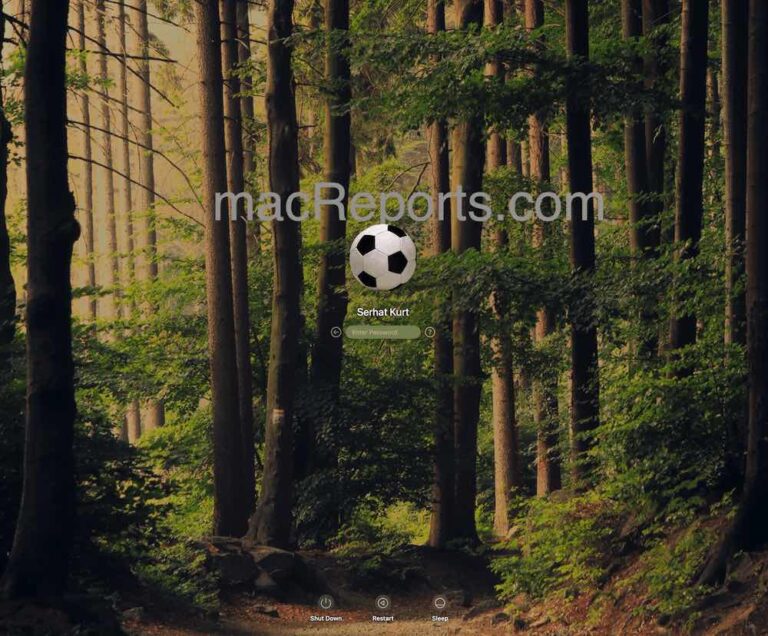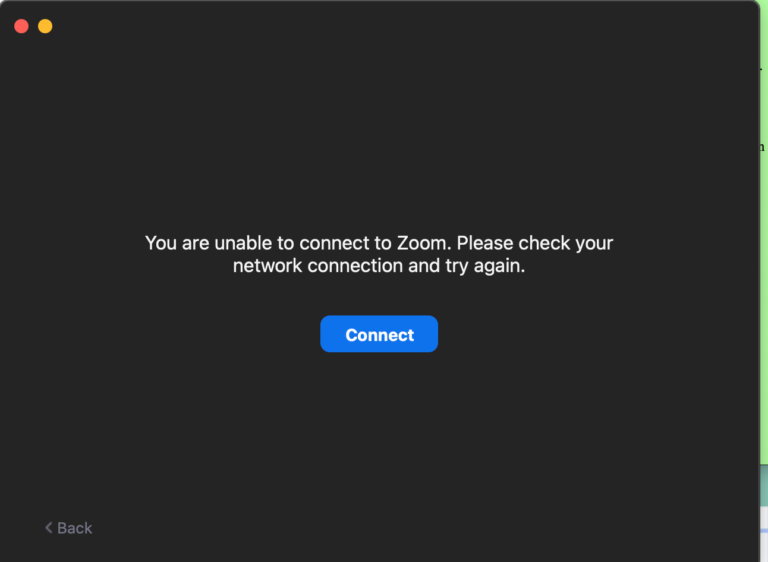Why Does One AirPod Die Faster than the Other One and What to Do to Fix?
AirPods are very popular headphones from Apple. There are two AirPods, one ear bud for each ear. Each bud includes almost the same hardware and software. They both include the same battery. You…