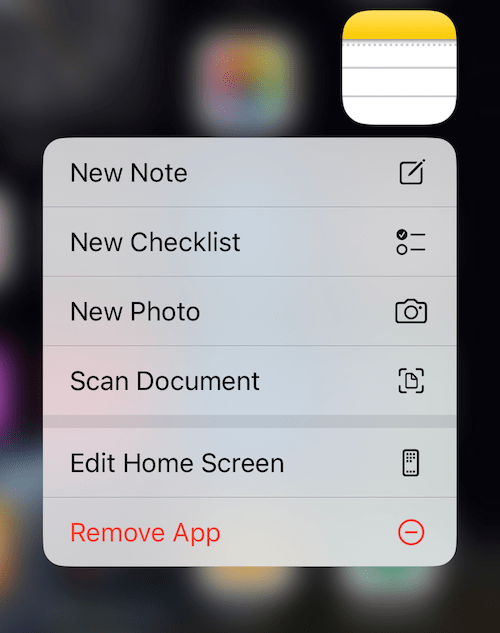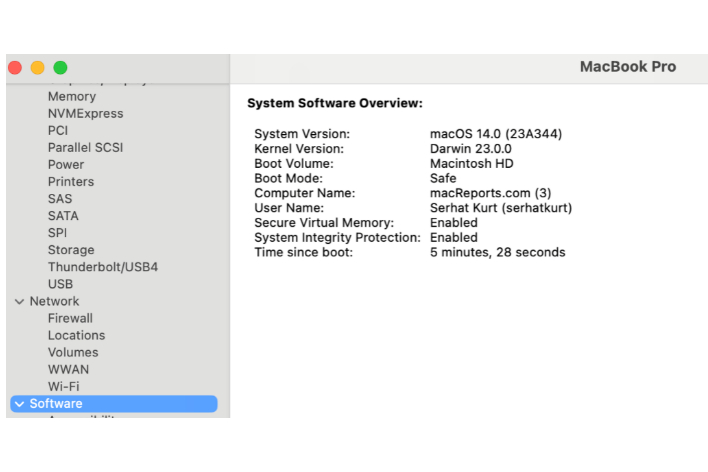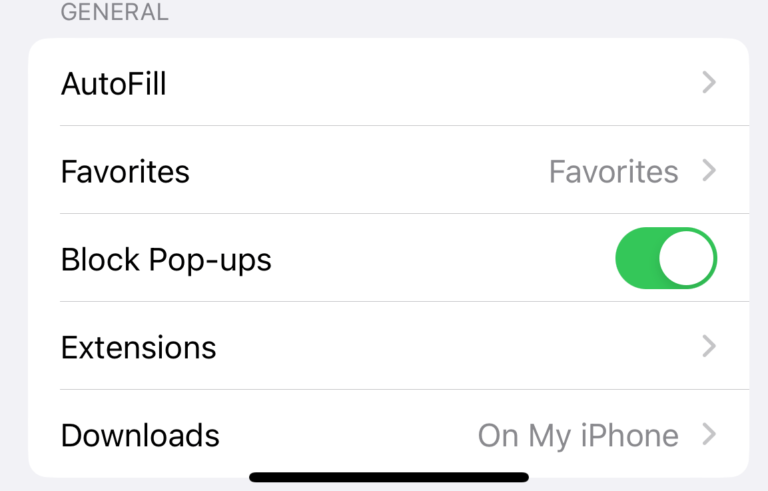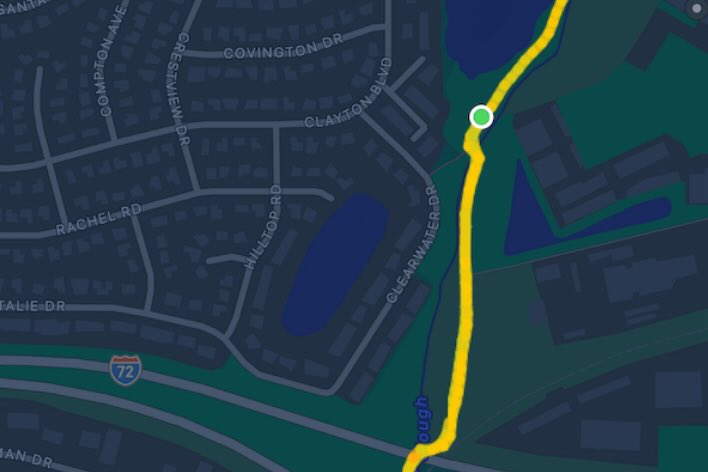What Does No SIM Restrictions Mean?
On your iPhone or iPad, you can check to see if your device is carrier-locked or not by going to Settings > General > About. If your iPhone is not locked to a carrier, you will see a message saying, “No SIM restrictions,” next to Carrier Lock; see the image below. You may wonder what this means. Many questions may come to mind about this. You may wonder: Is this a good or bad thing? Was my iPhone jailbroken or hacked? These are all valid questions, and this article will try to address your concerns.
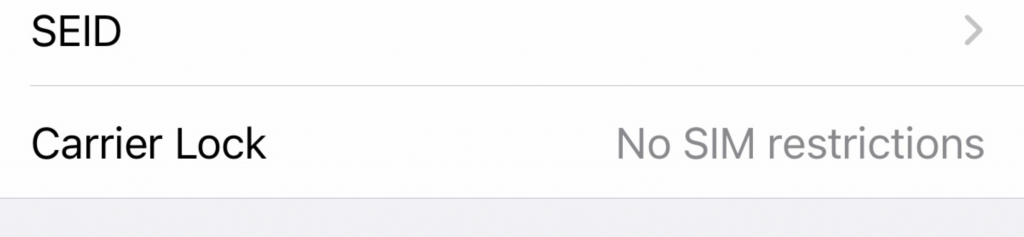
What ‘No SIM restrictions’ means
Apple itself, and through third-party sellers, sells both locked and unlocked iPhones and iPads. If your device says no restrictions in Settings, this means that your iPhone or iPad is completely unlocked, and you can use any SIM card. This means that you can use your device with different carriers. You can just swap the SIM card when you change the carrier. This is a good thing. For example, if you want to sell your unlocked iPhone or iPad, it will be worth more. People won’t want to buy a used, locked device.
If your buy your iPhone or iPad from Apple directly, it is probably unlocked. However, if you buy your iPhone or iPad from a third-party seller, like a cell carrier, your device may be locked. This is especially true if you have purchased it on installments. It is likely that your phone will stay locked to the carrier until the device is fully paid off. After paying it off, you can contact your carrier about unlocking it.
To check your phone, go to Settings > General > About. It will either say, “No SIM restrictions” or “SIM locked.” If your device is locked, only the carrier can unlock it. Your carrier will probably honor your request if your device is paid off.
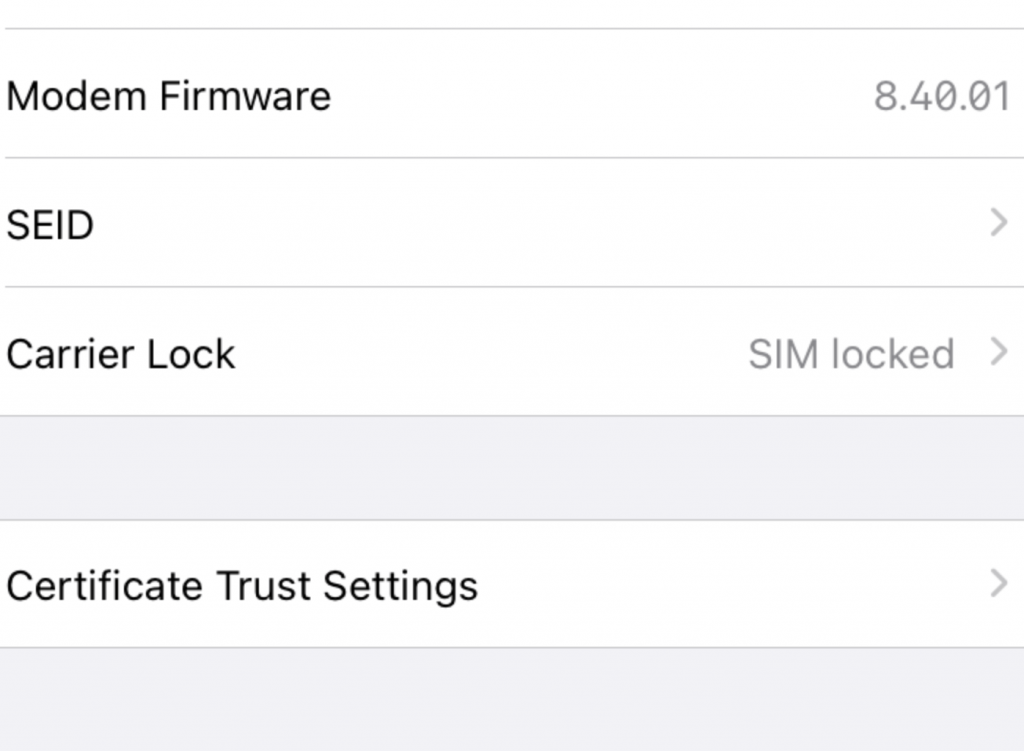
So what would happen if you want to use a different carrier network on a SIM-locked device? You can insert a new SIM, but the iPhone or iPad won’t work because it won’t be able to connect to a cellular network. Your device will probably say something like, “Phone not allowed” when you go to Settings > General > About > Network, as you can see in the screenshot below:
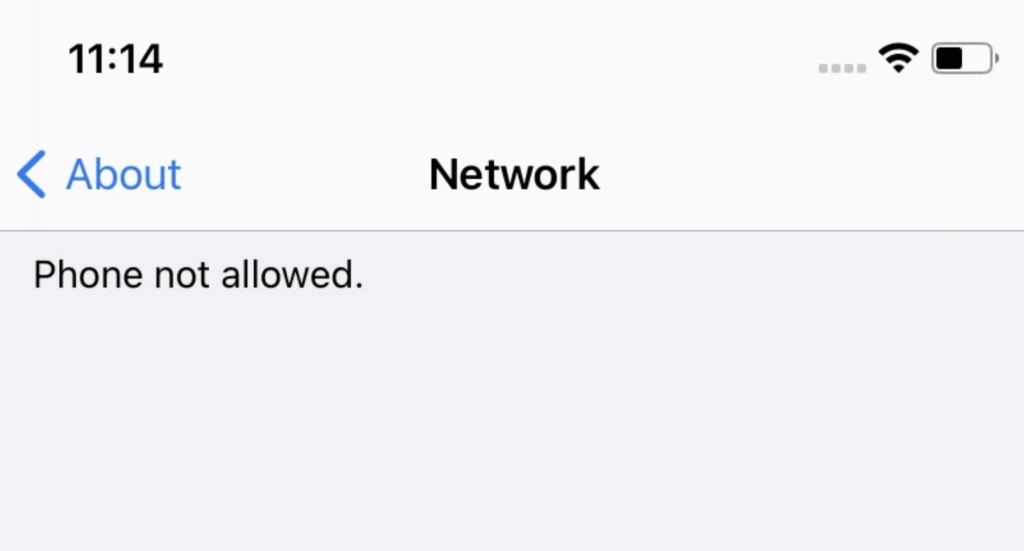
If you experience this, your only option is to contact your carrier. They may ask for a fee or a remaining balance before unlocking. Apple also explains what your options are on this webpage https://support.apple.com/en-us/HT201328.
Related articles