A Complete List Of Stores That Accept Apple Pay [2024 Updated]
This article lists retailers and stores that are currently accepting Apple Pay. Apple Pay lets you pay online or make contactless payments with your iPhone, iPad, or Apple Watch.
A lot of users want the ability to make purchases with Apple Pay. Because it is safe, private, and secure, it is also convenient. You don’t have to have your credit card details on hand when you want to buy something.
See also: How To Use Your Apple Card Where Apple Pay Is Not Accepted
So you want to use Apple Pay, and you are wondering where you can use your Apple device.
The good news is that more and more stores are starting to accept Apple Pay. In fact, some of the world’s biggest companies have begun accepting Apple Pay. So where is Apple Pay is accepted? We are updating this article frequently to add new retailers to the list.
See also: Apple Pay Not Working?
Please note that some stores do not accept Apple Pay because they have their own competing mobile payment systems.
Please also note that this list only includes major companies. There are a lot of smaller participating vendors. See also: How to Find Places That Accept Apple Pay
Brick-and-mortar stores and retailers that accept Apple Pay
Grocery, drug, computer and other types of stores:
- Ace Hardware
- Acme Markets
- Albertsons
- ALDI (details)
- Apple
- Babies R Us
- Bashas’
- Best Buy (details)
- BI-LO
- Costco (details)
- Cub Foods
- CVS
- Dan’s Fresh Market
- Davis Food & Drug
- Dick’s Fresh Market
- Duane Reade
- Family Dollar
- Farm Fresh Food & Pharmacy
- FoodMaxx
- Hannaford
- Harveys Supermarket
- Hornbacher’s
- Hy-Vee
- Jewel-Osco
- Lego
- Lin’s Fresh Market
- Lowe’s
- Lucky
- Macys
- Meijer
- Office Depot
- Petco
- PetSmart
- Publix
- Raley’s
- Rite Aid
- Safeway
- Save Mart Supermarkets
- Schnucks
- Shaws
- Shop ‘n Save
- Shoppers Food & Pharmacy
- Sprouts Farmers Market
- Staples
- Star Market
- Stater Bros.
- SuperValu
- Target (details)
- Toys R Us
- T-Mobile
- Trader Joe’s
- Ulta Beauty
- United Supermarkets
- Unleashed
- Walgreens (details)
- Wegmans
- Whole Foods Market (details)
- Winn-Dixie
Big retailers that do not accept Apple Pay
- Dick’s Sporting Goods
- Hobby Lobby
- Home Depot
- Kmart
- Kroger (You can use Kroger Pay)
- Sam’s Club
- Walmart (You can use Walmart Pay) – Their Murphy branded gas stations accept Apple Pay.
- Gordon Food Service
Fashion and style places that accept Apple Pay
- Adidas
- American Eagle Outfitters
- Bed Bath & Beyond
- Bloomingdale’s
- Crate & Barrel
- Disney Store
- Foot Locker
- Footaction
- Forever 21
- GAP
- House of Hoops
- J.Crew
- JCPenney
- Kids Foot Locker
- KOHL’S (details)
- Lady Foot Locker
- Levi’s
- Macy’s
- Nike
- Run by Footlocker
- Shop Disney
- Urban Outfitters
Food and drink places that accept Apple Pay
- Au Bon Pain
- Auntie Anne’s
- Baskin-Robbins
- Ben & Jerry’s
- Buffalo Wild Wings
- Burger King
- Checkers
- Chick-fil-A
- Chili’s
- Chipotle
- Cold Stone
- Culver’s
- Dairy Queen
- Denny’s
- Domino’s
- Dunkin’
- El Pollo Loco
- Firehouse Subs
- Five Guys
- Fuddruckers
- Golden Corral
- Hardee’s
- Hooters
- iHOP
- In-N-Out Burger
- Jack In The Box
- Jamba Juice
- Jersey Mike’s Subs
- Jimmy John’s
- Johnny Rockets
- KFC
- Krispy Kreme
- Little Caesars
- Luby’s
- McDonald’s
- Moe’s
- Olive Garden
- Outback Steakhouse
- Panda Express
- Panera Bread
- Papa John’s
- Peet’s Coffee
- Pizza Hut
- Pollo Tropical
- Popeyes
- Qdoba
- Rubio’s
- Shake Shack
- Smoothie King
- Sonic
- Starbucks
- Subway
- Taco Bell
- Texas Roadhouse
- Waffle House
- Whataburger
- White Castle
- Wingstop
Restaurant or fast food chains that do not accept Apple Pay
- Applebee’s
- Arby’s
- Black Bear Diner
- Boston Market
- Carl’s Jr.
- Cheesecake Factory
- Cook Out
- Red Lobster
- Red Robin
- Wendy’s
Gas stations that accept Apple Pay
The following gas stations accept Apple Pay, but please note that Apple Pay may not be available at all locations.
- 7 Eleven
- ARCO
- BP/Amoco
- Casey’s General Stores
- Chevron
- Chevron Extra Mile
- Circle K
- Citgo
- Conoco
- Costco Gas Station
- Cumberland Farms
- Delta Sonic
- Exxon Mobil
- Family Express
- Love’s Travel Stops
- Marathon
- Phillips 66
- RaceTrac
- RaceWay
- Shell
- Speedway
- Sunoco
- Texaco
- Travel Centers of America
- Valero
- Walmart – Murphy USA
- Wawa
Entertainment, travel (including airlines) and hotels that accept Apple Pay
- Carmike Cinemas
- Delta
- Expedia
- Golden State Warriors
- JetBlue
- Marriott
- Orlando Magic
- Phoenix Suns
- Regal Cinemas
- Renaissance Hotels
- Southwest Airlines
- UNITED (details)
- Walt Disney World
Public transport that takes Apple Pay
- You can use Apple Pay for public transportation around the world. You can see the list in this Apple documentation: https://support.apple.com/en-us/HT207958.
Loyalty / rewards programs that you can use with Apple Pay
- CAVA’s CAVA Rewards
- Coca-Cola’s Vending Pass
- Dave & Buster’s Power Card
- Jimmy John’s Freaky Fast Rewards
- Kohl’s Rewards
- Maverik’s Adventure Club
- Panera Bread’s MyPanera
- Quiznos’ Toasty Points
- Redbox’s Redbox Perks
- Walgreens’ Balance Rewards
- Yogurtland’s Real Rewards
Charities that take Apple Pay
Apple Pay supports instant donations to nonprofits and charities.
- (RED)
- American Cancer Society
- American Heart Association
- American Red Cross
- CARE
- charity: water
- Children’s Miracle Network Hospitals
- COPD Foundation
- Crohn’s & Colitis Foundation of America (CCFA)
- Doctors Without Borders/Médecins Sans Frontières (MSF)
- Feeding America
- GoFundMe
- GlobalGiving
- International Rescue Committee
- PBS and its local stations
- Save the Children
- St. Jude Children’s Research Hospital
- The Nature Conservancy
- The Water Project
- UNICEF
- United Ways
- WWF (World Wildlife Fund)
Websites and apps that accept Apple Pay
- Airbnb
- Apple Store and other Apple services
- Chick-fil-A
- Chipotle
- ClassPass
- Disney Store
- DoorDash
- Dunkin’
- Etsy
- Expedia
- Exxon Mobil Rewards+
- Fandango
- Groupon
- Grubhub
- Hotels.com
- Hotwire
- Houzz
- Instacart
- Jet
- Jimmy John’s Sandwiches
- Kickstarter
- Kohl’s
- Lyft
- Macy’s
- MLB
- NFL
- Omaha Steaks
- OpenTable
- Orbitz
- Panera Bread
- PayRange
- Postmates
- Priceline
- Ray-Ban
- Seamless
- Staples
- Starbucks
- Target
- Taxfyle
- Ticketmaster
- Turbotax
- Uber
- Under Armour
- United Airlines
- White Castle
- Xfinity My Account
- ZARA
E-Commerce platforms that accept Apple Pay
If you are a developer or own an online store, the following platforms let you integrate and use Apple Pay:
- BigCommerce
- Commerce
- GoDaddy
- IBM
- Miva
- neto
- Salesforce
- Shopify
- Squarespace
- Symphony
- Volusion
- WooCommerce
Apple Pay banks
There are many Apple Pay participating banks around word. Please see this Apple documentation for a full list: https://support.apple.com/en-us/HT204916
See also: How To View And Download Apple Credit Card PDF Statements
Article history:
- Updated: April 17, 2023. New stores added.
- This article was updated on April 12, 2022:
- New stores are added, broken links are fixed.

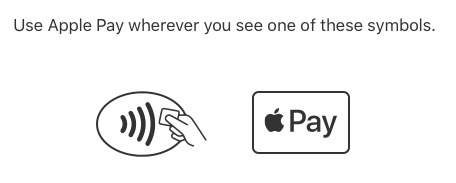
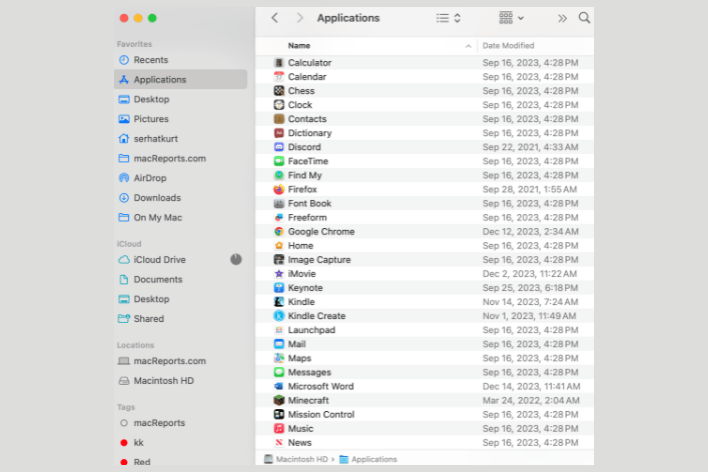

how do i find online stores that take it? like for canvas photos?
Ebay takes Apple Pay if you do it on your iPhone. I don’t see Apple Pay as an option when I use my Mac on eBay. So what I do is do the shopping on my Mac, get it in the cart and what not. Then I checkout / finish paying for it on the phone.
Btw, Kroger Rewards World Elite Mastercard is a great card to add to Apple wallet, since it gives 5% cashback on mobile wallet purchases, on up to $3000 in purchases per year.
Publix accepts Apple Pay.
Kroger and Walmart accept now apple pay too, thank you for all these information and really it helps
Are you sure about Walmart?
I was at Walmart in coconut creek fl yesterday. They did not accept apply pay. Only Walmart QR pay
Nope! They don’t
Geico accepts Apple Pay (using the app)
Thanks we will ensure to include it
As of April 15, 2023, KROGER accepts Apple Pay and other contactless payment systems (Samsung Pay and Google Pay)
Mick, thanks :). We will update the article.
This info was a HUGE help! Thank you so much. I lost the debit card I have linked with my apple pay and I don’t have an apple card yet so finding places that use apple pay was such as pain and the disappointment of finding a few of my favorite places not accepting apple pay was disheartening at times. Thank you for providing this detailed list of just about every place you can think of was exactly what I was looking for and listing some places that don’t take apple pay was a great bonus. I can’t say thank you enough.
DSG does accept apple pay i work there