Apple TV Remote App Not Working? Fix
Apple TV remote lets your control your Apple TV with your iOS device, iPhone, iPad or iPod touch. All you need to do is set up the Apple TV Remote app.
One problem I experience a lot is that I do not see my Apple TV. And one other issue I experience often is that my Apple TV looks offline, even though Apple TV is turned on. This short article explains what you can do if your Apple TV Remote app is not working.
Connecting your iOS device to your Apple TV with the Apple TV Remote app is a very simple process. Sometimes you may experience various issues. Furthermore, to be honest, Apple’s Remote App is buggy. From my experience, it is not always working as expected.
See also: ‘This content can’t be played on this Apple TV’ Error Fix
If you can’t get the Apple TV Remote app or the Apple TV Remote in Control Center working, try the following tips. Please check to see if the Apple TV App is working after each step.
- Make sure that your Apple TV and and your iOS device are on the same Wi-Fi network.
- Restart your device.
- Close the app and then re-open and try again. To do this, double press the Home button (if your device has a Home Button), if your device does not have a Home Button, e.g., iPhone X; swipe up and pause, then find the Apple TV Remote app, and swipe it up. Now relaunch the app.
- Restart your Apple TV. You can do so by going to Settings > System > Restart (assuming that you have your remote). If you do not have your TV remote and since the Apple TV Remote app is not working, you can simply unplug your Apple TV from the power outlet; wait a few seconds, then plug back in.
- Make sure that your iOS device has the latest version of the iOS software. You can update your device by going to Settings > General > Software Update. This is important because updated software fixes a lot of issues and bugs.
- On your Apple TV, using its remote, Go to Settings > General > Remotes and select the Remote and unpair it. Then pair it again.
- There may be a problem with your connection. Restart your Wi-Fi router. You can do that by unplugging it from the power outlet and wait at least ten seconds and plug back in.
- On your iOS device, turn on Airplane Mode, wait a few seconds and turn it off.
Tips above should fix if your Apple TV Remote app can’t connect to Apple TV. However if you are still having issues, contact Apple.
See also: An Error Occurred Loading This Content. Try Again Later


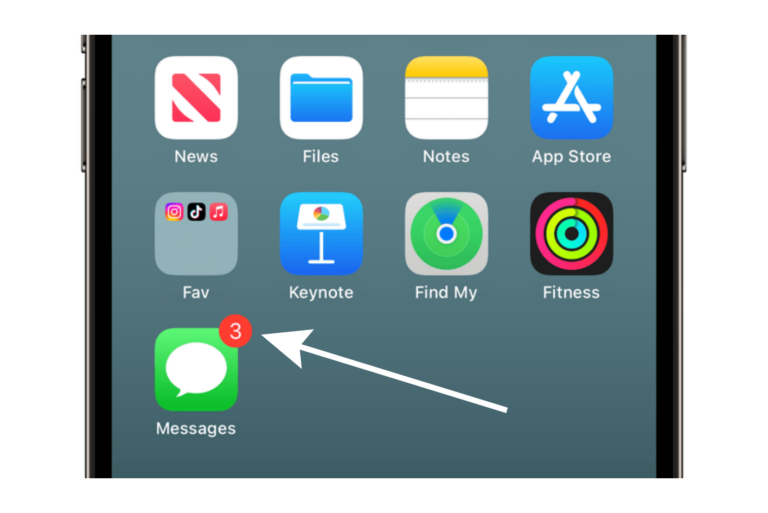
I’ve done all the easy stupid obvious stuff.
It works on my iPad Pro, two different IPhone XS MAX’s and other iOS devices.
Except one iPad.
It works in the Apple TV app!
But not in the control center drop down quick remote. It will find it most the time. I hit choose Apple TV:
Family Room it try’s to connect but goes back to choose Apple TV.
I’ve deleted the control app button, re-enabled or just put it back on the control screen.
I went into the Apple TV (app) > devices > edit at the top right, then the delete button. And reconnected it with no success.
Any ideas? I think it’s a mini gen 3 iPad
Thanks. Solved my issue
Finally!! 👏🏼
I recently bought a new router (Asus RT-AC86U) and as I soon I installed it at home, my Apple TV App Controller stopped working, as well as the LG App Controller for my TV. Both worked fine with my previous router so it was clearly a network issue.
After doing some investigation everything started to work again after I turned on “Multicast Routing”. In the Asus router admin screen go to “LAN > IPTV”.
An annoying but working “fix” is to use screen mirroring for the Apple TV you want. It creates the connection. Stop mirroring. And now it’s online in the remote app.
Best advice on here was from Mari. Thanks 😊 the screen mirror is the fastest way to resync without having to power cycle and all that.
Thanks David
After trying all of the “simple” and “easy” steps recommended here and elsewhere targeted to first-time users, many of them repeated across multiple forums, this is what worked for me. I was almost ready to install a cutoff switch on the Apple TV power cable to make it easier to reset the box but I know now that resetting Apple TV has no effect on this problem, at least not for me. I’m a long-time daily Apple TV user and have been settled into it for more than a decade now. I know when it has a problem all its own and when it doesn’t.
* Have Apple TV up and running so that you can try to connect to it. If it won’t come on, remove power for 6+ seconds as directed elsewhere and then restore power and give it 3-5 minutes to finish rebooting.
* In iOS, go to Settings > Wi-Fi and turn off Wi-Fi.
* Close and re-open the Remote app and try to connect with Apple TV. This will fail of course because the app uses Wi-Fi but leave it hanging there and proceed to the next step.
* Back in iOS, go to Settings > Wi-Fi and turn it back on.
* Switch back to the Remote app. Close and reopen it and maybe it will connect.
Bottom line: Apple TV, its Remote app and their use cases have fallen into neglect at Apple. The same thing happened a while back to the MacOS Contacts app. They move people around and apps get forgotten. Apparently the engineers don’t even use their own apps. It’s easy to know this because if they did then they’d have fixed them long ago.
Wow Thanks for that, David. It worked!