Find My Not Showing AirTag, Cannot Connect, Fix
Some users have said that they don’t see their AirTag in the Find My app. Find My lets you easily keep track of your Apple devices including your AirTags and the items you’ve attached to your AirTags.
There are different ways to access the Find My app. You can open the Find My app on your device such as iPhone, iPad, or Mac. You can also use a web browser to visit the https://www.icloud.com/find website and thus you can access the Find My web app. But currently iCloud.com does not show AirTags.
A similar issue is that, I was also having this problem, you may see an error message saying “Cannot connect to AirTag. Make sure Bluetooth is turned on and your AirTag is in range”
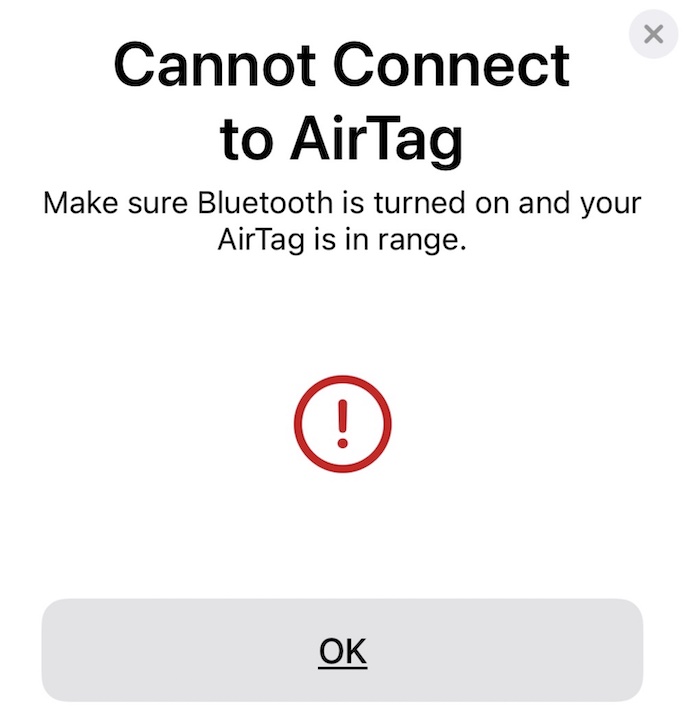
When you open the Find My app, you will need to choose the Items tab to see your AirTag location. If the Items tab does not show your AirTag, or if you even do not see this option, this means that you will not be able to locate your device. This further means that you will not be able to use these iCloud features with your AirTag:
- View location.
- Play a sound.
- Lost mode.
There are a number of steps you can take, if you are having this problem. In this article, I list those steps.
Before you do anything, please note this: When we sent an AirTag to Istanbul, there were times when our AirTag was not accessible and was missing because our AirTag was in the air. So the AirTag could not send its location to Apple. This may be the case perhaps, if you cannot see your AirTag’s location.
If you can’t see AirTags in Find My
Restart and Update
The first step is simple. Simply restart your device, your iPhone, iPad or Mac.
Also ensure that your device has the latest version of iOS, iPadOS or macOS.
Also, if you have another device, like an iPhone or iPad, test to see if the Find My app on the other device is showing your AirTag. If you cannot still see your AirTag, this may mean that the problem is with your AirTag. But if you can see it, then the problem is with your device. If this is the case, you may want to reset Location & Privacy on your device by going to Settings > General > Reset and tap Reset Location & Privacy. You may also consider resetting your network settings by going to Settings > General > Reset > Reset Network Settings.
Battery
The first step I recommend for you is to check the batter. It is possible that your AirTag’s battery has run out. Try these:
- The first step before replacing the battery, take out the battery and then put it back in.
- If that does not work, replace the battery in your AirTag. Follow these instructions.
Reset, set up and re-add
After trying the step above, did you figure out that the battery was not the problem? Then the next step is to (1) reset your AirTag (2) set up and re-add in Find My. I explain the steps below:
Reset your AirTag
Since, you cannot see your AirTag, you will need to do a manual reset, here is how:
- Press down on the stainless steel battery cover of the AirTag.
- While pressing down, rotate counterclockwise until it stops rotating.
- Take out the battery and the cover.
- Put the battery back in and press down the battery until it makes a sound.
- When the sound finishes, do this process four more times: Remove the batter, replace the battery and you hear a sound. You will need to hear the sound four times.
- When you are done. put the cover on the AirTag back on. Ensure that the three tabs on the cover are aligned with the three slots on the AirTag.
- Press down on the cover.
- Rotate the cover clockwise until it stops rotating.
After resetting, you will need to set up your AirTag.
Set up and re-add in Find My
Before you start the process, ensure that your iPhone or iPad has the latest version of iOS or iPadOS.
- Hold your AirTag near your iPhone or iPad, and your device will recognize that there is an AirTag nearby.
- Tap Connect.
- Follow the onscreen instructions.
- The instructions will show you how you can add the item to your Apple ID.
- Then tap Finish.
See also:

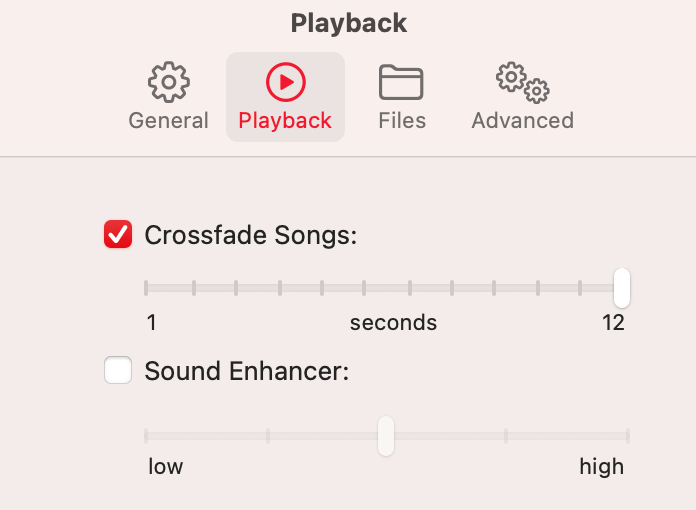
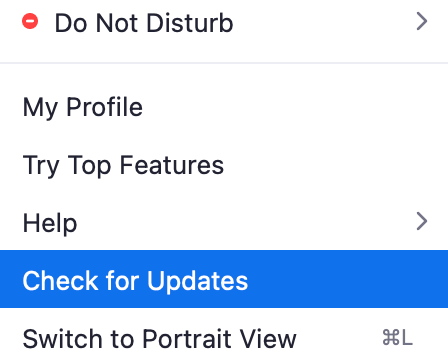
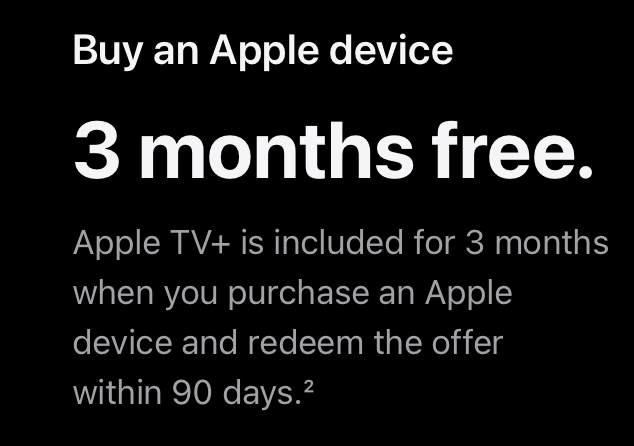
my dog lost her AirTag. I keep getting messages that it is either by my house or In it. But I cannot connect to it. The battery is about a year old. But I have not gotten a low battery warning. I get messages several times a day it was last seen at >>>. but I try and search and it cannot connect. is there anything I can do to locate it?
Not getting options under Find My for other items. Did reset of Location Services, etc. No tabs or other options. Did successful connect via Bluetooth and have up to date IOS 15.
Fixed it!
How ?