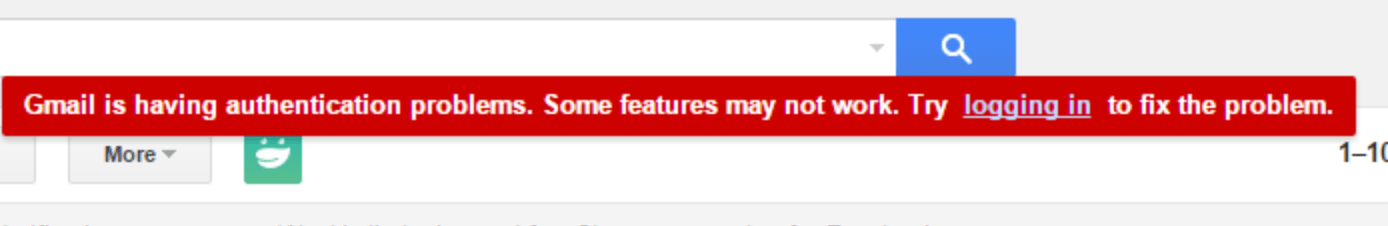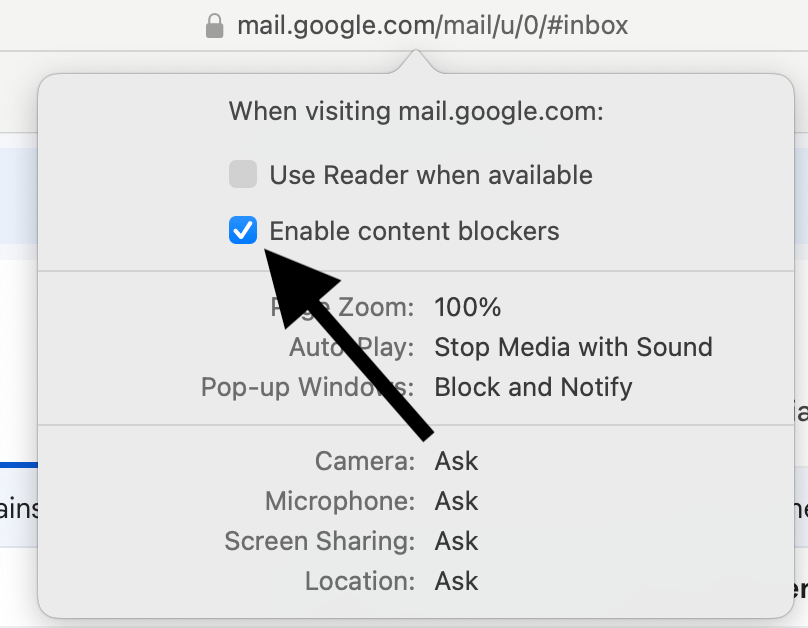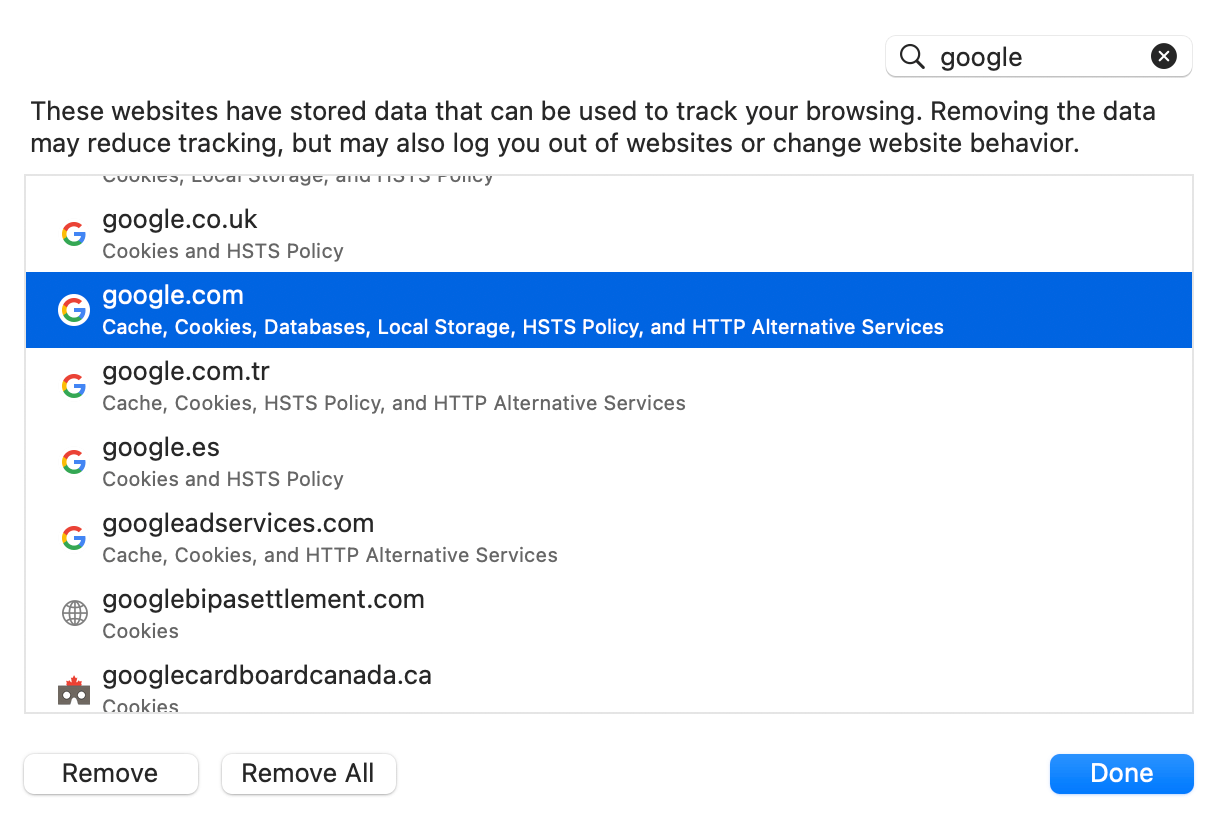Gmail Is Having Authentication Problems. Some Features May Not Work
Some Gmail users are having an issue where a red warning notice appears on the top of the page saying, “Gmail is having authentication problems. Some features may not work. Try logging in to fix the problem.” It seems that this message occurs when users are already logged in or when attempting to sign in to a new Gmail account.
This message indicates that you lost connection to the Gmail servers, and your authentication cannot be established. Thus, you won’t be able to read, send or receive emails until you fix this problem. Several factors can cause this issue. In this article, I will cover steps to fix this problem.
As the message indicates, you can try logging in again. This seems to fix the issue for the time being, but not permanently, as it seems that the issue occurs again.
1. Disable any content blockers or ad blockers
An easy way to fix this problem is to disable content or ad blockers for the gmail.com and mail.google.com domains. Here is how you can do this:
- Visit gmail.com on Safari.
- Move your cursor to the URL bar and right-click (Control-click) it.
- Choose Settings for mail.google.com. This will open a settings window.
- Deselect the Enable content blockers.
2. Clearing cache and cookies
A lot of Gmail issues may be fixed by clearing cache and cookies. You can choose to only delete Gmail or mail.google.com website data without deleting all website data. Here is how:
- In Safari, click Safari > Settings.
- Click the Privacy tab and then click Manage Web Site Data.
- In the search box, type google.com.
- Select google, and then click Remove, as you can see in the screenshot below:
3. Disable Safari extensions
One of your extensions may cause this gmail.com problem. What you can do is disable your extensions one by one until you find the culprit. Once you determine an extension is causing this “Gmail is Having Authentication Problems” issue, you can uninstall it. Here is how:
- In Safari, go to Safari > Settings and then select Extensions.
- Deselect an extension’s checkbox to turn it off.
If you want to uninstall:
- Choose Safari > Settings > Extensions.
- Select the extension you want to remove and then click the Uninstall button.
Related articles