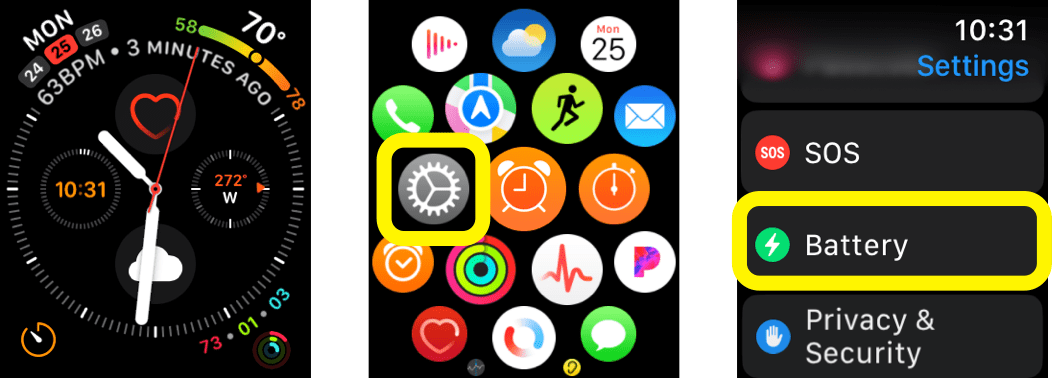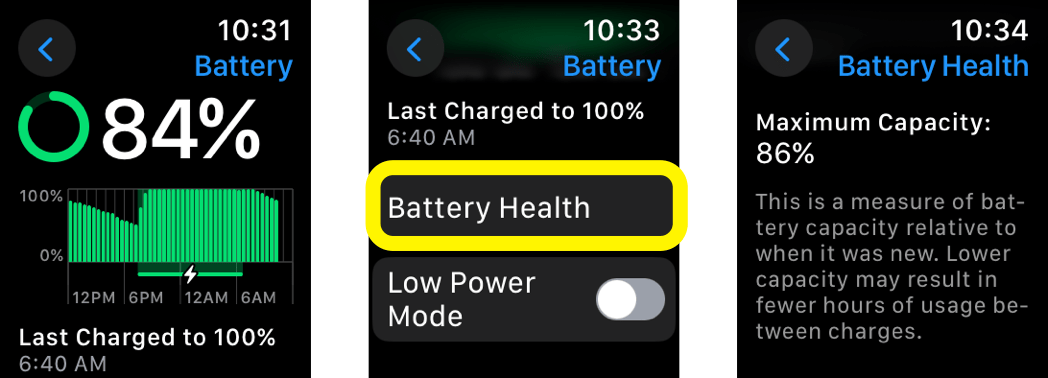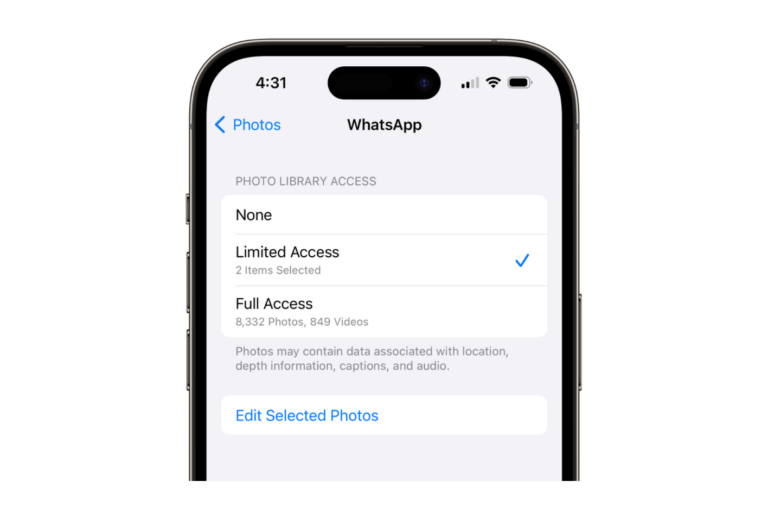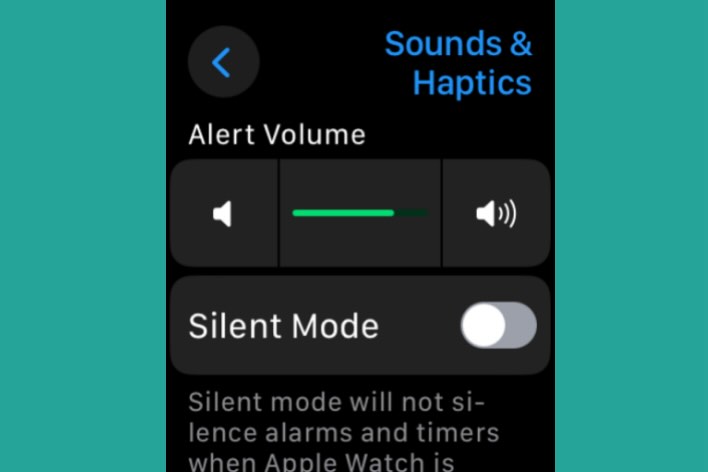How to Check Apple Watch Battery Health
The battery health of devices like your iPhone, iPad, MacBook and Apple Watch will degrade over time as you use and charge the device. Apple Watches are the least expensive of these Apple devices, and their charge will usually last most people through the day. Also, when your Apple Watch runs out of charge, you can still do most everything you need to do, unlike with your iPhone or MacBook. However, you may still want to know what your Apple Watch’s battery health looks like. Maybe your watch isn’t lasting all day anymore. In this article, we’ll tell you how you can check your Apple Watch’s battery health.
Apple Watch battery health
Here is how you can check your Apple Watch’s battery health. Unlike many settings and information on your Apple Watch, you can not check the battery health on your iPhone; you must look on your Apple Watch.
- On your Apple Watch, open Settings.
- In Settings, scroll down and tap on Battery.
- When you open Battery, you will first see your current charge and your recent charge history for about 24 hours. Scroll down a bit and tap on Battery Health.
- You’ll see the little message that tells you that your Apple Watch battery will become less effective as it ages. Scroll down until you see Maximum Capacity. This is the number that tells you about your battery health.
The maximum capacity of your Apple Watch’s battery tells you how much its capacity is compared to when it was new. The maximum capacity on my Apple Watch Series 6 (from 2020) is 86%. So, my Apple Watch’s battery can only hold 86% of the charge it could when it was new. This means I am likely to notice that my watch will run out of charge more quickly than it used to.
Optimized Battery Charging
If you don’t already have it enabled, you should consider Optimized Battery Charging (Settings > Battery > Battery Health). When you select this option, your Apple Watch will only charge to 80% until shortly before you stop charging. The way this works is that the watch will learn your charging habits, and then it won’t fully charge your device until the end of the charging session. The idea is that if your battery spends less time being fully charged, it should last longer because keeping a full charge degrades battery performance.
Related articles