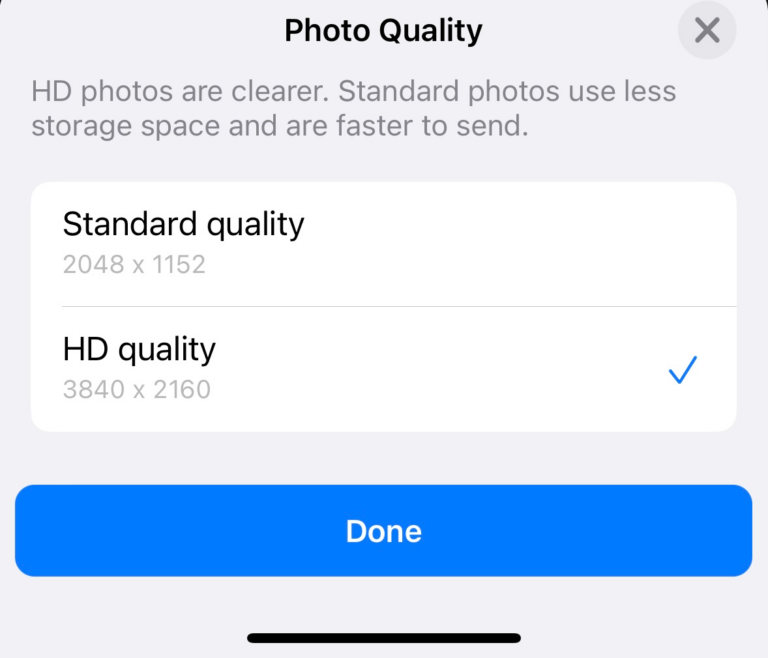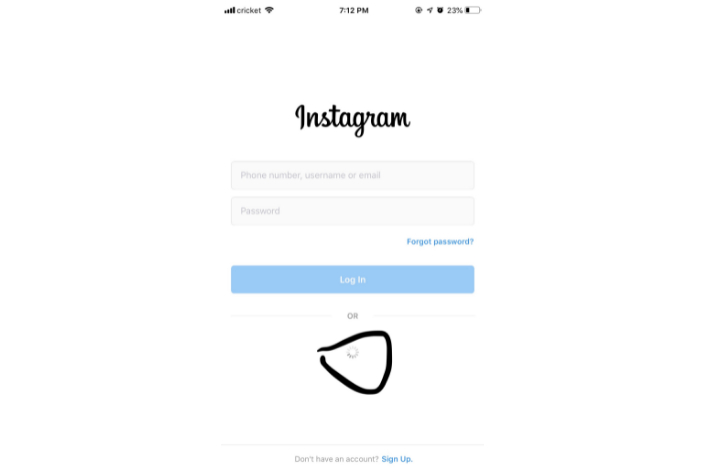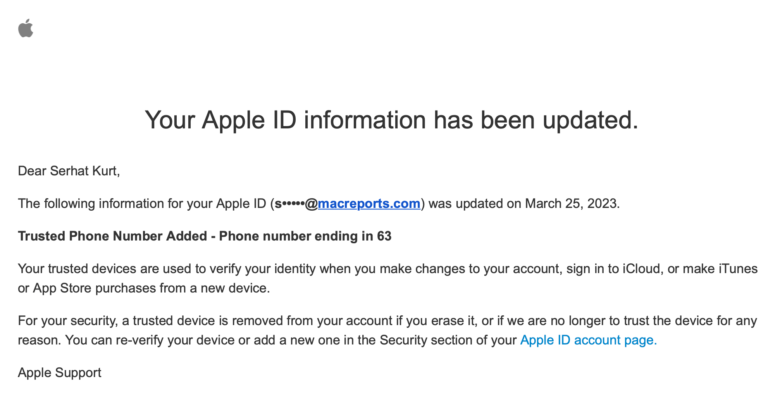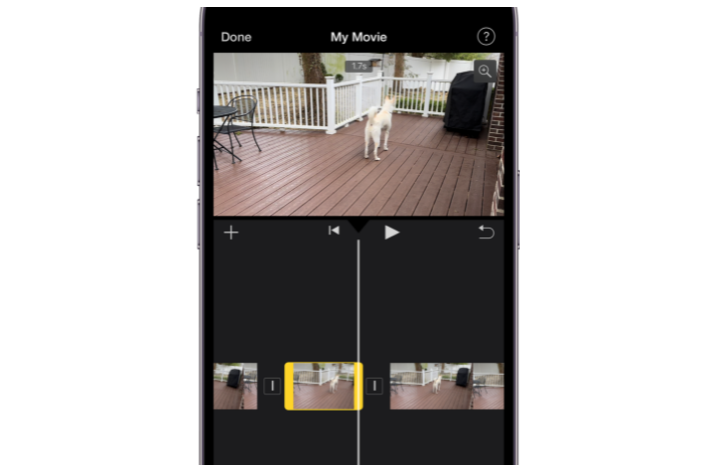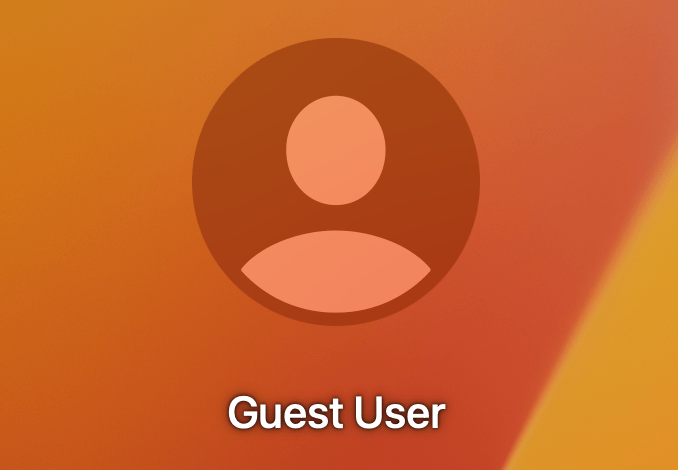How to Chromecast from iPhone
Google Chromecast is a small device that you can plug into your TV that allows you to stream content from another device to your TV. It is similar to using AirPlay with Apple TV, or using a Roku or Fire TV device. You can stream movies, music and more.

In addition to the Chromecast device, there are TVs and speakers that have Chromecast as a built-in technology. This article will let you know a little about Chromecast, and how to stream to a Chromecast device using your iPhone or iPad.
Google Chromecast Devices
There are two, current versions of Chromecast.
- Google Chromecast, 3rd gen – about $30.
- Google Chromecast with GoogleTV – around $50, at the time of this writing.
Chromecast with GoogleTV offers sharper, 4K, picture quality and a way to have all your apps arranged on one screen on your TV. It also comes with a remote, so you don’t have to stream from your phone.
Setting up your Chromecast

In order to stream content from your iPhone to your Chromecast, you should set up your Chromecast first using the Google Home app on your iPhone.
- Make sure your Chromecast device is plugged in to your TV.
- Go to the App Store and get the Google Home app.
- Tap OK to allow Google Home to find and connect to devices on your local network, and OK to use Bluetooth.
- Tap on Get Started. Then confirm your Google account.
- Tap Get started, then tap on New devices.
- Choose a home or create another home. For a new home, enter a name for your new home.
- When setting up a new home, you can enter your address, if you like, or skip it. Follow any onscreen instructions to turn on location services for the Google Home app.
- Choose the device you are setting up, Chromecast / Google TV. Follow instructions to add your Chromecast to your home.
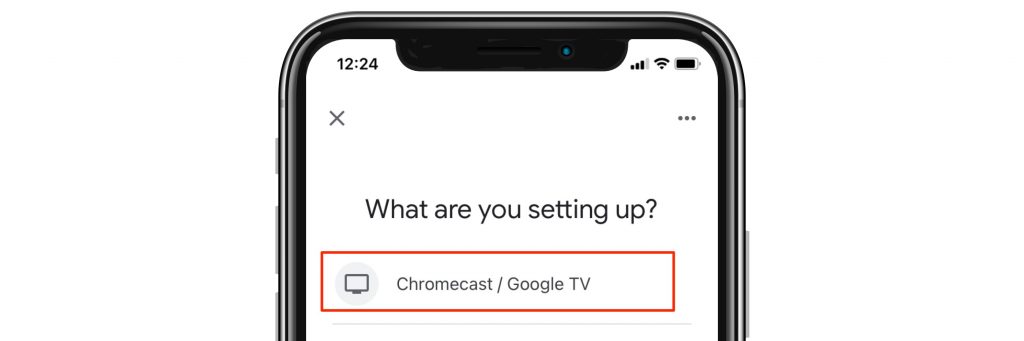
How to Stream from your iPhone
- In the Google Home app, underneath the name of your home, you will see suggestions such as: Connect [a device] and Link [a streaming service]. Link any of the services, such as Netflix, Hulu that you will want to use. You can also go to Settings (in Google Home) and click on Video (or Music, Radio, etc.) to link your streaming service. Follow the onscreen instructions; You will need to enter the user name and password for your streaming service.
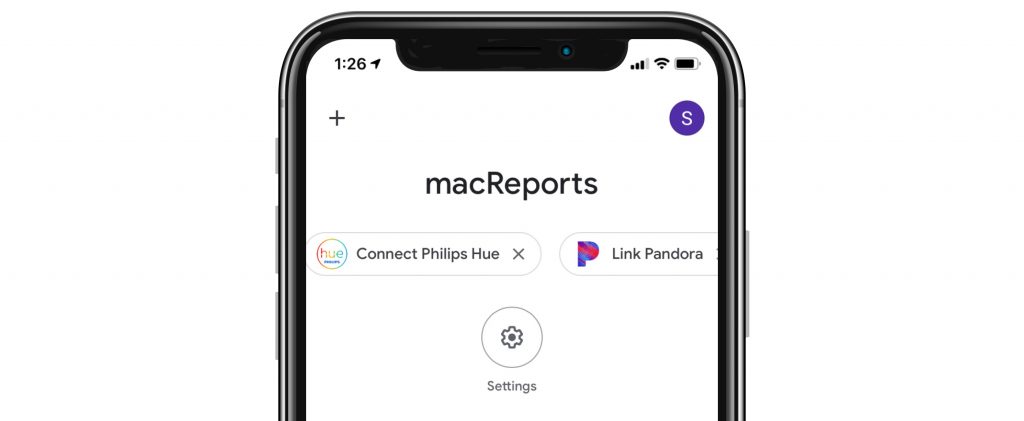
- Make sure your iPhone is connected to the same Wi-Fi as your Chromecast device.
- Open the app for the streaming service you want to Chromecast. Select your movie (or other media).
- Tap the Chromecast symbol
 , then select your Chromecast from the list of available Chromecast devices.
, then select your Chromecast from the list of available Chromecast devices.
Related Articles: