How to Delete on Mac
There are various ways to delete stuff on your Mac. You can delete items, files, folders, or texts. This article explains all the ways you can delete.
Delete files and folders
Deleting files or folders you no longer need involves putting them in the Trash can and your stuff is not deleted until the Trash is emptied. There are a few ways to do this:
- Using your mouse or trackpad, select the file or folder, press, and hold it while dragging it to the Trash in the Dock.
- Or, you can right-click (or control-click) the item and select “Move to Trash”.
- Or, using the trackpad or mouse, select the item and select File > Move to Trash.
- Or, select the item and press the Command and Delete buttons together.
To completely delete your items, you will need to empty the Trash. You can:
- Delete one item from the Trash: Open the Trash, right-click (control-click) the item, and select Delete Immediately.
- Delete all of the Trash: Open the Trash, and click the Empty button, or select Finder > Empty Trash.
- You can also use the Shift-Command-Delete shortcut to empty the Trash.
- And lastly, if you use the Option-Shift-Command-Delete shortcut, no confirmation will appear.
Delete characters and words
You can use your keyboard’s delete key to delete texts, characters, selected parts, or words. You may use this when editing documents in Pages or Word.
Delete a character
You can forward or backward delete.
Your Mac keyboard includes a delete key. You can use it to delete forward or backspace. Here is:
Forward delete
Forward delete is to delete characters to the right of the cursor. On your Mac, you can do this by pressing the standard Function (fn or Globe key) and Delete keys together. You can also use Control-D.
Backspace delete
Backspace delete is to delete characters to the left of the cursor. You can do that on your Mac by pressing the Delete key. You can also use Control-H.
Delete words
You can delete words, forward and backspace.
Forward delete
You can forward delete words. This shortcut deletes the text between the cursor and the end of the line or paragraph. Use Control-K to do that.
Backspace delete
You can backspace delete words. Use Option-Delete to delete the words to the left of the cursor.

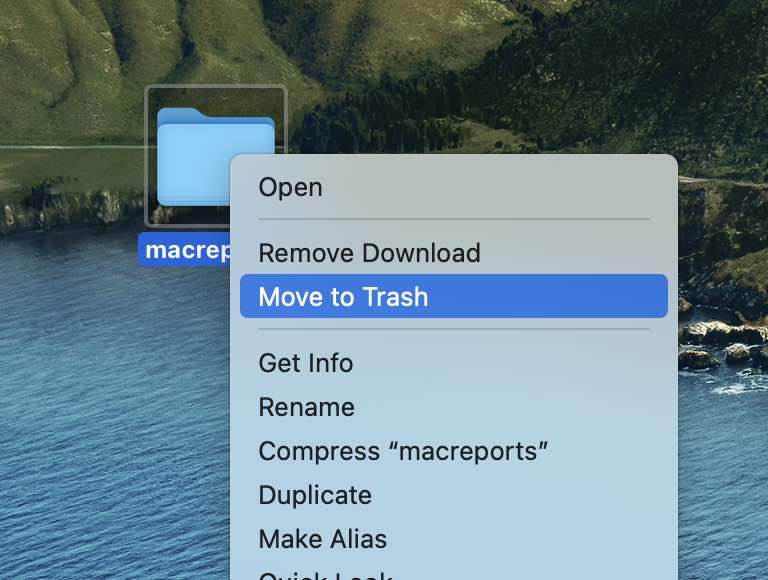
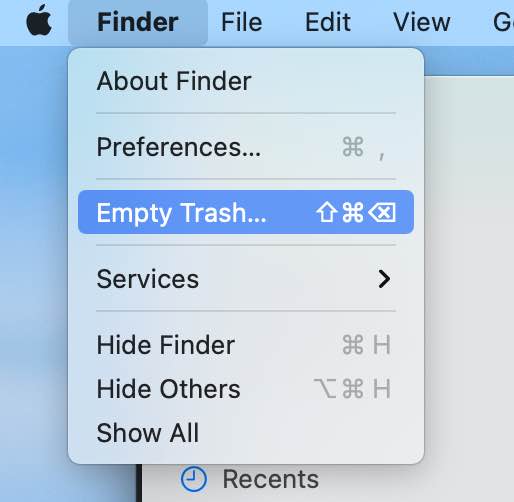


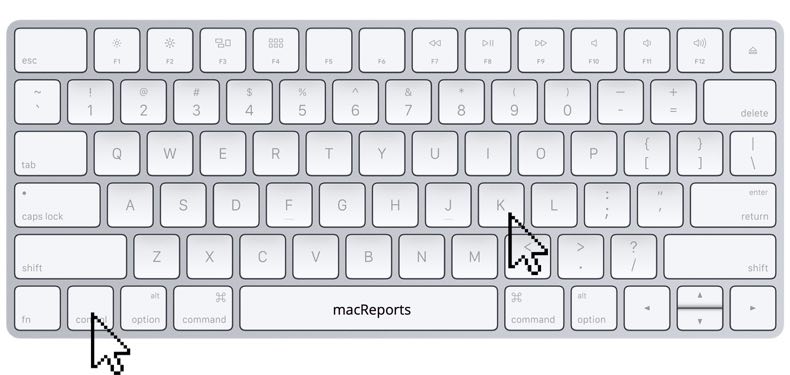


Very good. How do I delete a file from my Mac “documents”