Voicemail Not Working On iPhone? Fix
Are you having issues with visual voicemail on your iPhone? One of the commonly reported problems is that your voicemails and/or your voicemail transcripts are not showing up. Or sometimes it may seem that your voicemails have suddenly vanished. Sometimes you may see your voicemails but they won’t play. Sometimes, you may experience that voicemail stops working for no apparent reason following an iOS update. This article explains how you can troubleshoot thee issues.
The following is a handful of tips that you may try to troubleshoot voicemail issues with your iPhone.
Please note that you can use the visual voicemail feature if your carrier supports this, in the USA, most carriers, if not all, support this.
Have someone call you, can he or she leave a voicemail message? If not, make sure that you set up your voicemail (Phone > Voicemail). Another problem is that the inbox of your voicemails may be full, and sometimes seem full. You may need to delete some voicemails.
Greeting
On your iPhone, open the Phone app, tap the Voicemail tab and tap Greeting. What settings you have there? If it is Default, change it to Custom and it is Custom, change it to Default.
Restart the Phone app
You may be having this issue because the Phone app may not be working as expected. You may try restarting to the phone app to see if this helps:
- If iPhone X or later: Go to your Home screen, swipe up from the bottom of the screen. If this is another iPhone model, double press the Home button. This will reveal the app switcher. Swipe left or right until you find the Phone app preview and swipe up on the preview. This will close the Phone app.
- Now reopen the Phone app and test to see if you can see your voicemails.
Reset your password
Try resetting your voicemail password. On your iPhone, you can do this easily. Here is how:
- Go to Settings > Phone and tap Change Voicemail Password.
- Enter a new password.
- Tap Done. You will be asked to reenter the new password. Enter again and then tap Done.
Update your iPhone
Make sure that the iOS software on your iPhone is up to date. Update to the latest version of iOS. You can update your iPhone wirelessly by going to Settings > General > Software Update.
You can also turn on automatic updates by turning on Automatic Updates (Settings > General > Software Update > Automatic Updates).
Airplane Mode
On your iPhone, turn on Airplane Mode, wait for about a minute and turn it off. Airplane Mode will disable all of your device’s wireless functions. Turning on and off may fix your problem. If this does not work, also try this in the following order:
- Turn on Airplane Mode.
- Restart your phone (see the next section about how you can restart your phone).
- Then when your phone is on, turn off Airplane Mode now.
Restart
Restart your iPhone. Here is how you can restart your iPhone:
- iPhone X, 11 or later: Press and hold the side (on the side of your iPhone) and the volume down or up buttons together until you see the red slider. Drag the slider. Wait for about a minute and then press and hold the side button until the Apple logo appears.
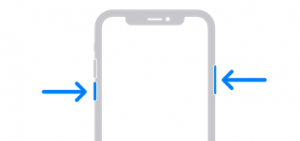
- Other iPhone models: Press and hold the side or top button until you see the power off slider. Then drag the slider. Wait until your phone is completely turned off and then press and hold the side button to turn on your device back again.
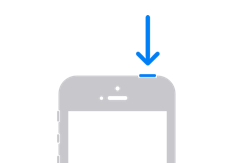
Cellular connection
Make sure that your iPhone is connected to a cellular network. See this article, if you see a No Service error. Visual VoiceMails require a strong cellular connection to work effectively. You can check this easily. Turn off Wi-Fi on your iPhone (Settings > Wi-Fi) and call someone. If the call works, your cellular connection is working.
You may also try the following tips:
- Settings > Cellular > and turn off Cellular Data. Wait for one minute. And then turn it on.
- Remove your SIM card, and place it again. You need to open the SIM tray. To do that insert a paper clip into the tray hole. Gently pus the paper clip toward the phone. This will open the SIM tray.
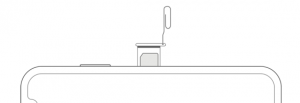
- See this article, if you see a No SIM card Installed message.
- Contact your carrier. Maybe there are outages in your area that your carrier is experiencing.
Carrier settings
Update your carrier settings. You can check for pending carrier updates on your iPhone, go to Settings > General > About. If there is a carrier update, you will see an option to update. A popup will appear asking you if you want to update. Tap Update.
Carrier updates include updates from your carrier to add new features or enhance the performance.
Voicemail transcripts not working
If you voicemail transcripts are not working, or if you are getting an error message like “Transcription not Available”. Siri may be the cause. Follow the steps below:
- Settings > Siri & Search.
- Tap to turn off Listen for “Hey Siri”.
- And on iPhone X and later: turn off Press Side Button for Siri. On iPhone 8 and earlier: turn off Press Home for Siri.
- Restart your phone.
- And now turn on these Siri settings by Settings > Siri & Search.
You may also want to troubleshoot if Siri is not working.
Reset network settings
On your iPhone, reset your Network Settings. Go to Settings > General > Reset > Reset Network Settings. Please note that your network-related settings will be erased like your Wi-Fi passwords etc.
Call voicemail directly
You can also check your voicemail messages by calling voicemail. Here is how you can do that on your iPhone:
- Open the Phone app.
- Tap Keypad.
- Press and hold on the 1. This will call voicemail. Here is where you can check voicemails.




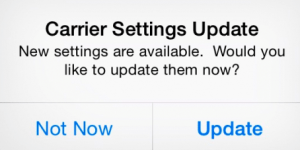
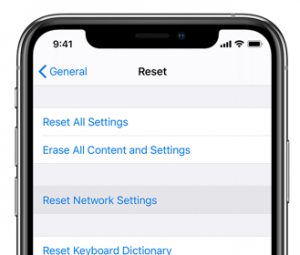
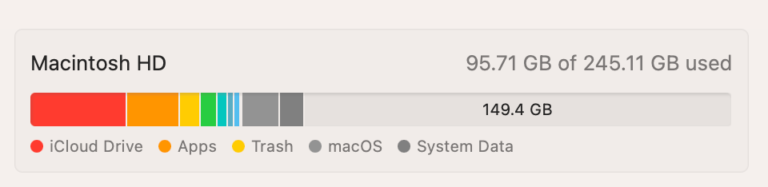
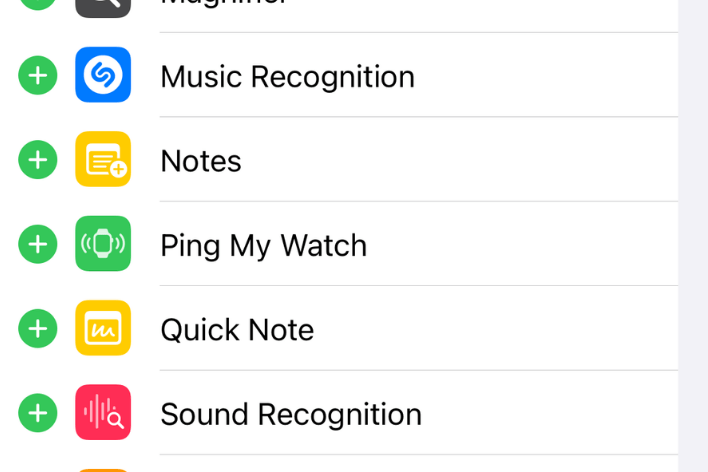

When ppl call me they get a message saying “the wireless caller you are trying to reach is not available. please try again later.” I can’t get it to go back to letting anyone leave a message. I’ve been trying for a month now.
I have an iPhone 12 Pro Max I have had this problem since I got the phone I am with Sprint. The problem I’m having is that 99% of the time I do not see that I have a voicemail so if I go to the voicemail Tab there is nothing there but if I press one and hold…it will go into the voicemail box and I can listen to my voicemail there. I have seen that people are having trouble like this rather they are on At&t or sprint…Has anyone found a solution that worked I have reset passwords I have reset my network I’ve shut the phone down turned back on I’ve done all the updates I even dial pound pound 873238 pound it came up with an error message any other options
I developed the same issue with my iPhone 7. I started out being able to receive voice messages. Then all of a sudden, I stopped getting voice messages. So, to make a long story short, after calling Apple Customer Service, Cricket Customer Service, the number that Cricket Customer gave me that was supposed to help me set up my voicemail, and Cricket Store, none of them were able to help. So, my instincts told me to try checking the Robokiller App settings. So I did. After deactivating the Robokiller Service, I was able to receive my voice messages. So, I would highly recommend that if you have the Robokiller App on your phone (rather you manually installed it, or it came preinstalled on your phone), I would recommend first deactivating the account, and then uninstalling the app. Don’t just delete the app because that will not stop the service from interfering with your calls and messages. Deactivate the account, and then uninstall it.
Thank you so much for posting this, after everything that I’ve tried this worked!!
Omg, you are a “lifesaver”… I was at wits end and my “geek” family members couldn’t help! I followed all the tips that I looked up… nothing! So I also deactivated and deleted Robokiller and I am back to my voicemail! Thank you for commenting, it saved the day !!!!!
I think that’s my problem too, but unfortunately I deleted the app before reading this. Do you know if there’s a way to go back in somehow so that I can deactivate the account? Because I can’t get my voicemails either…Thank you!
I had voicemail and now when you call my voicemail it say that the voicemail was not setup. Now I’ve stopped receiving emails.
Did you figure out a fix? Mine did the same thing around the same time as yours and I still haven’t figured it out.
When people call my phone (IPHONE 11 Promax) they get a message saying my mailbox is full. I have ZERO messages on my end. When I dial *86 or 1 to access my VM manually, it tells me I have NO MESSAGES. I have literally tried every single “tip” on the above list and a few others suggested on other websites. I’m currently searching for jobs thanks to COVID and voicemail is crucial. HELP!!!
I’m having the same problem. We have gone through all suggestions. This is a work number for a doctors office. Please help.
Try to dial 1 on the keypad and do the prompts, then go to settings > phone, check if change vocemail password appears, if it appears change the password then RESTART your phone. The voicemail icon on the phone app should appear now on the bottom right. Jusy did it now and it worked!
Thanks Tina this did it! Even the guy at AT and T thought the airplane mode was the issue. You are a lifesaver . My husband has been missing calls and then voicemails from his Drs
Wife and I have been having issues with voicemails for over a month now. We have iPhone XS Max’s on AT&T.
Our voicemails show up on the iphone sometimes a week late!
The only ways to “force” it to look for new messages and show them on the phone is to either power the phone off and back on, or call into voicemail manually and enter the passcode…then the messages will suddenly appear.
Have tried all the suggestions including resetting VM password and setting VM back up from scratch, resetting all network settings on phone, updating to the latest iOS, airplane mode on then off, cellular data off then on, etc.
This is so frustrating! Especially when AT&T can do NOTHING about it and just denies there is anything wrong at their end and shrugs it off as a problem with the phone 🙁
I found that doing a Change Password worked for me. I had the same problem… when I sent to change it, AT&T no longer allows a 4-digit password. It has to be 6 or more. Once I did the password change on my iPhone, I have been getting voicemail immediately on being left.
Voicemails are being left but I’m not receiving notifications. Spent an hour with ATT tech support in Chat and they accomplished nothing, as far as I can tell. I can receive voicemails but there is no alert or notifications, nor do they appear till I call my (seemingly empty) mailbox and find them. Visual voicemails aren’t appearing either. Happening on both lines on our ATT account
I’m having the same problem. Have you found a fix?
Same here
That is exactly what is happening with mine too!! Did you find anything that works?
I have my iPhone SE since April with no issues. Last week I stopped receiving voice mails- they appear hours- days later. I have called Att and they claim my VM was not set up… we reset it. Then the rep claimed it was due to the south tower repair- which she couldn’t speak further to. While on the phone with support the VM was reset and she was able to leave a voice message immediately which I did receive immediately. However days later I am again receiving messages from 9 am at 7 pm
No updates pending. Plenty of storage. Turned phone off.
Please help! This is also my work phone.
Ya’ll try this from the sprint chat helper: From the home screen, tap Phone.
On the keypad, dial ##873283# and tap the Call button.
Tap OK. The handset will search for profile updates and install them.
Tap OK.
The profile is now updated
Amazing. I have literally spent over 20 hours on calls and chats with AT&T to not have it fixed and thus took 5 secs.
Thank you so much.
Help. I have had my iPhone 6 for several years and as of this morning when people try to leave me a vm they hear that “cannot fine electronic voicemail -must punch in a 10 digit code to leave a message & that is not properly set up”
Putting my iPhone on Airplane mode and rebooting did the trick! Thank you.
Stephen Collier… I’m having the same problem. And people are telling me that they DO leave messages. But on my phone, there is none. Like you, I don’t even have some of the drop down options provided in the fixes. What are we supposed to do? Can Apple please call me? Or send me an email?
Deborah a Faddis,
Did you ever find out what happened or get a reply back from someone? My phone is doing the same thing.
my phone is doing the same thing – new phone – new service through AT&T – because verizion was so much more expensive – but at least all the features worked… We should have all the features work no make what carrier it is!
I have the same issue. The help options listed aren’t available on my phone either.
Voicemail not working. Tried everything. I have ATT and ATT had a problem months ago and I don’t have email for several months, but it didn’t affect my wife’s iPhone. I recently changed to a different ATT plan and now my voice mail is not working. I don’t even have some of the drop down options provided in the fixes.
My voice mail is not working correctly and I have tried everything to fix it.