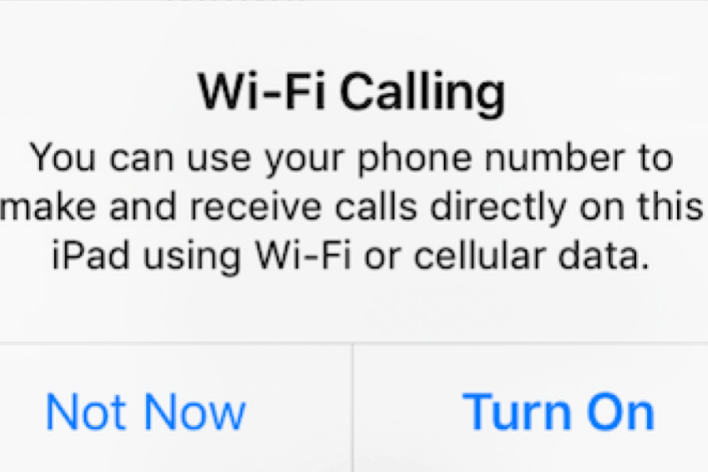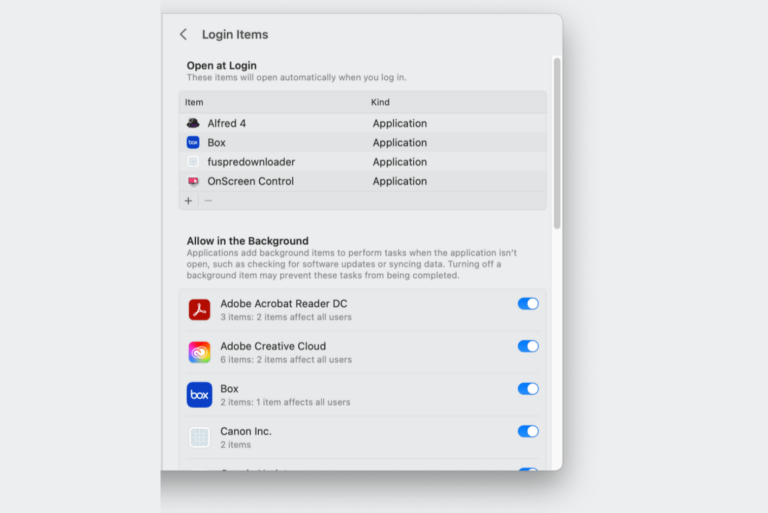How to Find Your FileVault Recovery Key for Mac
In this article, we’ll tell you about FileVault, the FileVault recovery key and what you can do if you forgot your FileVault recovery key. We’ll answer some common questions about FileVault and the FileVault recovery key:
- What is FileVault?
- How do I find the FileVault recovery key? Is it in iCloud?
- How do I use the FileVault recovery key?
- What do I do if I forgot the FileVault recovery key?
What is FileVault
FileVault encrypts your startup disk with XTS-AES-128 encryption and uses a 256-bit key. This is all to help keep your data safe by making it very difficult for other, unauthorized users to access the information.
When FileVault is turned on, the disk will not complete the startup process until a user has entered their user password.
Where to find the FileVault recovery key
The recovery key is something you need to write down or record somewhere other than on your Mac. It is given to you only when you enable (set up) FileVault. It is not something you can find on your Mac (unless you recorded it in a document or something).
Is my recovery key in iCloud?
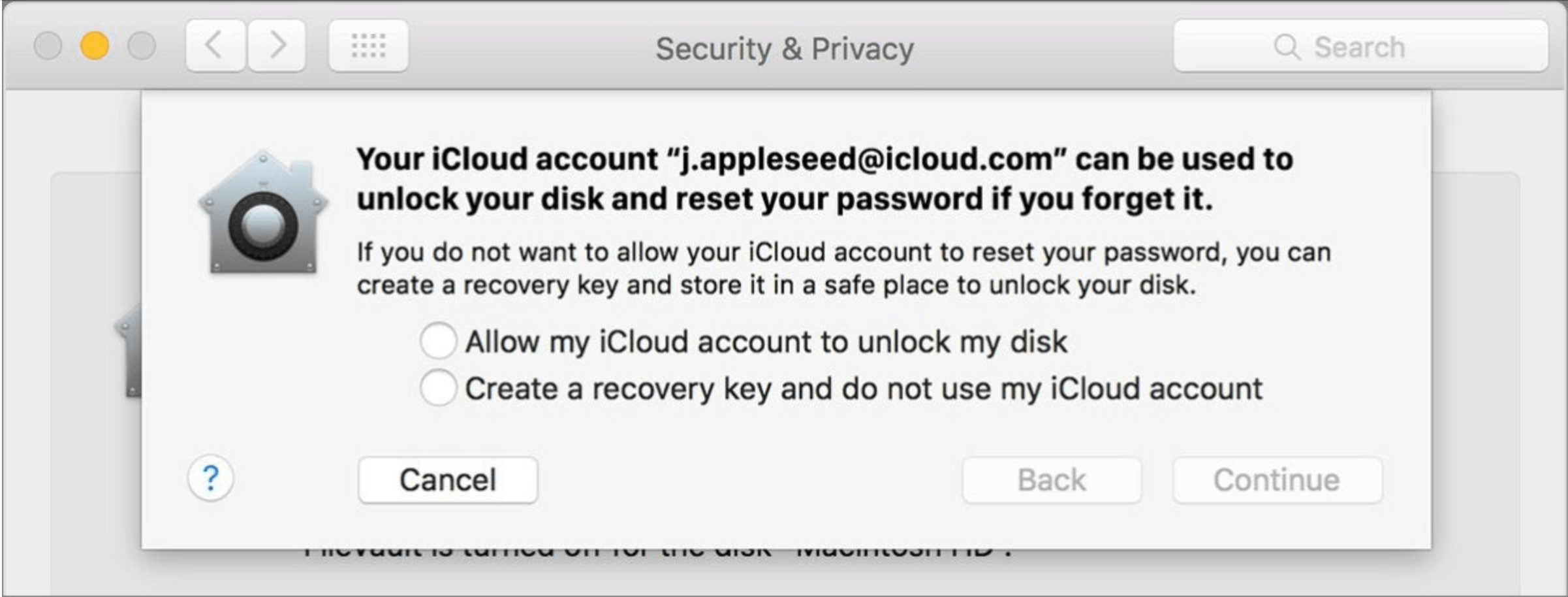
If you selected “Allow my iCloud account to unlock my disk” when you set up FileVault, you don’t have a recovery key at all. It just means your account can be recovered using your iCloud account.
If you can log in to your Mac user account but have forgotten your recovery key, you can generate a new recovery key (see the “forgot your recovery key section” below).
How to use a FileVault recovery key
Basically, you shouldn’t have to use your FileVault recovery key. As the name implies, it is used to recover your data when something else has failed (you forgot your user password). So long as you know your user password, you won’t need the recovery key.
If you have forgotten your Mac user password
Now, if you have forgotten your user password, you can use the FileVault recovery key to regain access to your Mac user account and its data. Basically, if you have forgotten your Mac login password, you can use your Apple ID and password or your FileVault recovery key to reset your login password. See If you forgot your Mac login password for more details.
What to do if you forgot your recovery key
When you set up FileVault, you chose between using iCloud or a recovery key. If you chose iCloud, you won’t have a recovery key, and you can use your iCloud account information to recover access to your Mac.
If you created a recovery key but have forgotten it, you can turn off FileVault and then turn it on again to create a new key. You’ll need your user login password.
For more details on how to turn off FileVault and turn it back on again, see What to Do If You Forgot Your FileVault Recovery Key for Mac.
Related articles