How To Turn Off Split Screen In Mail
Do you want to write emails in full-screen mode? If you use Mail full screen, you will be able to write, read and access your inbox at the same time. Also you may find bigger screens better than split screens and this may affect the way you work. However you may also want to disable this feature for various reasons.
Full screens means that any app or window (e.g., the Mail app) occupies the whole computer screen.
By default, you Mac will open a split screen view when you are in full screen. This means that, for example, when you click to compose a message, your screen will automatically split (see the images below). You can disable this. You can also change that new message window will slide up from the bottom of your screen. This short article explains how you can disable the split view mode in the macOS Mail app.
See also: Mac Mail App Opens Itself Randomly, Fix
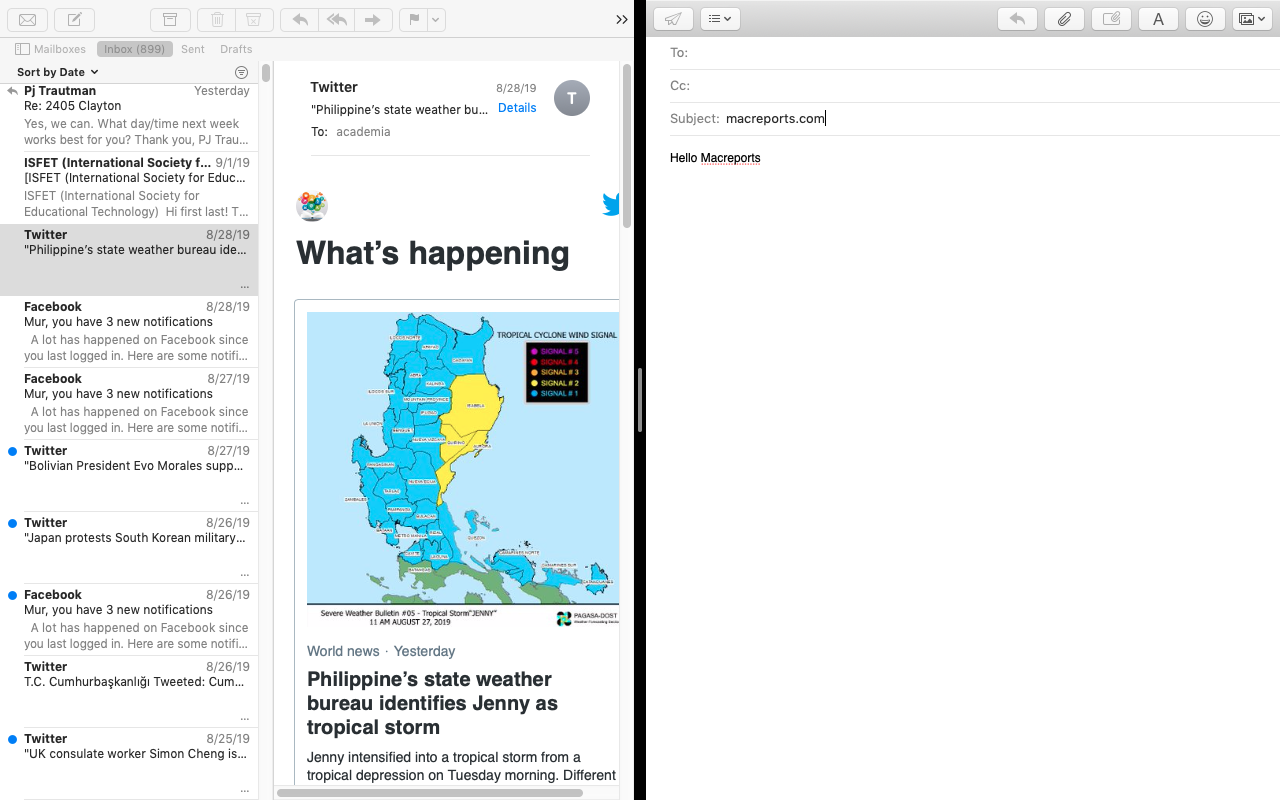
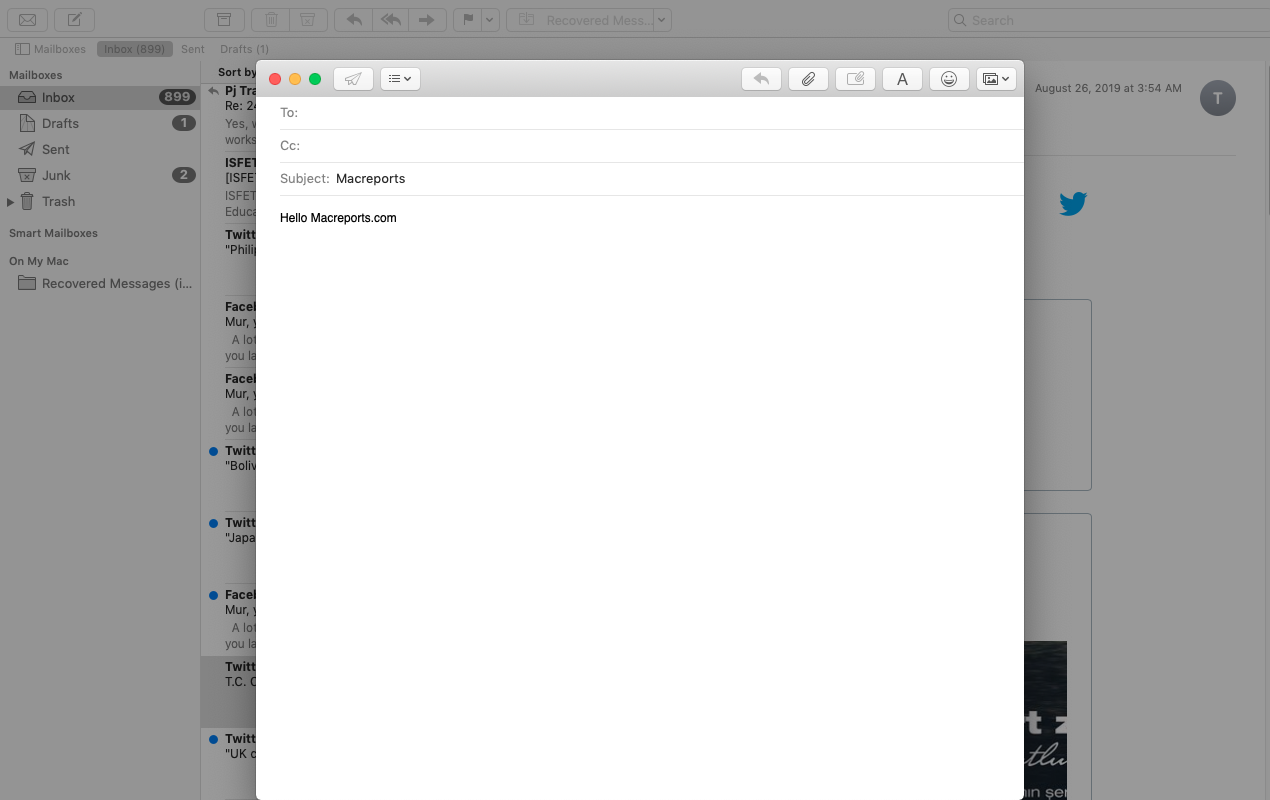
Steps:
1-Open the Mail app on your Mac by clicking the Mail icon. You can also open Spotlight and search for it.
2-In the Mail app, click, Mail and then Preferences (or you can press the Command and , buttons together)
3-Click the General tab
4- And now deselect “Prefer opening messages in split view when in full screen.” box
Now you are done. There is no OK or Save button. Just close the window. If you want to enable the Split View feature, just recheck this box.
See also: Mail app won’t open?

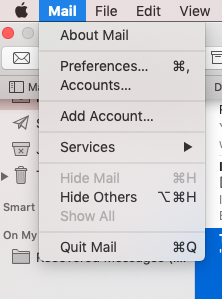
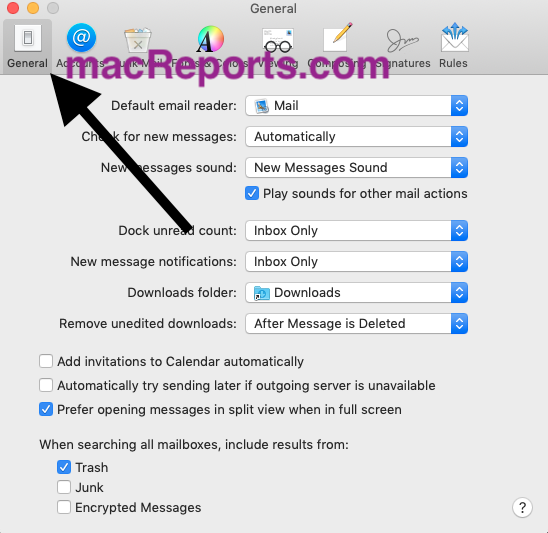
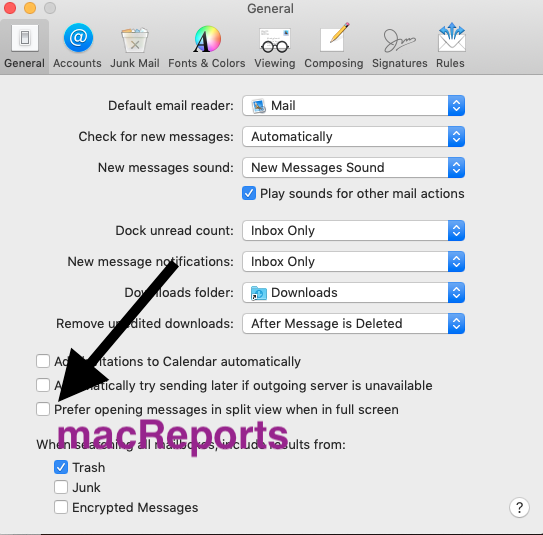

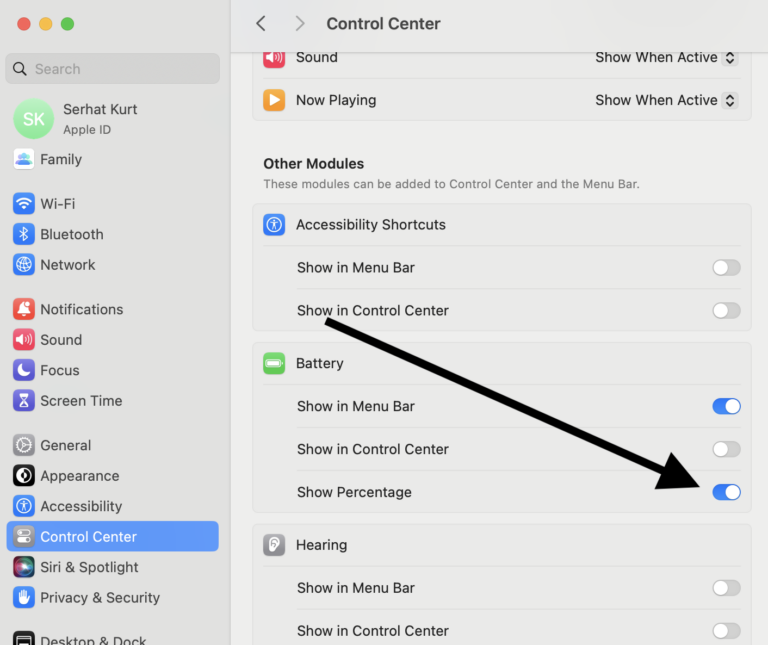
I have the same problem with OS Ventura 13.1
What is the problem?
None of the solutions offered by Apple have worked.
How can I fix this?
I have the same problem with the email popping up in split screen. It is so annoying when watching a movie or using other apps. I turned the split screen option off and this does not fix the problem. I used to love my Mac until this issue. I’m ready to switch back to PC. Unbelievable that so many people complain about this split screen issue and Apple doesn’t fix this problem.
I have the same problem as of 2 weeks ago!! I’ve been using my macbook pro and Imac for over 5 years and never had this issue. Deselecting the split screen option in the setting did nothing. it’s so incredibly annoying.
January 2023 and it still is happening. It is driving me nuts. This issue alone is almost aggravating enough to not spend the extra $$ to get an Apple upon my next purchase.
This might work, but no promises.
This split screen issue is driving me nuts. I can’t even find a solution for it in settings. Argh!
Not just that it keeps happening, but it happens for no reason at all. Like, no mail was received, but it still split screen.
Really annoying thing
This kept happening, usually after an hour or so, with mojave OS on my MacBook Air. It’s still happening with updating to Catalina 10.15.5. At no time have I ever checked the box allowing a split-screen email facility. It happens about an hour into movies ibeing watched in full-screen. It’s not triggered by the arrival of new mail. Once it happens, it keeps happening until I exit mail. Then it spontaneously re-appears, sometime a half-hour later, sometimes befor that, and when I look at my mail preferences, the box requesting split screen for mail arrivals is still unchecked.
Me too, with Mojave 10.14.6. I never selected “Prefer opening messages in split view…” and out of the blue two nights ago, messages started opening in their own individual windows.
Please HELP!
Please help! I HATE the split screen when I open my e-mails! PLEASE fix it! Ready to through this thing out the window! Why don’t you fix it when so many people have complained for so long? Doesn’t speak well of your company!
I can’t turn off the split screen. Please help.
FYI, to all. I called Apple support over a year ago and they couldn’t solve this problem then either. The tech said he’d log it as a bug. Obviously it doesn’t have any priority in their bug-fix queue because its still going on. For me, the problem comes and goes for weeks at a time without explanation (regardless of the status of the split-screen toggle being on or off). Every time there’s a new release of Mac OS I hope its been fixed, but no luck… its driving my crazy as I write this..
I have the same issue with Catalina version 10.15.4 (19E287).
The option is disabled, but the email is still opening over my videos, in split screen.
I’ll disable the email app 🙁
I’ve disabled useless feature to split the screen when new email comes in, it seemed like working OK for e few months, till one day it came back, even if it still was disabled. This is really annoying. Please fix it ASAP!
I can’t turn off the splitscreen in mail despite deselecting it. I’ve tried several times and even restarted. I don’t like that it removes the unread dot when I am scrolling looking for a specific email. Arg. Please fix or tell me how. The deselect splitscreen does not work.
Same here. Doesn’t work.
I have the same problem. Mail pops up 4 – 5 times in a day at random. So annoying.
I have same issue with Catalina. Have disabled split screen in settings but to no avail. It kind of startles you when in the middle of doing something important mail pops up. Went with Mac because to many problems with Windows. Is Apple trying to drive people away. FIX THIS NOW.
I have also tried this and the app still slit screens every time I get a new email. This is extremely aggravating. I mean who in their right mind would program such a function for any app. Apple needs to fix this ASAP. I have loved my MAC until this past update and now I am so frustrated with being interrupted when I am working by the mail app, I am wondering if it would be best to go back to PC.
I’m having a similar problem with mail on my IPad. When I try to expand the mail the screen converts itself to a split screen. It is possible to swipe right to loose it but I can’t then expand the message.
It is getting to the point where frustration is creeping in
I’m having a problem with my iPad as well. When I open an email to read it, it appears tp the right of my screen in a narrow strip. Makes it annoying to read. I can swipe it away but it happens again when I read an ad or email.
Confirmed that this doesn’t work as described on my iMac running Mojave! Ugh!
I’ve done this, and my mail still continues to open in split screen when I don’t want it to. I’ll be watching a show or doing work in chrome on full screen and it’ll just open by itself. It’s so annoying, and I fixed this setting and it still does it.
The only way I could figure out how to stop this was by quitting my mail app. THat way it wont pop up in split screen mode at all.