iOS 15.4 Lets you Disable Access to your iCloud Data on iCloud.com
iOS 15.4 beta is out and one of the new features is the ability to prevent your iCloud data, such as your email, contacts, calendar, photos, notes, reminders, and files from being accessed by using the iCloud.com website. Apple calls this feature “Access iCloud Data on the Web.”
You can use a web browser to view information stored in iCloud; You will need to go to iCloud.com and sign in with your Apple ID. There, you will be able to access these apps: Calendar, Contacts, Find My iPhone, iCloud Drive, Keynote, Mail, Notes, Pages, Photos and Reminders.
On iOS 15.4, this feature is on by default, meaning you can access your data on iCloud.com. However, you can easily turn it off. You can turn this feature off or on by going to Settings > Your Name > Password & Security and then scrolling down to find the Access iCloud Data on the Web option. See the screenshot below:
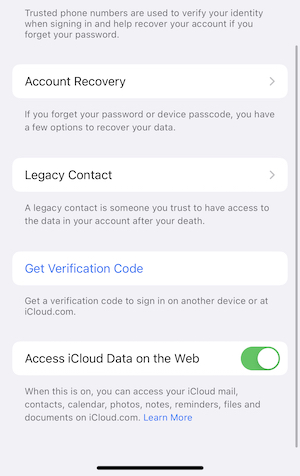
If you decide to turn it off, you will not be able to access your iCloud Data using iCloud.com. Your mail, contacts, calendar, photos, notes, reminders, files and documents will not be accessible on iCloud.com.
I should mention that if you turn this setting off, it does not mean that you are completely disabling iCloud.com. The Find My iPhone app will still be available. This app lets you locate your iPhone, iPad, or Mac on iCloud.com. The Find My app also lets you turn on Lost Mode, lock or erase your device, or play a sound to help you find your device. I think the reason most people go to iCloud.com is to use the Find My iPhone app. If you lose your iPhone and if you have no other device, iCloud.com is the only place you can go to locate it.
Additionally, with Access iCloud Data on the Web turned off, you will still be able to change your account settings on iCloud.com when you need to. There are many things you can do in iCloud.com account settings, so it’s pretty important to be able to access it; You can change your Apple ID photo, timezone & language, check your iCloud storage, create and edit Hide My Email addresses, add a custom email domain, and restore & recover iCloud information.
I think that some iPhone users may want to turn this feature off out of privacy concerns, and that is probably why Apple is introducing this new setting – for security and privacy concerns.
Related articles:

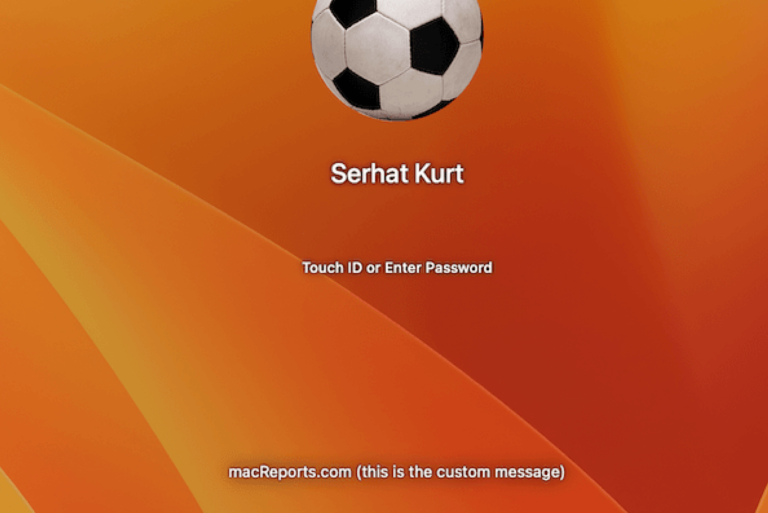
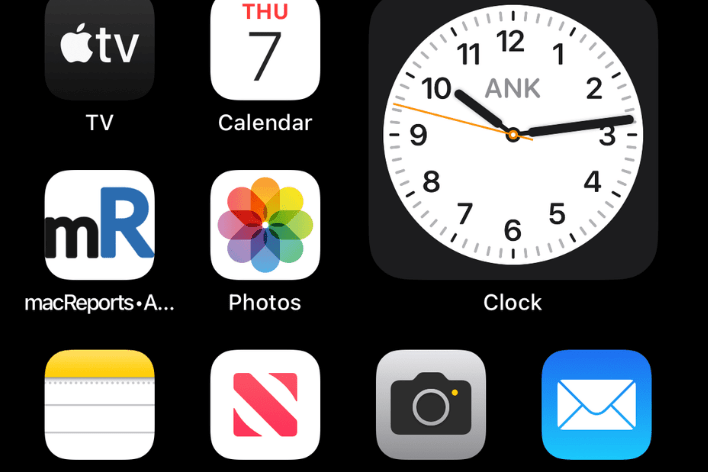

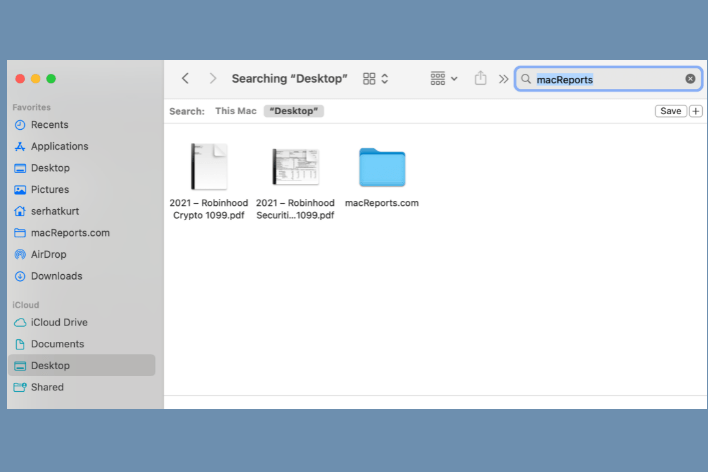
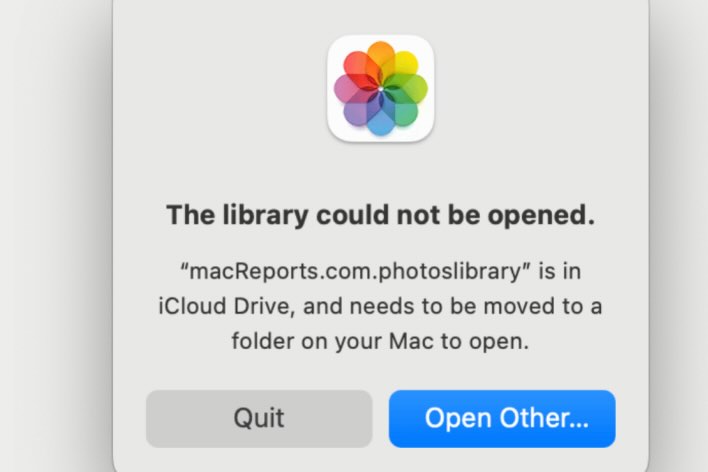
Any word on when this feature is coming for iPadOS? I’m running 15.4 public beta 3, and the feature isn’t there.