Contacts App Not Working on Mac, Fix
Some Mac users have said the Contacts app is not working properly on their computer. We receive different type of problems, for example, users have complained that the Contacts app:
- Keeps crashing. Some said it crashes when they open it and others said that it crashes after being used for a short period of time.
- Keeps freezing and stops responding.
- Shows an empty page. The app is not displaying the contacts and contact details are not loading. Thus users are unable to view or edit them.
- Does not let you edit, save, delete the contacts.

The Contacts app on your Mac lets you manage your individual and group contacts. It can store all of your contacts in one location. Using Contacts, you can call, FaceTime, text, or email a contact directly from the app. Furthermore, the app integrates in a lot of ways with Siri, Maps and more.
In this article, I explain how you can fix your Contacts app problems. I recommend that after each step, open Contacts to see if you have fixed the issue.
Update and Restart
The first step is to ensure that your Mac is updated to the macOS software. On your Mac, click System Preferences > Software Update. If there is an update, follow the onscreen instructions. The Contacts app is part of macOS. When you update your Mac, Contacts will be updated too.
If your Mac is already up to date, I recommend that you restart your Mac. On your Mac, click the Apple menu and Restart. After restarting, open Contacts and try again.
Check Contacts preferences
If the Contacts app is not showing some of the contacts, you may want to review your settings and preferences. The first thing you should check is whether your account is enabled or not. Here is how you can do this:
- Open Contacts.
- Click Contacts (menu bar) and select Preferences.
- Click the Accounts tab.
- Ensure that your account is added and enabled. Also ensure that your default account is correct.
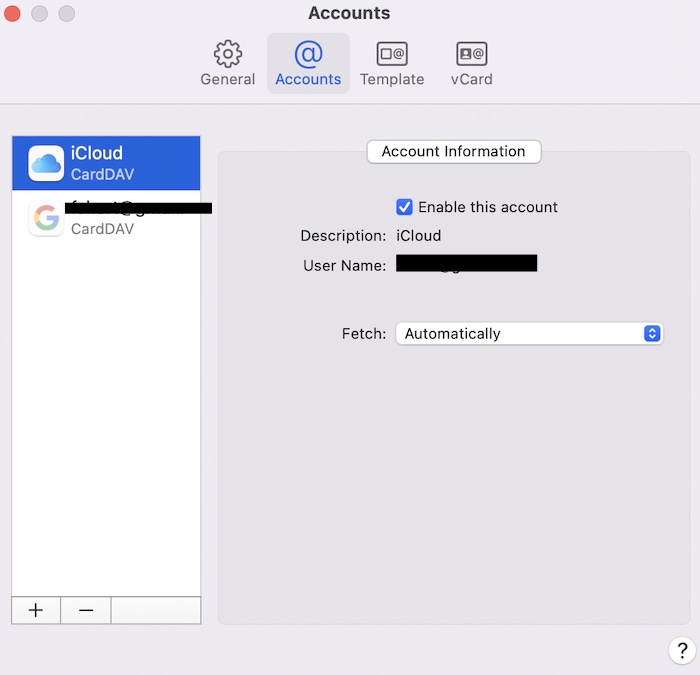
Safe Mode
Simply restarting your Mac in Safe Mode may help you with this contact problem. Here is how:
- Intel Mac: Turn off your Mac. Turn on your Mac and immediately press and hold the Shift key until you see the login screen.
- Apple silicon: Turn off your Mac. Press and hold the power button until you see the startup options screen appears. Select your startup. Press and hold the Shift key and click “Continue in Safe Mode”.
Note: You can determine if your Mac is an Intel or Apple silicon based computer by going to Apple menu > About This Mac > Overview, if you do not know.
Now, you should check your Contacts app.
When you are done, restart your Mac. Open Contacts again to test.
Fix Contacts database
It is possible that your contacts may not be loading or the app keeps freezing or crashing due to a corrupted database. I will show you how you can rebuild your database to fix this. By rebuilding, what I mean is that we will delete the current database (index files) and the Contacts app will automatically build a new one.
Since we will delete the database, I strongly recommend that you create a Contacts backup. Here is how:
- Open Contacts.
- Click File > Export.
- Then save the file you exported.
After this, now it is time to delete the index file. Here is how:
- Quit Contacts, if it is running (Contacts > Quit Contacts).
- Go to the Finder.
- Click Go in the menu bar, and select Go To Folder.
- Enter the following file pathname:
~/Library/Application Support/AddressBook
- This will open your address book folder. Then locate these files:
addressbook-v22.abcddb
addressbook-v22.abcddb-wal
addressbook-v22.abcddb-shm
- Delete these files by moving them to the trash (if you want, you can save these files somewhere else as a backup measure).
- Open Contacts and test to see if the app is working properly.
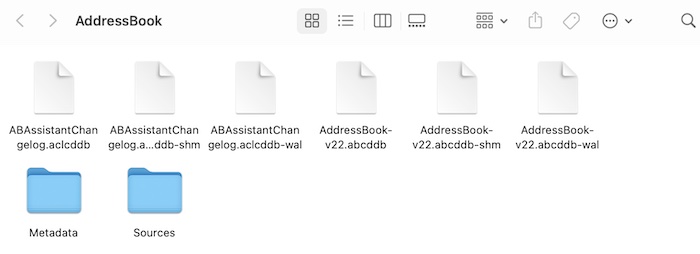
Note that the method above will reset your contacts if they are saved on your Mac. If you are having issues with cloud based contacts, remove the account and add it back again. Here is how:
- Open Contacts.
- Click Contacts and Preferences.
- Click Accounts.
- Then select the account and then click the (-) remove button to remove it. Follow the onscreen instructions.
- After removing, using the same steps, add it back again.
See also:

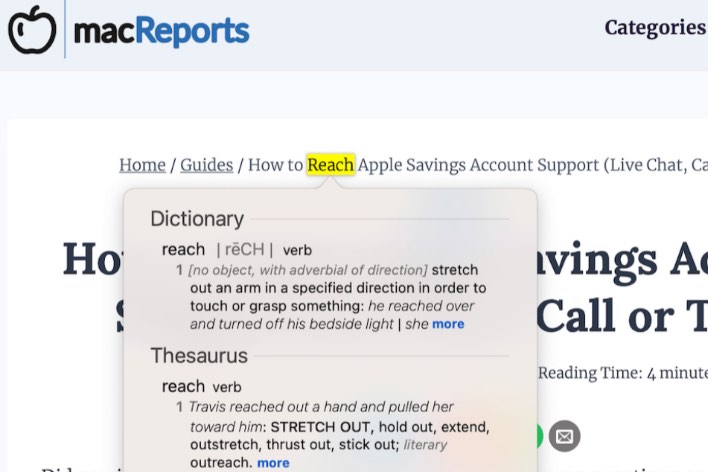
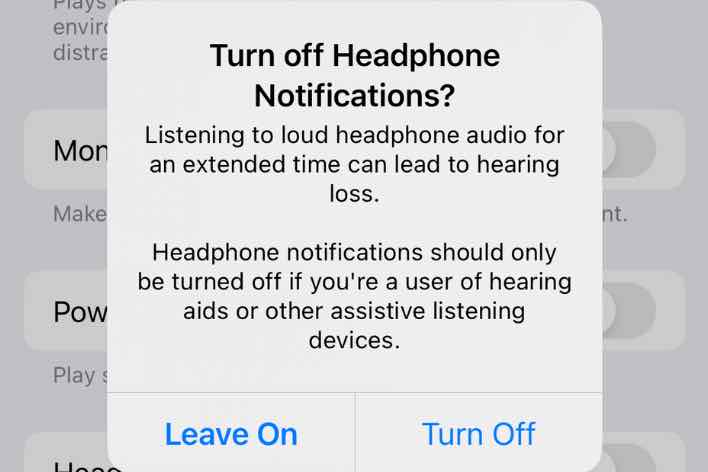
Create an excel spreadsheet and use that to send emails as it creates a hyperlink of the email and opens a new email when clicked. Save the file to the dock for easy access.
I reported a similar problem to Apple support community in August; no response at all. Apple clearly doesn’t prioritize fixing this major bug. Today I tried to add a contact and edit it, and it corrupted a totally unrelated contact. Had to fix both, very carefully, while the contact app was temporarily cooperating. Does anyone know the definitive cause of this bug? Just advising to “keep software up to date” is a delaying tactic.
Here is the conclusion of my MacBook Pro TimeMachine backup and Spinning Colored Circle using Contacts in Apple Mail issues. I solved it with great pain and effort. Here is the story, in case you ever run into this again.
Symptoms:
-TimeMachine backups failed midway
-Alternate backup app called ChronoSys also failed midway
-When picking a contact for an email, would get the colored circle to find the email address. I use Apple iCloud for Contacts, and Mail but nothing else.
-However, when selecting a contact from other Apple devices no problem appeared
-So it seemed there was a possibility of a corrupt Contact database
Solution:
There was this one (above) obscure post from a few years ago on the Macreports website about a corrupt Contact database (but not related to TimeMachine). It said this is one of the corrupted files
addressbook-v22.abcddb
addressbook-v22.abcddb-wal
addressbook-v22.abcddb-shm
I also found a bunch of these files below.
AddressBook-v22.abcddb.470D13D0-9.1FF-9F00-94B92A046C1A.corrupt-wal
I did a file search and found the location of this kind of file, which is • Library • Application Support •AddressBook
The post indicated that trashing 3 database files appearing here would fix the problem. So I held my breath from the potential ramifications of messing around with system files, and did it. Just prior to doing so, I noticed I had 750,000 files in this location that had the word “corrupt” in them. That quantity is NOT a typo. So, I started deleting them to trash but that was agonizingly slow. Then I tried Option-Delete Immediately but that method chocked at about 30,000 files at a time. Nonetheless, I had to do it and repeated it over 25 times.
Then, I did a First Aid again, started with a new portable backup drive that was erased, and then TimeMachine worked!!!
Ralph, thanks for providing detailed steps.
Printing lists from my Contacts in Monterey does not work properly, as some lines have data overwritten by other data.
Also, why do I have a red ‘stop’ sign against some fields on a contacts card.
Finally I cannot find the ‘verify’ link, which some users recommend
I too have the problem with new contacts disappearing as soon as I enter the first name.
I have the same issues. For years already with multiple macbooks. It’s clearly a bug and no one wants to fix it
Using Monterey on iMac .. when I go to add a new contact, before I can finish inputting the name sometimes, it will just go poof and disappear .. at the bottom of the contact list a new line appears that says “No Name” .. If I can save it with the first name, then I can usually go back and edit the rest of the info in, but I have to save after each new detail which takes up so much time! Also, creating groups within the list, always have issues naming the group, and have now had issues with dragging cards into he group, and when I look at the group, they are there, and then POOF, gone again.
The exact thing is happening to me too! Tried to add a new contact and poof! It just disappears after a few seconds. I’ve closed my Mac and did a re-start but that didn’t help. What’s UP?!
Similar problem on Monterey right now. Auto fill wasn’t working. Tried to set “my Contact card” but it was already set (to a card that has existed across MANY OS updates). However any attempts to edit that card and it just INSTANTLY disappears from the list the moment you hit edit and it jumps to the next card in the list. Re-searching for it makes it show up again. It’s like it’s half in/half out of the database somehow and can’t be touched.
Made a duplicate contact card and made the NEW one “my Card” and safari autocomplete works again after the update, but the old one is this unremovable ghost card. Oddly I *can* edit the picture associated with it, just not the name/details.
thanks for the very simple and clear instructions that work!
Safe Mode worked. Thank you!
I’m using a MacBook Pro 16 (Intel) presently running Monterey 12.1. I have had this MBP for 1 year and have experienced repeated crashes (every 60 days or so) of the Contact App where the app will launch but is totally unresponsive. After launching and when hovering over the menu headers (File Edit View etc) the drop down page opens but is empty. In the past I have used all of the above MacReports suggestions and was able to get Contacts working again – removing the 3 address book v-22 files to trash previously did the trick…
This restoration technique no longer works. Opening in Safe Mode does not identify any issues.
Any other suggestions?