iOS: Auto-Lock Not Working? Fix
The auto-lock feature on your iPhone (or iPad) will automatically lock your iOS device (your device’s touchscreen will lock and its display will dim – sleep mode) after a set period of inactivity unless you disable this feature. Default is one minute.
You will still receive calls and messages while your device is locked.
Some iOS 10 users are complaining about issues with the auto-lock feature. Users are saying that iOS 10 update has caused problems that this feature no longer works, as a result, their devices use more energy cutting into the battery life.
If this feature is not working as expected, meaning if your device does not go into sleep mode after a period of inactivity, you can try the following tips to fix.
Note: You can’t change auto-lock settings when in Low Power Mode. If the options greyed out this is because your device is in this mode.
To change auto-lock, go to Settings > Display & Brightness > Auto-Lock
Auto Lock Problems; Fix
- It is possible that Auto-Lock is set to Never. Go to Settings > Display & Brightness > Auto-Lock and set the timer (except Never).
- Restart your device
- Turn off Passcode by going to Settings > Touch ID & Passcode (your will be asked to enter your passcode) > and tap Turn Passcode Off. Then restart your device and turn Passcode back on.
- Force restart your device by pressing and holding the on/off button and the home button together until you see the Apple logo.
- Change the auto-lock settings. For instance, if your auto-lock is set to 1 minute, change it to 30 seconds. And check if this makes any difference.
- Disable AssistiveTouch, if it is enabled. Go to Settings > General > Accessibility > AssistiveTouch
Auto-Lock settings greyed out?
If you experience this, it is likely that your device is in Low Power Mode to help save battery life. In Low Power Mode, Auto-Lock is set to 30 seconds. To fix this, simply turn off Low Power Mode by going to Settings > Battery > and toggle off Low Power Mode.
You can easily change the auto-lock settings. Here is how:
How to change the iPhone and iPad Auto Lock settings in iOS 10 (or Later):
Go to Settings > Display & Brightness > Auto-Lock and set the timer.
How to change the iPhone and iPad Auto Lock settings in iOS 9 (or earlier):
Go to Settings > General > Auto-Lock and set the timer.


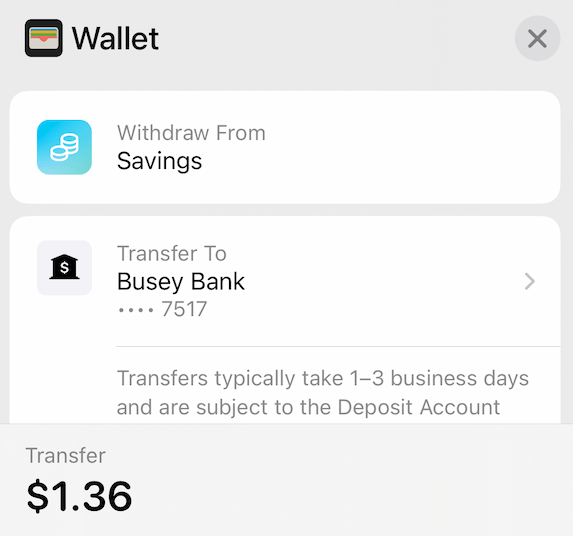
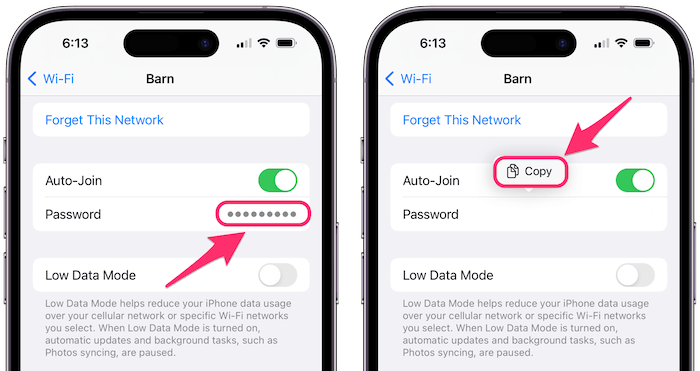
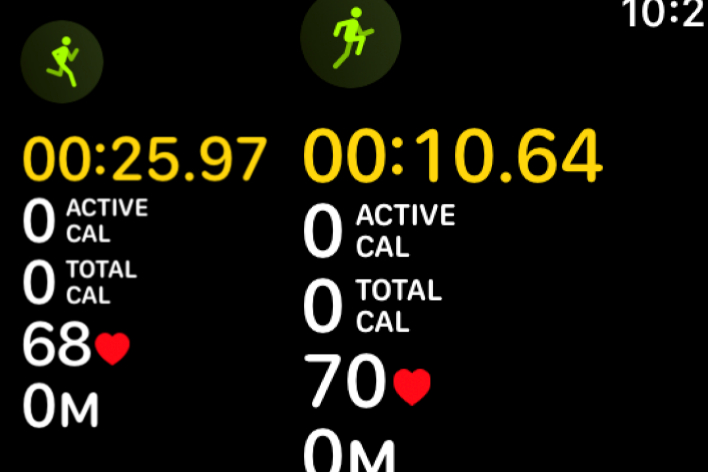
Same problem here when i installed the new ios and now my battery doesnt last for long. I thought the update will improve my ipad and iphone, not create inconveniences.
My autolock also stopped working on my iPhone 6 S. .i have tried ALL suggested fixes but none works. HELP!!
My sleep button will not work when I try to lock my iPad, it does look automatically after 2mins (that’s what I have set it up to) but I want to manually lock it when I want to. plEASE HELP!
Did not work for me. The issue is on my iPad Air – after the latest i0S 12.4.1 update in August 2019. My iPad Air will not lock manually when I press the sleep button at the top right hand side of the iPad….it used to and does not now. No-one can give a clear answer how to fix this….
Anything didn’t work for me when I set min was 1/2 mean 30 sec and when I set 5 mins was 2,5 mins… I feel confused.
while checking stuffs in my mobile (iPhone8) , my mobile got locked and not accepting the correct passcode and fingerprint either. not I have tried many time but all went van. what to do ?? some one help me on this. I have updated OS couple of days back.
You are stuck in low power mode. To fix this simply turn off low power mode by going to settings > battery>And toggle off low power mode. Hope that helps!
Fabulous thank you, not only did solution 3 correct my auto-lock and True Tone it also corrected “hey Siri” not working! Go figure!
This worked for me. A bug related to PiN corruption maybe.
I’ve gone through this and it worked for about a week, but now my screen stays on again.
iPhone 8+, iOS 11.0.3.
Same problem I have what to do
You are stuck in low power mode. To fix this simply turn off low power mode by going to settings > battery>And toggle off low power mode. Hope that helps!
It worked for me too. Thanks
Hello my iphone is simply not showing the auto lock option after update
Same here (5s). There is no “Auto lock” function at all
You are stuck in low power mode. To fix this simply turn off low power mode by going to settings > battery>And toggle off low power mode. Hope that helps!
You are stuck in low power mode. To fix this simply turn off low power mode by going to settings > battery>And toggle off low power mode.
Thanks. The Step 3, that is, “Turn off Pass code by going to Settings > Touch ID & Pass code (your will be asked to enter your pass code) > and tap Turn Pass code Off. Then restart your device and turn Pass code back on” solved my problem. Thanks again,
Fraydun
Step three also worked on my phone, right away.
Mine too 👍
Step 3 worked for me as well!! Thanks!