iPhone 14 Pro Not Charging on Wireless Charger? How to Fix

I love my new iPhone 14 Pro, but one of the things I realized when I first went to charge it using the wireless (Qi, non-MagSafe) charger on my nightstand is that it wasn’t going to work very well with that charger. This was somewhat disappointing given that my wireless charger had been working perfectly with my iPhone 11; however, I realize a couple of things: 1) my charger was a fairly inexpensive purchase from a little-known brand and 2) sometimes new technology necessitates additional new accessory purchases. Despite the charging trouble, there are a few things you can do to get your wireless charger working with your iPhone 14 Pro.
In this article, I’ll tell you about my observations using four different wireless (non-MagSafe) chargers and five different cases. I’ll also give some tips for charging your iPhone 14 Pro on your wireless charger.
Why the iPhone 14 Pro has trouble with wireless chargers
The camera bump on the iPhone 14 Pro is especially large. Wireless (Qi) chargers depend on your iPhone being very close to the charging pad, and the large camera bump can prevent the back of your iPhone from getting close enough.
Exactly how well your iPhone 14 Pro will charge can depend on:
- The wireless charger itself — the quality of the charger and the shape of the charging pad.
- The orientation of your iPhone.
- The case you are using on your iPhone. Many factors can come in here, including the thickness of the case, how deep the camera lens protection is and the shape of the case.
Wireless charging test results
I tried out four different wireless (non-MagSafe) chargers with five different cases from various case companies.
The four chargers included:
- Two upright desktop/tabletop chargers.
- One charger that is built into a desktop.
- One wireless car charger.
The cases were from Insignia, OtterBox and Speck. They include MagSafe and non-MagSafe cases, various thicknesses/drop ratings and one with a built-in PopSocket.
Charger 1
This (not a well-known brand) desktop charger seemed to be the most likely to fail when charging my iPhone 14 Pro.
| Case | Thickness | Cost | PopSocket | MagSafe | Charging |
|---|---|---|---|---|---|
| 1 | Thick | $$$$ | No | Yes | Works except in Landscape orientation. |
| 2 | Slim | $ | No | No | Works for all orientations except upright. |
| 3 | Medium | $$$ | No | Yes | Works in all orientations. |
| 4 | Medium | $$ | No | No | Nothing. |
| 5 | Slim | $$$ | Yes | No | Nothing. |
Charger 2
This (also not a well-known brand) desktop charger worked a little more reliably than Charger 1. Although I was able to charge using all five cases, many of these required careful phone placement.
| Case | Thickness | Cost | PopSocket | MagSafe | Charging |
|---|---|---|---|---|---|
| 1 | Thick | $$$$ | No | Yes | Works in all orientations. |
| 2 | Slim | $ | No | No | Works in all orientations. |
| 3 | Medium | $$$ | No | Yes | Works in all orientations. |
| 4 | Medium | $$ | No | No | Works in all orientations. |
| 5 | Slim | $$$ | Yes | No | Works in all orientations with the PopTop detached and in a couple of orientations with the PopTop. |
Charger 3
This charger is built into a desk, and so orientation doesn’t matter.
| Case | Thickness | Cost | PopSocket | MagSafe | Charging |
|---|---|---|---|---|---|
| 1 | Thick | $$$$ | No | Yes | Works. |
| 2 | Slim | $ | No | No | Works. |
| 3 | Medium | $$$ | No | Yes | Works. |
| 4 | Medium | $$ | No | No | Works. |
| 5 | Slim | $$$ | Yes | No | Nothing — with or without the PopTop. |
Charger 4
This is the wireless charging pad in a 2022 Kia EV6.
| Case | Thickness | Cost | PopSocket | MagSafe | Charging |
|---|---|---|---|---|---|
| 1 | Thick | $$$$ | No | Yes | Works. |
| 2 | Slim | $ | No | No | Works. |
| 3 | Medium | $$$ | No | Yes | Works. |
| 4 | Medium | $$ | No | No | Works. |
| 5 | Slim | $$$ | Yes | No | Works without the PopTop. |
Tips to try using your current gear
If you are having trouble charging your iPhone 14 Pro, there are a few things you can try.

- Try using a different orientation for your phone:
- Try upside down
- Try landscape orientation on the left or the right side.

- Try removing the case. This is, of course, not an ideal solution; you won’t want to remove your case every time you go to charge your phone, but this could at least let you know what is possible with your current charger.
Options to improve charging
Although some of the wireless (non-MagSafe) chargers I tested worked well with the iPhone 14 Pro, the best bet for charging your iPhone 14 Pro wirelessly is a MagSafe charger. There are many good options from both Apple and third-party sellers. The design of these chargers is a small puck that attaches to your iPhone. The smaller size means that the camera bump shouldn’t be an issue, and you won’t have to fiddle with your iPhone’s placement on the charger — it will just snap into place.
- If you purchase a MagSafe charging puck, you can use a non-MagSafe case on your iPhone, but your iPhone won’t “stick” to the MagSafe charger and so it may lose its charging connection if it gets bumped. The non-MagSafe cases I tested worked okay for charging when the phone was correctly placed on the puck.
- Certainly for the kind of chargers that hold your iPhone up using MagSafe, you will need a MagSafe case so that your iPhone doesn’t slide off of the charger.
Related articles

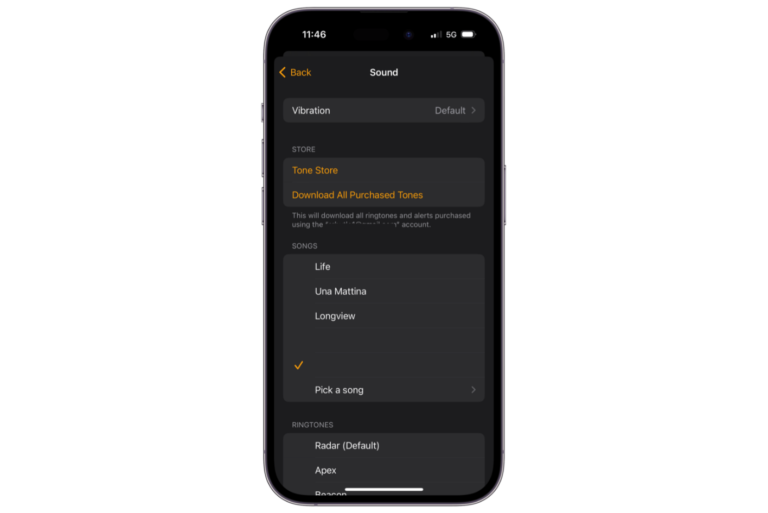
Iphone 14 Max is not charging on ’23 Buick envision Avenri.
It lights up green then stops charging. Please advise
For wireless charging, you can try a different case on the phone (try without a case first to see if that makes a difference). It is possible that you won’t be able to get a good enough connection due to the camera bump or the size of the phone. You may need to resort to wired charging in your vehicle.