iPhone Stuck On Apple Logo With Spinning Wheel (Black Screen), Fix
Did your Phone get stuck on the Apple logo? This article explains how you can fix when your iPhone becomes stuck on the Apple logo with the spinning wheel, the screen is black and buttons are unresponsive (see the image below). You may experience this when you turn this device on or during / after an iOS update. This problem is known to happen even though it is very rare. What causes this? There are a few common causes:
- Update problems
- iOS problems, your device is running a beta version of the iOS software
- Hardware problems
We previously wrote about a very similar issue. Please read this article as well.
1. The first step is to try force restart. Different iPhone models require different procedures for this. Here is how:
- iPhone 8 or later (iPhone X, iPhone 11 etc): First press and release the volume up button and press and release the volume down button and then press and hold the power button until your iPhone restarts.
- iPhone 7, iPhone 7 Plus: Press and hold the side and volume down buttons together until you see the Apple logo.
- Other earlier iPhone models (iPhone 5, iPhone 6 etc): Press and hold the home and side buttons together until your iPhone restarts.
2. If the force restart does not resolve your problem, then you may want to put your iPhone into Recovery Mode. You will need a computer with iTunes installed on it. also. Here is how:
- Connect your iPhone to your computer.
- Open iTunes on your computer
- Follow the steps below depend on what model iPhone you have:
- iPhone 8 or later: Press and release the volume up button and press and release the volume down button and then press and hold the side button until your device goes into recovery mode.
- iPhone 7 series: Press and hold the side and volume down buttons together at the same time until you see the recovery mode screen.
- iPhone 6s and earlier iPhone models: Press and hold the home and side buttons together at the same time until you see the recovery mode screen.
- Your phone is in now recovery mode.
- You will see a message with two options: Restore or Update.
- Click Update. Your phone will be updated without erasing its data.
If Update doesn’t work, then you’ll need to try Restore, this option will erase all of your data and reinstall iOS. Just follow the onscreen instructions.
If you are still having issues, you may want to contact Apple.

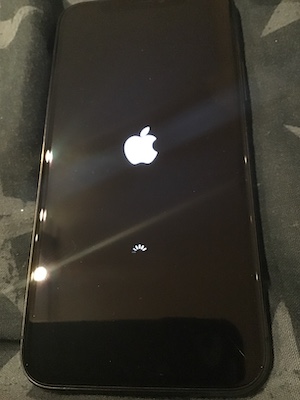

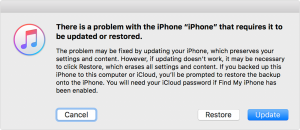
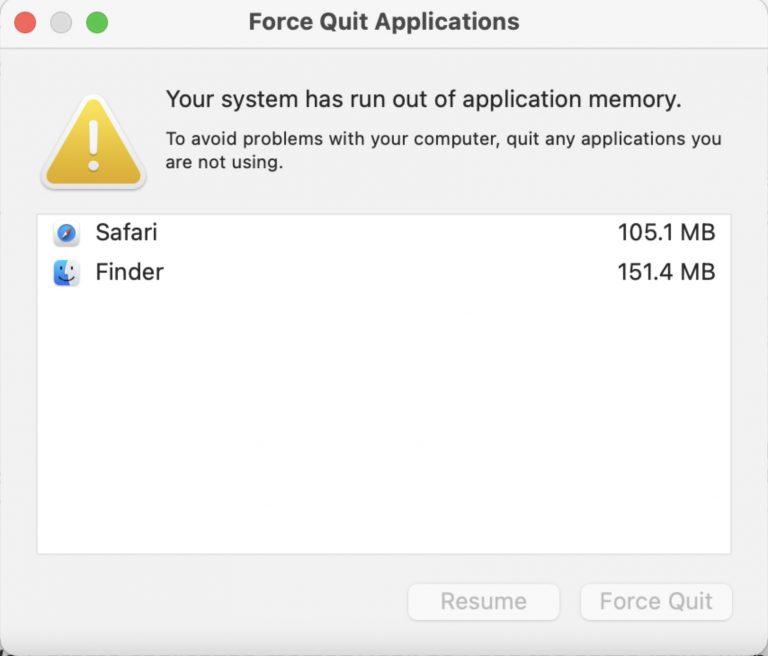
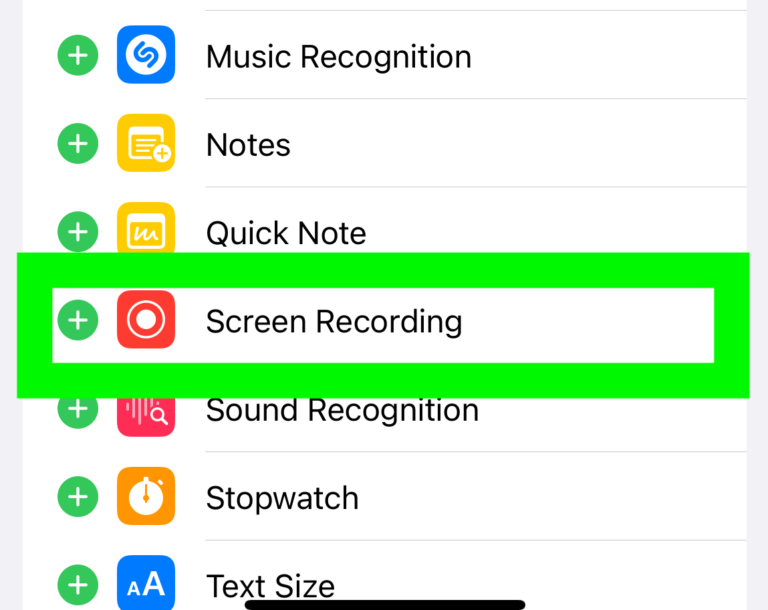
I was stuck and felt helpless but voila, your suggestion worked. Many thanks.
Worked – thank goodness! Backing up that venerable 6S right now!
Thank you so very much
Thank you, thank you ever so much.
The quick volume buttons and hold till spinning wheel disappears worked for me too. It turned out that I also was in low power mode when it booted back up. IPhone 11 Pro Max.
My phone is still not working. I don’t have the spinning wheel just the apple logo. What can I do? I am freaking out!!!!!
Thank you so much to the person who said to do the quick volume buttons and then the power button for longer. Miracle! Thank you so very much.
Awesome! It worked, thanks
The procedure for Force Restart didn’t work for me. Black screen with spinning wheel, but try as I might, pushing the Vol Up, Vol Down, Holding the Power button changed nothing.
It wasn’t until it continued spinning overnight and drained the battery completely — only then, as soon as I plugged it into the charger, it started up normally upon holding the Power button and everything was fine.
Holy shit… Thought this was BS. The quick tap of volume up, then down, then hold the power button did the trick. Thank you!
Is there any way to do this on an iPhone 6s that has a broken home button?
Repeat those steps more than 5 times. I did it correctly and was patient with holding the power down button each time several minutes. Then after maybe 3 min repeated it and by the 6th time it worked. Thanks so much!
I literarily freaked out when it happened to my iphone 11 pro max ! Thanks for saving me! The press volume up and down and long press power worked! Thanks so much!
Thank you sooooooo much..it worked
Thanks for guidance. Tried 6 times(i phone 8 )Didn’t responduntil plugged into computer then responded and didn’t need restore , just went to home screen. phew!
Thank you for saving me!!! I tried everything. Including holding down volume and side button, which set off some kind of alarm. Not sure whats going on but I’m thinking I need a new phone?
How long do you have to hold the power button down?
Was installing the latest version of iOS 13.2.2 and it happened with my iPhone 11 Pro. did the volume taps then a long hold on the side button and it worked perfectly. however even though my phone was on the charger all night it had low battery once it came back on. So back on the charger it went.
I went to install update on latest IPhone last night and black screen with apple logo appeared and still spinning at 7 am this morning. Have attempted volume up/ down button followed by power button twice this morning and hasn’t worked, will attempt one more time and then decide what to do. Alex what do you mean by uninstall the profile. Thanks for assistance so far
macOS 10.15 Catalina no longer has iTunes. I don’t see any sort of “recovery mode” option in the Finder, where device syncing happens now. Now what?
I had to try the reboot process a couple times. The volume up/down buttons require a very quick tap and the side “power” button requires a bit of a longer hold. Again, this worked after the third attempt so just be patient. If you’re running the beta profile, this is one of the “risks” that come with the package. It’s not all that common but just report it in the feedback app and keep it movin. If you really can’t deal with the potential for instability on occasion, uninstall the profile.
Stuck on Apple logo and wheel While updating to the new iOS 13.1.2 on the 11 pro max and none of the options of reboot/restore work.
Such an expensive phone and so many problems already even before using the darn phone
this happened after updating new iPhone 11 Pro Max. Couldn’t get phone off for hours. Finally got it turned off after about 10 hrs and now can’t get it back on again. Crazy expensive phone should not have issues like this!
Back to the apple store! time suck!
This is currently happening to me right now with my new iPhone 11 Pro Max! Beyond disappointed!
This worked for me
Volume up one click
Volume down one click
Then a long hold on lock button other side of phone .. a very long hold eventually turned it off, then another very long hold turned the home back on and the dreaded black screen/while Apple/spinning disc had gone and phone restarted as normal then I went back into the update software area and it automatically updates the software with no hiccups but took time, it did however allow me to watch the progress, unlike the first time when it just went straight into the dreaded black screen scenario..
Thanktou Jo, that worked for us too..
Thank you for sharing this. My phone was completely stuck and your tip saved my sanity.
dude, you totally saved me, thankyou!!!!
👍👍
This works!
Thank you so much this worked finally.
the direction to hit the volume up botton quick followd by the volumne down quickly then hold for a long time on the power helped. I was freaking out! thanks.
thanks Jo… worked after many tries! deal is one has to click the buttons fast.. holding the power one until the wheel disappears.. I was doing it too slowly.. tried six/seven times to no avail… once I did it fast (not waiting after each click): it worked… in any case anyone has the same problem
omg, saved me. I was doing it too slow. Thanks for the tip!
This also worked for me! Second time I’ve had to do this.
This worked as you instructed but only after I first plugged it in to my computer, opened iTunes AND made certain that the open iTunes window was the active (click once on window so not all grayed out) window . Thank you for this!
This worked for me as well. Thank goodness! I was worried I was going to have to get a new phone.
That worked on the iPhone 11 Pro Max too. Thank you.
(Volume up, then Down then long hold on the power button)
just happened to me and this worked!!! i was freaking out so much because none of the other stuff was working but i have an iphone xr and thank you so so so so much!!!!!
This helped so much! my phone was stuck on the spinning wheel for 15 hours thank you so much i recommend trying the first time and sometimes you have to do it mutiply times.
Thank you Jo! Your directions were a little clearer. It didn’t work when i followed the article directions but yours did!!
Worked for me too, thanks!
Thanks!! This worked!
Worked for me too just now! Thank you so much!
Thank you so much that worked !
Thanks! it worked!
Even Apple Support could not help me! Thank you!
Awesome! thanks this is the only thing that worked for me
That worked!!! Thank you SO SO much! Greatly appreciate you.