Live Photos not Working on iPhone or iPad? Fix
Several users have said that the Live Photos feature is not working as expected. Users have reported these problems:
- Live Photo previews not working, moving.
- Live Photo has no sound.
- Unable to take or share Live Photos.
- Live Photos lose their effects.
If you are having similar problems with Live Photos, this article explains how you can fix them. The following fixes can be used
Live Photo is the default camera setting for the iPhone and iPad. Live Photos play a few seconds of video and sound. More specifically, a Live Photo is a still photo that animates 1.5 seconds of motion before and after you tap the camera button. Using Live Photos, you can capture photos that combine image, sound, and movement. It is a great feature and many users enjoy it, it’s also prone to not working as it should.
Is your device updated?
Live Photos may not be working, perhaps because your device needs an iOS or iPadOS update. Here is how:
- Go to Settings > General > Software Update.
- If there is an update available, follow the onscreen instructions to update your iPhone and iPad to the latest version of iOS or iPadOS.
Does your device support this feature?
You may not be able to take Live Photos because your device may not offer this feature. You can take Live Photos on these devices:
- iPhone 6s or later,
- iPad (5th generation) or later,
- iPad Air (3rd generation),
- iPad mini (5th generation), and
- iPad Pro models from 2016 or later.
If you have an older device, such as an iPad Air 3, then you won’t be able to take Live Photos.
Live Photo previews not working?
If this is your problem, it is highly likely that you need to turn off the Reduce Motion feature. Reduce Motion is an accessibility feature, when it is enabled, some of the screen effects will be disabled. And this affects how Live Photos work.
Here is how you can do this:
- Open Settings.
- Tap Accessibility.
- Tap Motion.
- And ensure that Reduce Motion is disabled.
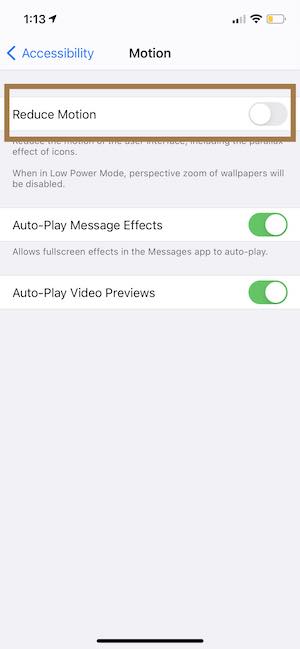
Unable to share a Live Photo?
Some users have said that Live Photos turn into regular, still, photos, meaning Live Photos are losing their Live Photos effects. Users have reported that this issue occurs when they share Live Photos from the Photos app or the Messages app. If you are having issues with sending a Live Photo via the Messages app, this may be because of your settings. Here is how you can fix this:
- Open Settings.
- Tap Messages.
- Scroll down and find the Low Quality Image Mode.
- Turn this feature off. When this feature is enabled, you won’t be able to share Live Photos with Messages. They will be sent as regular photos.
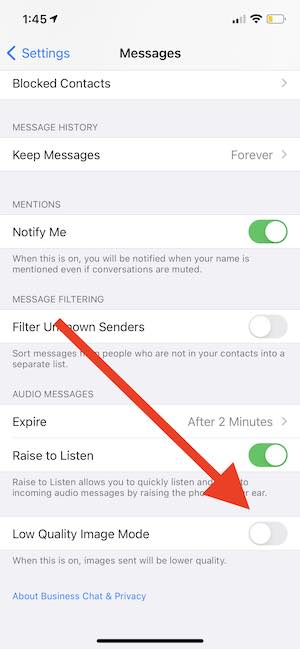
Restart
Simply restart your iPhone and iPad and then check again if your Live Photo problem is fixed. Here is how you can restart your device:
- iPhone X, 11, 12, or 13 and iPad without a Home button models: Press and hold the power button (side or top) and the volume up (or down) together until you see the “slide to power off” slider. Move the slider. Wait 30 seconds. Then press and hold the power button again until the Apple logo appears.
- Other iPhone and iPad models: Press and hold the power button (side or top) until the “power off” slider appears. Drag the slider. Wait 30 seconds. Then press and hold the power button until the Apple logo appears.

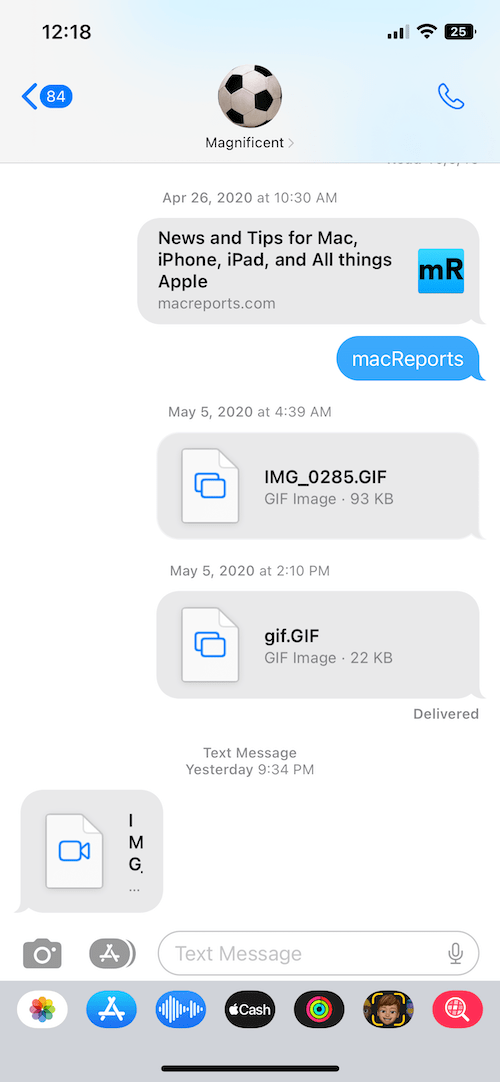

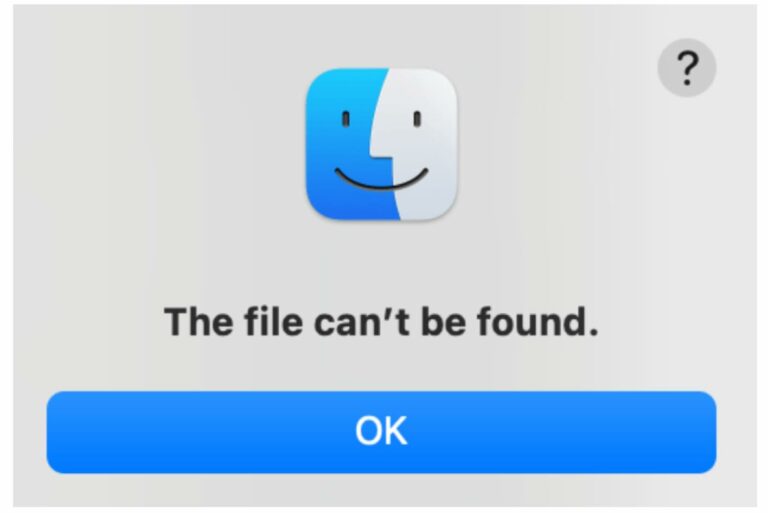
I know this it a year late, but I’m having issues with livephotos on my 12mini. It’s updated to ios 15.7, and the issue is with pics I’ve taken off my phone, put on my computer,then put the good ones into folders and put those back on my phone. I know there is a little video file with the same img number as the pic I want, and that is how it makes it a livephoto, and I’ve done this before with no problems, and it seems like it’s just random, and newer photos that are having this problem. Any suggestions? I’ve tried unsyncing then resyncing that folder, turning my phone off and on, nothing. And at first it was just a few pics, now it’s more and more. Thank you!