Safari Visited Links Not Changing Color? Fix
Several users have reported that Safari do not change color for visited hyperlinks. Likewise, some users have further stated that Safari visited links no longer change color only on Google search results pages. This means that visited links are treated as never visited. Google (and Bing) mark results you visited as purple, while the default link color for unclicked results are blue. In many sites, when you click and visit a link in Safari, the color of the link changes. Usually, for “visited” links, the most used color is the standard “purple.” This is a neat feature so that you may avoid clicking on web pages that have been visited already.
It seems that several users are experiencing this problem. Also it seems that both iOS Safari and macOS Safari users alike state that the colors of links visited stopped changing color.
This article explains how you can fix when Safari visited links do not change color. Here is how:
See also: How To Disable Auto-Play Videos in Safari – macOS
macOS Safari
-
- Open Safari
- Click Safari and Preferences
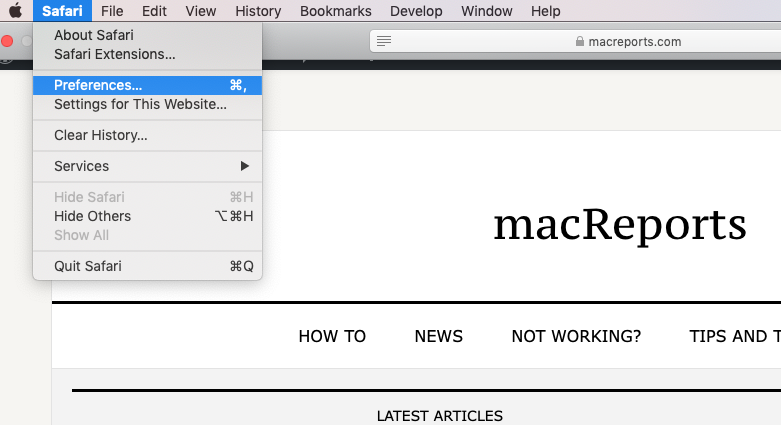
- Click the Advanced tab
- And check the “Show Develop menu in menu bar” box. Now you can close the Preferences window.
- Now you will see the the Develop menu in the menu bar.
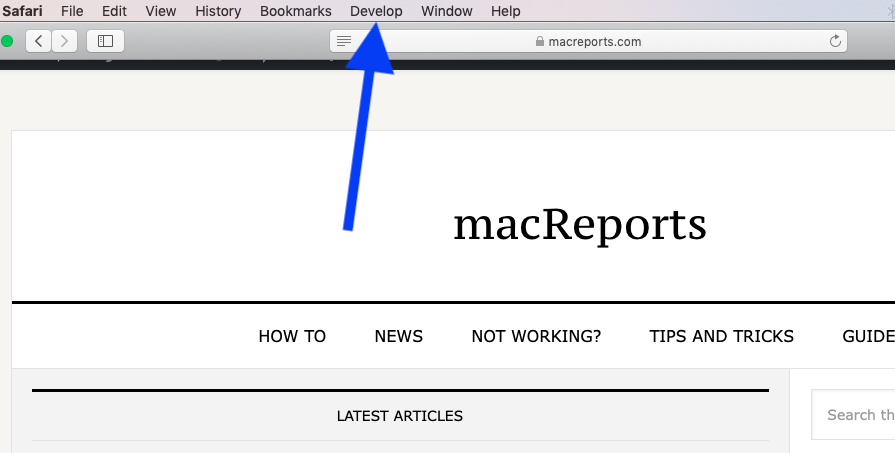
- Now Click Develop
- Click Experimental Features
- And then deselect “Swap Processes on Cross-Site Navigation”.
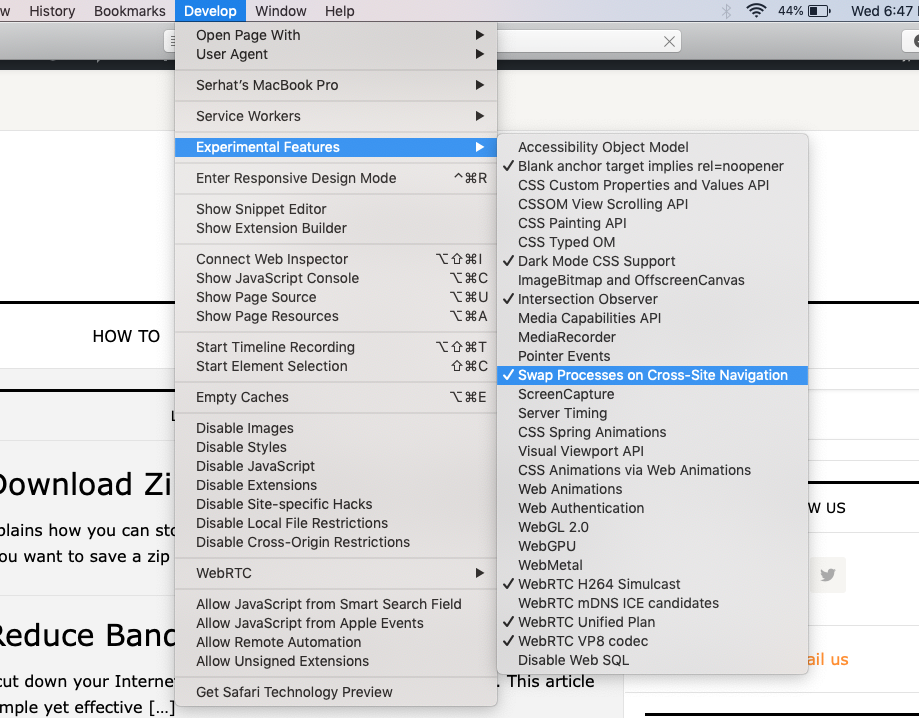
- Now test to see if your problem is fixed.
See also: How To See The Full Web Site Address In Safari URL Bar
iOS Safari
- On your iOS device, iPad or iPhone, tap Settings
- Tap Safari
- Scroll down and tap Advanced
- Tap Experimental Features
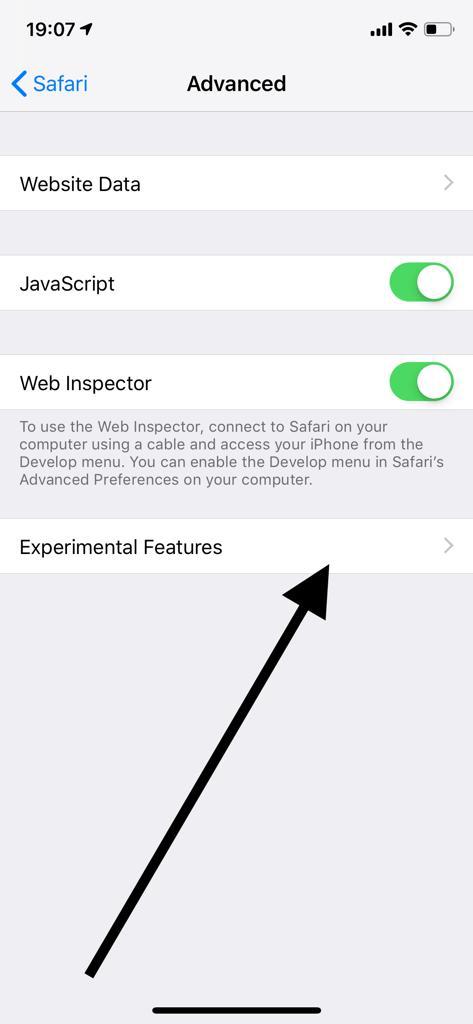
- And then turn off the “Swap Processes on Cross-Site Navigation” option.
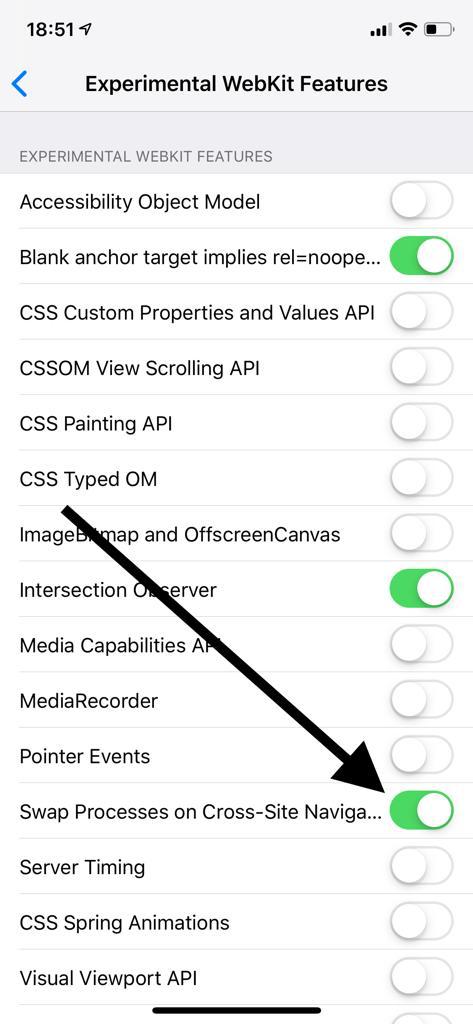
- Now test to see if your issue is fixed.
See also: Safari Says: Not Secure. What Does It Mean?
Please note that by default the color of some links do not change when they were visited, as designed by the website owners. Furthermore you can adjust the color of visited links in Safari, if you like.



Thanks. This fixed my issue – I am color blind too so I wasn’t sure if I was the problem. It’s now 2021 – and this experimental feature is still experimental – wonder why?
Is there an explanation why disabling `Swap Processes on Cross-Site Navigation` fixes this issue?