How To Sign In To iCloud.com From Your iPad Or iPhone
iCloud allows users to store /share data (such as music, photos, mail etc). You can access the data you have stored in iCloud by signing in to the iCloud.com website from a computer web browser, Windows or Mac. Because web access to iCloud.com requires a desktop web browser.
However, when you try to sing in to the iCloud.com web site from your iPhone or iPad, you will see the following screen:
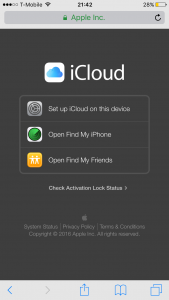
This is because Apple does not want you to access the site from an iOS device because you can sing in to your iCloud account by going to Settings > iCloud where you can easily turn on and off various iCloud features and services.
Also, you can already access your iCloud data via your iPhone or iPad apps, e.g., Photos, iCloud Drive, Mail etc.
How to login to iCloud
1-On your iPhone or iPad, launch Safari
3-Now tap and hold the Refresh button in the URL bar.
4-Tap Request Desktop Site.
iCloud.com website will reload and you can now sing in using your Apple ID. However, since icloud.com is not a responsive website. This means that the web site is not offering users a mobile-friendly version.
Troubleshooting tips for various problems when attempting to sign in at iCloud.com
- Do not just enter your username. Make sure that your enter your complete Apple ID like “[email protected]”
- If you forget your password, you can reset.
- Check iCloud support website to make sure there are no issues showing up.
iCloud was launched in 2011. It replace MobileMe.
See also:


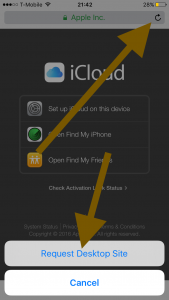
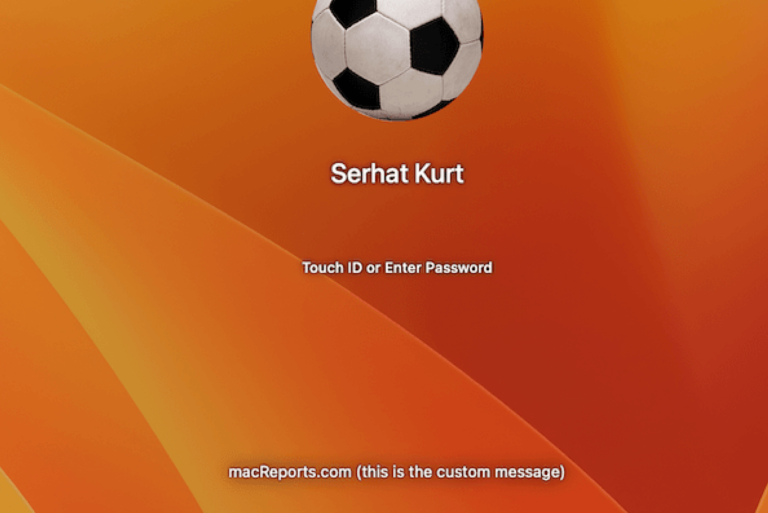

I want to put the new password in my iCloud I have tried recommendation s but nothing’s working.
I’m contentiously confused weather or not I’m sighned in proper on my IPhone
Good day to you,
I’ m having a hard time unlocking my iPhone. I ‘mtrying to unlock the trusted number but still receiving a verification failed remarks. Need help.
i lost my icloud password so plz
halp
I’ve lost my apple I’d and password now I can’t unlock what do I do
I lost my email a dress when Ideleted my messages
I lost my email dress its icloud.com
I Lost my Pasword
iphone4 unlocked with out apple id& password