Can’t See Your Mailboxes in Mail on Mac?
If you have multiple email accounts, you may want to look at them individually. Or, if you need to look at your Junk or Sent folders, it is nice if there is an…
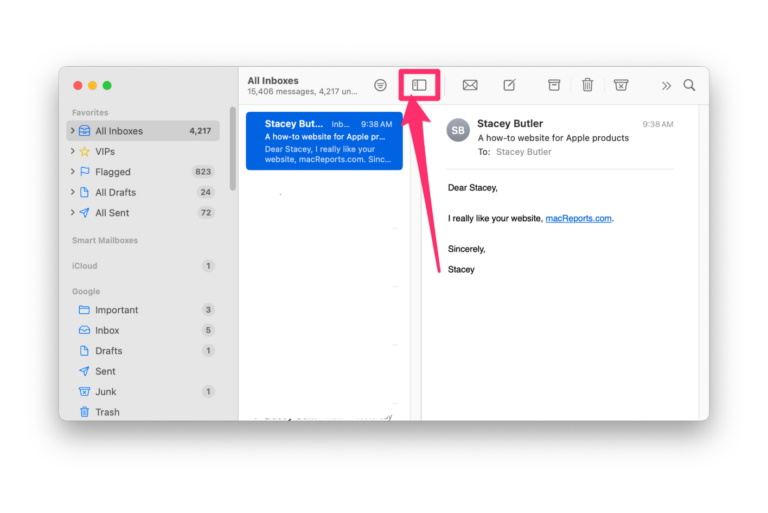
If you have multiple email accounts, you may want to look at them individually. Or, if you need to look at your Junk or Sent folders, it is nice if there is an…
Tired of hearing a ding with every new email that comes in? Instead of just turning down the sound on your Mac, you can change the setting in the Mail app to turn…
Worried about downloading email attachments? Some people have jobs that require them to download email attachments from strangers. Others may just worry that a friend’s email has been hacked and someone is using…
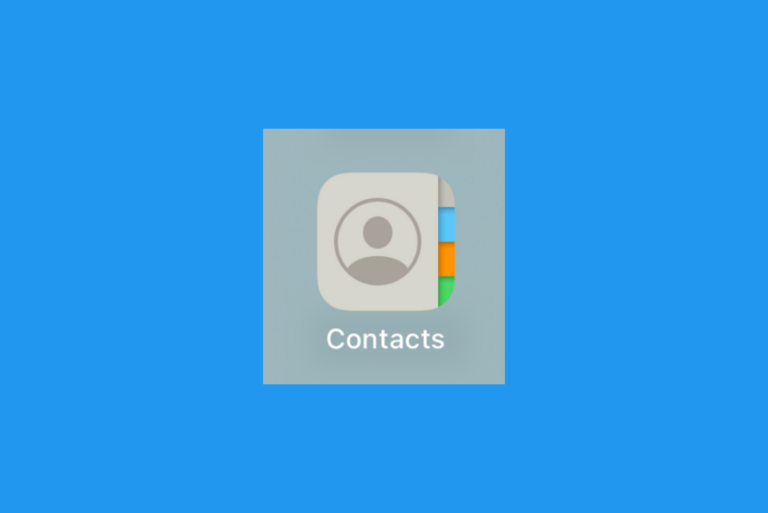
Many people have their contacts saved in a Google account. Certainly, those who use Android devices or who have had an Android phone in the past. If you have ever used anything other…
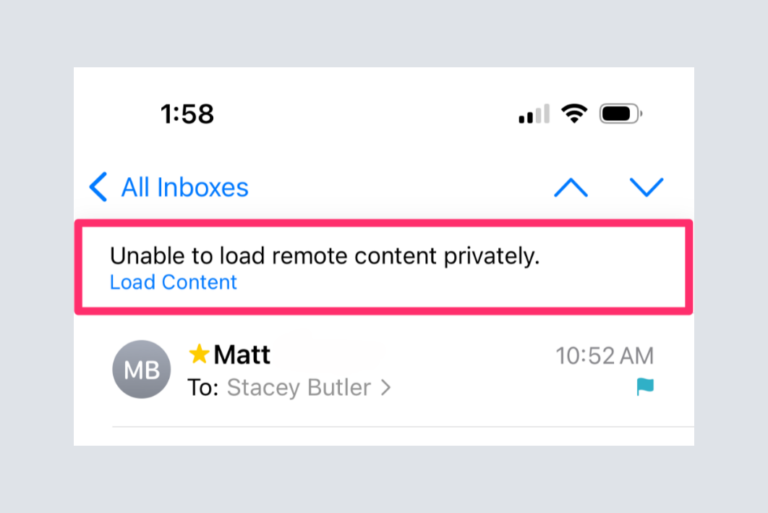
Sometimes when you open an email in Mail, at the top of the email, above the header, you see “Unable to load remote content privately.” And underneath, you see “Load Content,” which can…
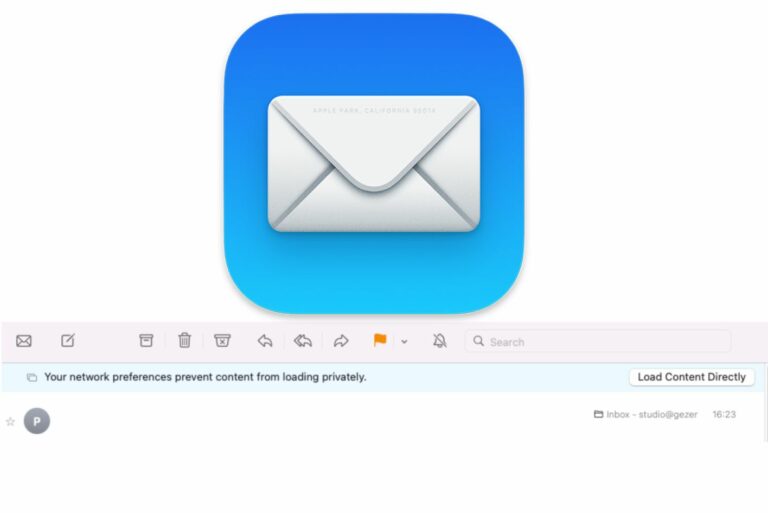
Several users have said that the Mail app is not showing images in emails, and a notification appears at the top of messages that contain images saying, “Your network preferences prevent content from…
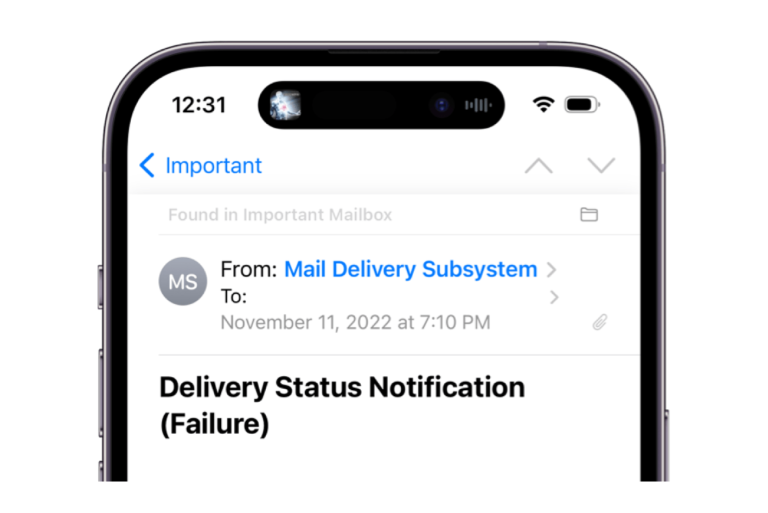
You may have gotten one or more emails from Mail Delivery Subsystem and wondered what that was about. There are several possibilities for why you have received these emails. In this article, we…
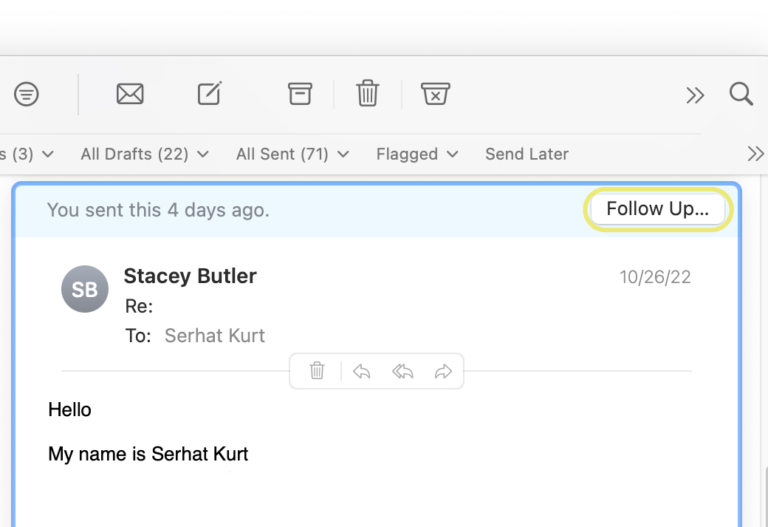
If you use Mac’s built-in Mail app, you may have seen a banner with a “Follow Up” button at the top of one of your sent emails. You have a few choices for…
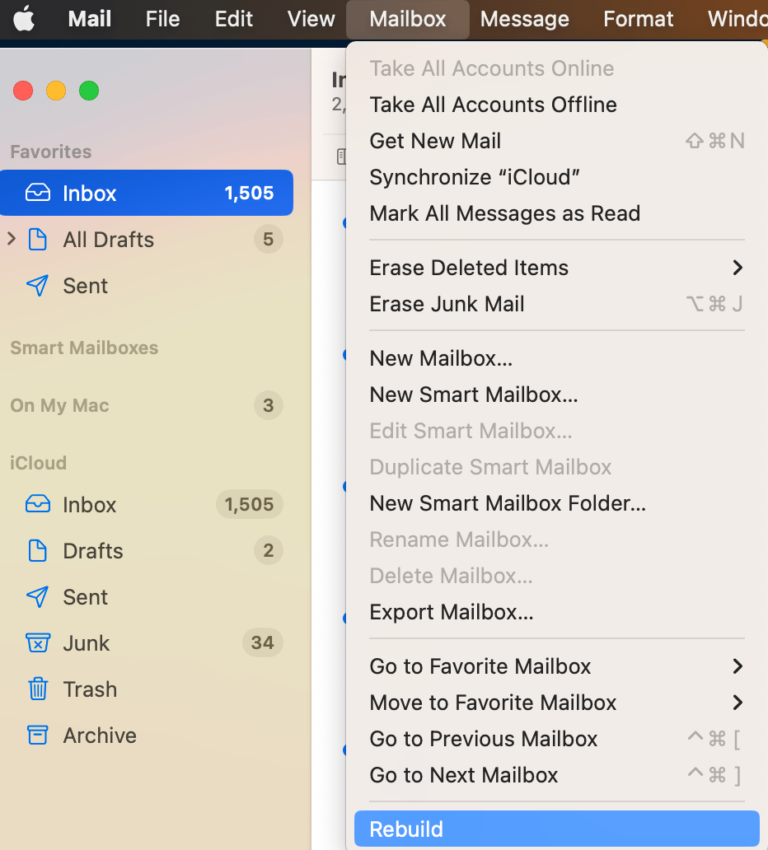
It appears that for some users, the Mail app crashes quickly after launches. It seems that sometimes Mail quits as soon as it is launched or unexpectedly after some time. Users have said…
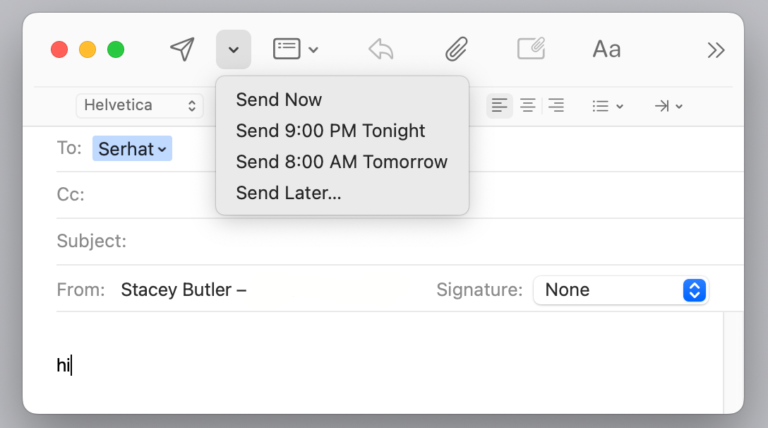
One of the new features in macOS Ventura (and iOS/iPadOS 16) is the ability to schedule an email to be sent in the Mail app. This feature is useful for a few different…
End of content
End of content