Visual Voicemail is Currently Unavailable, How to Fix
Several users have reported that they are unable to use Visual Voicemail and they get an error message saying “Visual Voicemail is currently unavailable” with a button saying “Call Voicemail” when they want to check their Visual Voicemail messages.
This is an important problem because you will not be able to access your voicemails until you fix it. This article explains what you can do to fix it.
Please try the steps below. After trying each step, before continuing the next step, try to check your voicemails again.
Update your iPhone
Please ensure that your iPhone has the latest version of iOS. If not, update your device. Here is how you can check for updates and if needed, how you can update:
- Go to Settings > General > Software Update.
- Your device will check for updates.
- If there is an update, tap Download and Install and then follow the onscreen instructions.
Airplane Mode
This can fix your problem quickly. Please follow the steps below:
- On your iPhone, open the Settings app.
- Turn on Airplane Mode.
- Wait a few seconds.
- Turn off Airplane Mode.
Now open the Phone app and try to check your voicemails. Is it working now? If not, try this now, this is slightly different:
- Turn on Airplane Mode.
- Restart your iPhone.
- After restarting, open the Settings app and then turn off Airplane Mode.
Change your voicemail password
Some users have said that changing the voicemail password fixes this problem. Here is how you can do this:
- Go to Settings > Phone > and scroll down and then Change Voicemail Password.
- Enter a new password and press Done.
- You will be asked to re-enter the same password, enter and press Done.
Now open the Phone app and check to see if you can see your voicemails now.
Reset network settings
If the Airplane Mode tip does not resolve this issue for you, you may want to reset your network settings. Please note that when you reset your network settings, all of your networking-related data, such as Wi-Fi passwords, VPN settings, will be erased. However, your data such as your photos, apps, messages, files, or videos, will be kept.
To reset your network settings, on your iPhone, go to Settings > General > Reset and tap Reset Network Settings and follow the onscreen instructions.
If you are still having this problem, you may want to contact your carrier. Visual Voicemail is a carrier feature. There could be a network problem.
See also:



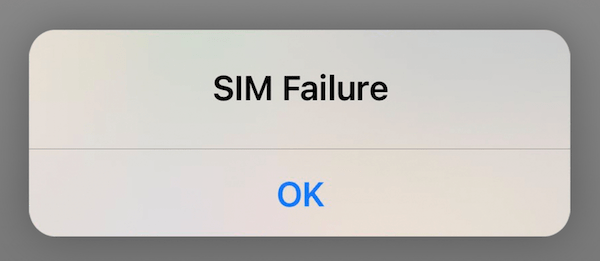
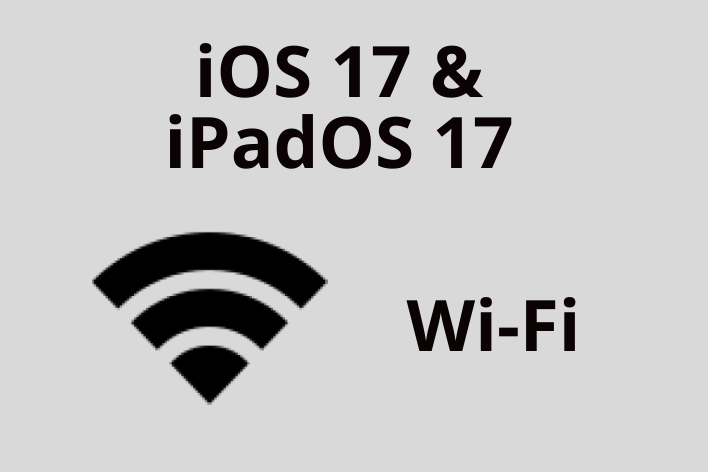
Thank you! Fixed the issue immediately 🤗
Oops! My problem with visual voicemail not being available was due to the fact that I had inadvertently turned off cellular data in settings. So, along with checking for the most up-to-date IOS installation and fiddling with airplane mode and restarting the phone, maybe this should be on the list of steps to follow to fix the problem.
That worked for me!! Thanks!
This was the exact fix I needed! Thank you so much. None of the other suggestions worked